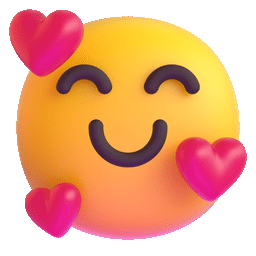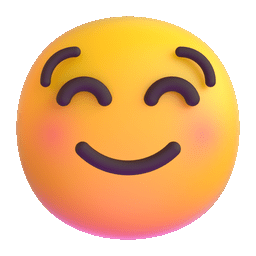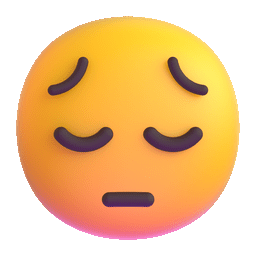Netfix Video Downloader
Save Netflix Movies to HD MP4 Offine
“I’m taking a long-haul flight to another country for a business trip next week, and I’d love to finally watch the movie Exhuma, which I’ve been wanting to see for a long time, to help pass the time on the plane. Can anyone tell me how I can download this movie to my iPad?”
Exhuma is a South Korean thriller and mystery film released in 2024. With its unique storyline and brilliant performances, the movie has captivated audiences worldwide. Downloading Exhuma for offline viewing isn’t a difficult task. In this article, we’ll walk you through several methods. Whether you want to watch it on your computer or your phone, we’ve got you covered. If you’re interested, take a few minutes to keep reading.
Related Article:
How to Watch and Download the Civil War Full Movie
How to Download Bad Boys Ride or Die Full Movie (2 Ways)
Amazon Prime Video is one of the official sources for Exhuma movie downloading. So, if you have an active subscription to Amazon Prime Video or AMC Plus, you can directly download the movie from the Amazon Prime Video app for offline viewing.
Although downloading Exhuma directly from Amazon Prime Video is convenient, there are some restrictions on offline viewing that you need to be aware of; otherwise, they may negatively affect your viewing experience. If you download Exhuma during your active subscription period, the movie will be available for offline viewing for 30 days. Once you start watching, you must finish it within 48 hours. Or you need to redownload the movie. Moreover, if your subscription expires, you will no longer have access to the downloaded movie.
If you’d like to use the Amazon Prime Video app to download Exhuma, just follow the steps below. Since Amazon Prime Video doesn’t support downloading videos from the webpage, you’ll need to download the Amazon Prime Video app first to proceed with the following instructions.
STEP 1. Open the Amazon Prime Video app and log in to your Amazon account.STEP 2. Type “Exhuma” in the search bar and locate the movie.
STEP 3. On the movie’s detail page, click the “Download” button to start downloading.

On Phone/Tablet
STEP 1. Open the Amazon Prime Video app and log in to your Amazon account.STEP 2. Type “Exhuma” in the search bar and locate the movie.
STEP 3: Once you find Exhuma, tap the “Download” button in the detail page and choose your preferred video quality to begin downloading.
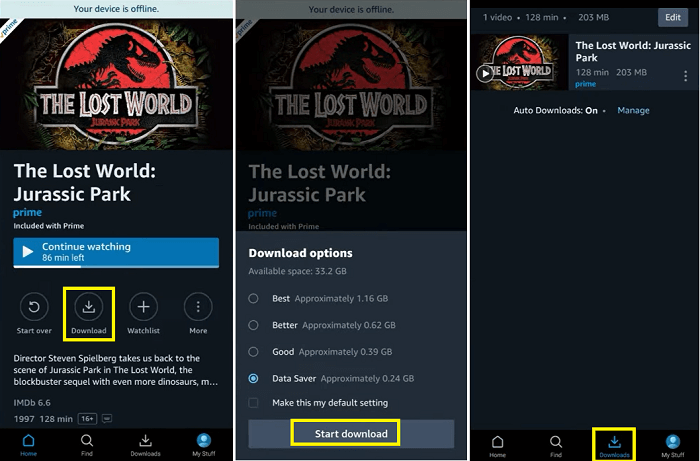
Related Article: How to Download Purchased Amazon Movie
Many streaming platforms now also offer the option to rent individual movies. For example, you can spend $4.99 to rent Exhuma or $12.99 to purchase on YouTube and then download it for offline viewing. This is a more budget-friendly plan. However, whether you’re downloading through a subscription or rental, you don’t actually “own” the movie. There are many limitations for offline viewing, as mentioned in the previous section.
But there is a way to break through these restrictions — using VideOne Downloader to download Exhuma as an MP4 file. This way, you can enjoy the movie offline anytime, anywhere. VideOne Downloader is a professional streaming video downloader that allows you to download Exhuma at high speed in MP4, MKV, or MOV format directly to your device. Since it removes DRM restrictions, you can watch Exhuma offline permanently, even if your subscription expires or you cancel it.
Using VideOne Downloader to download Exhuma also allows you to preserve the original video quality, up to 4K. You can also choose your preferred audio tracks and subtitles. The software comes with a built-in browser that supports platforms like Amazon Prime Video, YouTube, Disney Plus and more. So, you can also download movies from YouTube or other streaming sites for viewing only with your account login. It’s extremely user-friendly.
Highlights of VideOne Downloader
Now, let’s walk through how to download Exhuma to your desired device using VideOne Downloader:
Download and install VideOne Downloader on your computer, then launch it.
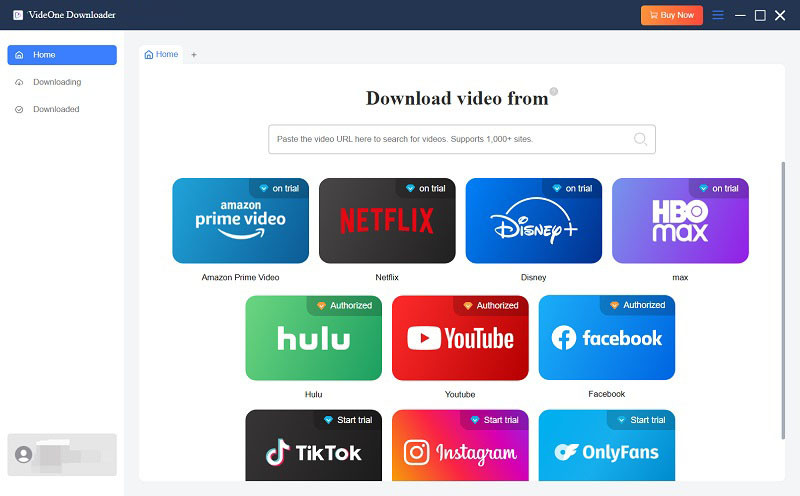
From the home screen, choose Amazon Prime Video. Select your region and log in to your account.
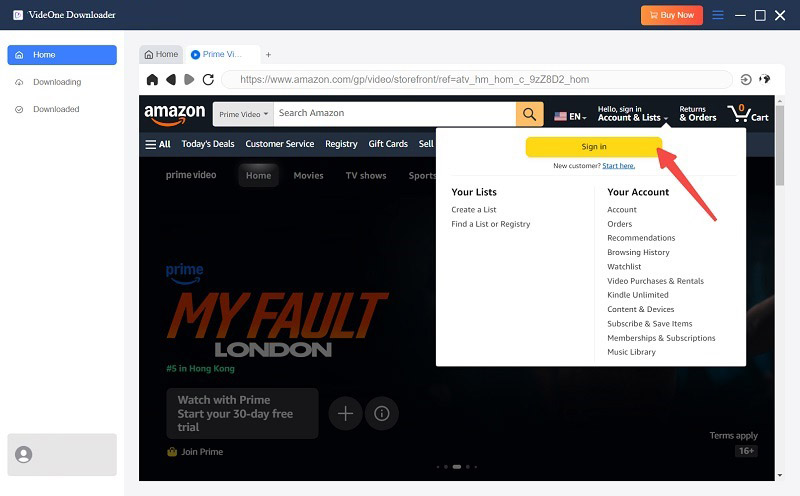
Then find the “Rentals” section on the webpage and choose Exhuma. Next, click the download icon in the top right corner of the movie detail page to add it to the download queue.

Set your preferred video quality, output format, and other settings.
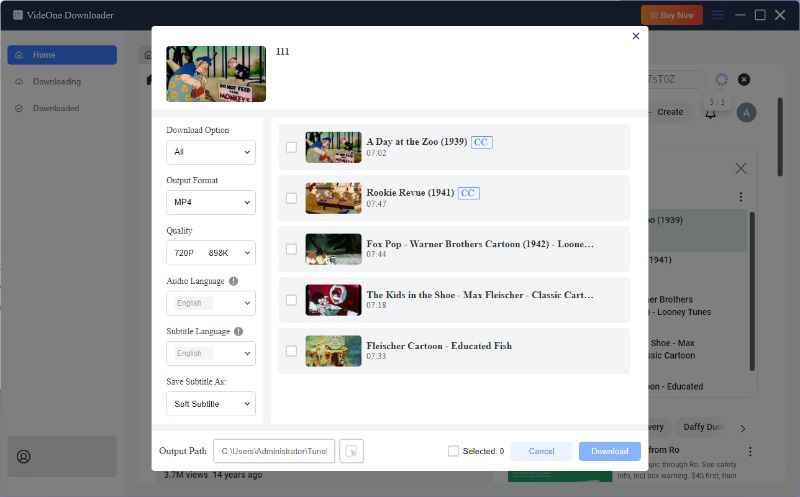
Finally, click the “Download” button in the bottom right corner to start downloading.
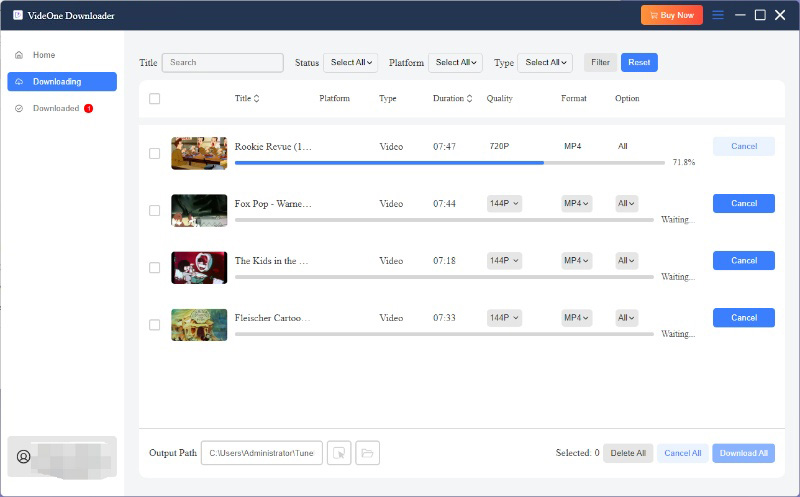
Tips:Whether you’ve subscribed to Amazon Prime Video or purchased/rented a movie individually, you can use to download it.
Once the download is complete, go to the “Downloaded” section to find the local file folder. If you want to watch Exhuma on your phone or tablet, simply connect your device to your computer with a USB cable and transfer the video directly.
Besides the two methods mentioned above, there’s also a way to download Exhuma from resource sites directly. One such site is StagaTV, which offers free downloads of movies like Exhuma. It hosts a wide range of films, TV shows, trailers and subtitles from Netflix, Prime, Hulu, Disney Plus, HBO and more.
While it is free to download Exhuma from StagaTV, the video quality is generally average. During our testing, we also found that clicking the “Download” button often redirected us to ads or third-party websites, which may pose security risks. So, unless you have no other choice, we don’t recommend using this method.
Downloading Exhuma from StagaTV is also quite simple. Just open the website in your browser, type “Exhuma” into the search bar in the top right corner, then scroll down to the bottom of the results page and click the “Download” button.
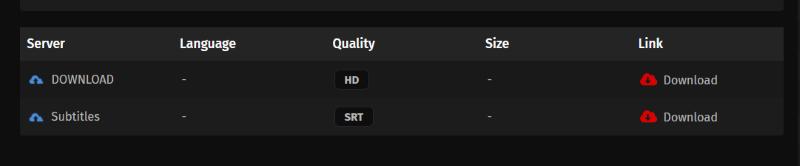
That depends on the restrictions imposed by the platform where you downloaded it. For example, in the Amazon Prime Video app:
Most streaming platforms apply DRM restrictions to their content. This means that if you download Exhuma via subscription, rental, or purchase through apps like Amazon Prime Video or YouTube, you can only watch it within that specific app on the device it was downloaded to. You can’t transfer it to other devices. However, if you use VideOne Downloader to download movies for offline viewing in MP4, you’ll be able to freely move the contents across devices and play them on any media player.
These are the three main methods to download Exhuma. We’ve covered the key features and limitations of each approach. Overall, we highly recommend using VideOne Downloader to download Exhuma as an MP4 file. Not only does it free you from the time restrictions imposed by streaming platforms, but it also allows you to transfer the video to any device you want. It’s easy to use and super convenient — give it a try!
Was this information helpful?