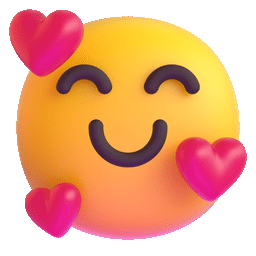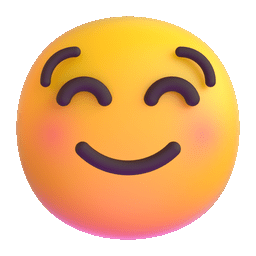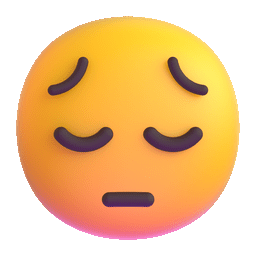Netfix Video Downloader
Save Netflix Movies to HD MP4 Offine
Many fans are looking for reliable ways to download Game of Thrones for repeated viewing. Whether you’re preparing for a long flight or just want permanent access to the Seven Kingdoms, the download option is always a good one.
While streaming platforms like Hulu/Max offer temporary downloads through their apps, using third-party tools can create lasting MP4 copies of purchased episodes. So just keep reading and find the way to save Game of Thrones forever!
Related Article:
How to Download Videos from Hulu to MP4 [Best Guide!]Top 3 Ways to Download The Last of Us Series
Before downloading, you can check where Game of Thrones is officially available:
These platforms offer an official downloading feature for you to download your favorite clips, but they are always encrypted, and you may not access them without a certain app or device. Therefore, to save Game of Thrones to your local and watch it whenever, wherever you like, please keep reading the blog to find the answer.
Before we go to unlimited downloading, let’s first check the official way to get the Game of Thrones series download on the apps. Here we use Hulu as an example:
Easy, right? But as it shows, the downloaded contents won’t last forever and are with limitations. Next, we’ll introduce the permanent solution for you.
As mentioned above, the Game of Thrones series is always copy-protected by streaming apps, which also prevents you from enjoying the content on any device easily. Therefore, if you just want to watch Game of Thrones personally, using a third-party streaming video downloader is the best choice. Here, VideOne Downloader ranks first as the best streaming video downloader.
VideOne Downloader is an all-in-one video downloader tool for 6 popular streaming video platforms, including Hulu, Max, Amazon Prime Video, etc., so it can surely help you save the Game of Thrones digital download in common formats like MP4, MKV, and MOV to be compatible with multiple devices.
What’s more, to make sure you have the best viewing quality, it supports output quality up to 4K (depending on platforms). Therefore, VideOne Downloader will be your first choice.
Other Features of VideOne:
Now, using Hulu as the example as well, we’ll tell you how to download Hulu video to MP4 with Game of Thrones or other clips:
Download and install VideOne Downloader on your computer. Then, on the interface, choose “Hulu”.
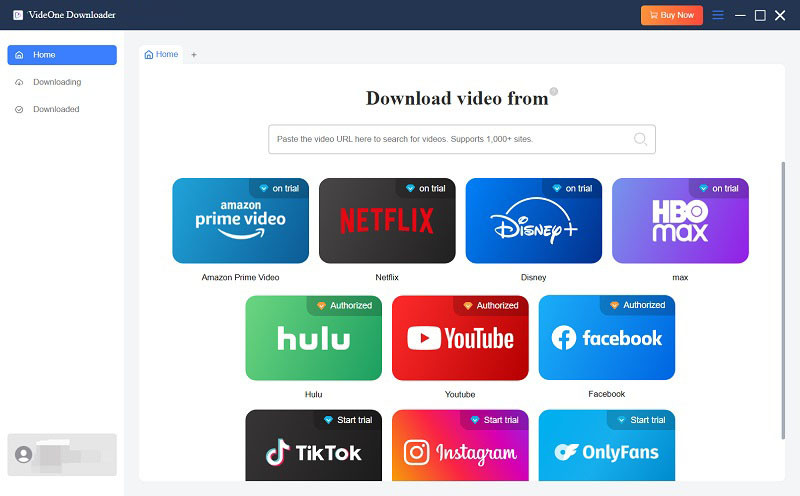
Find the Game of Thrones you want to download, and click on the download button next to the address bar to add it to the download list.
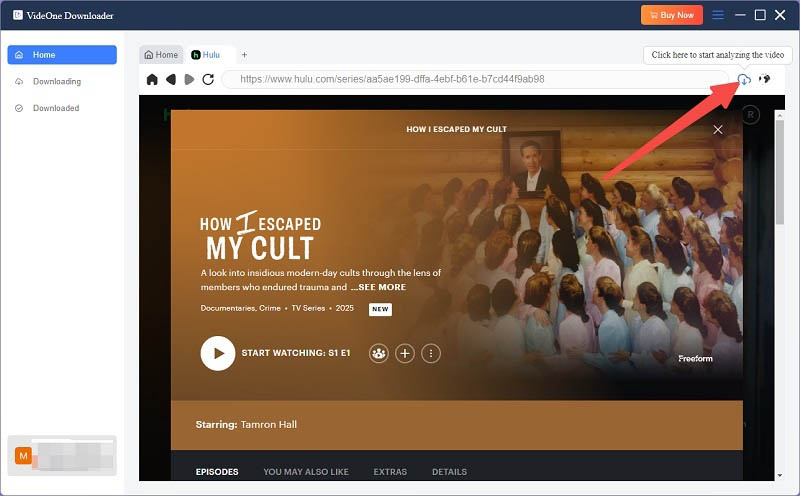
You can set your preferred video quality in the downloading list and choose the output format you like. Subtitle settings can also be adjusted here.
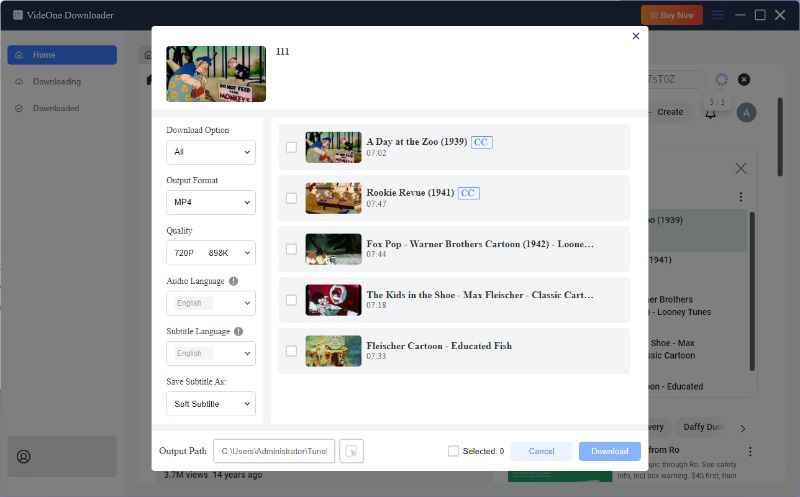
Once the downloading finishes, just locate the files in the folder you chose. Now, you can enjoy Game of Thrones offline on any device!
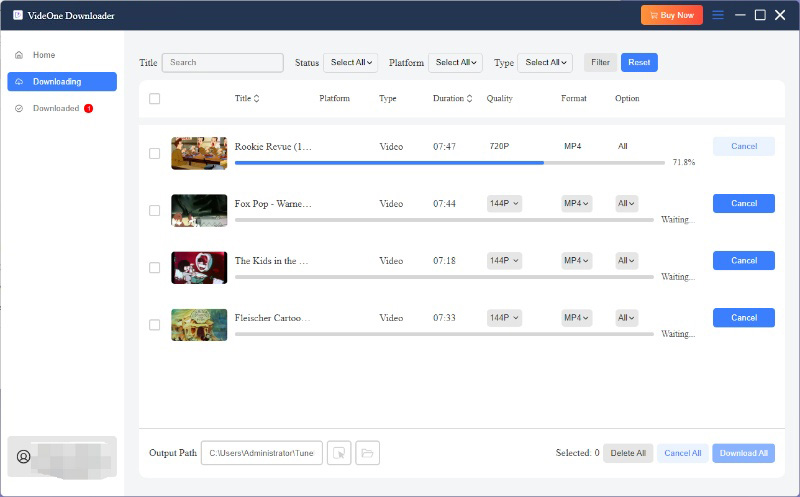
Related Article:
How to Watch and Download Harry Potter Movies [Easy & Quick]
Best Ways to Download Despicable Me 4 for Offline Viewing
While torrent sites offer “free” downloads, we still don’t recommend you to try, as it can easily violate copyright and may bring malware to your devices. Also, the files can be low-quality and disturb your watching experience. But if you still want to try, here is the guide:
Use a no-logs VPN (e.g., NordVPN, ExpressVPN) to hide your IP address, and connect to a server in a privacy-friendly country (e.g., Switzerland).
Install qBittorrent (free, open-source) or BitTorrent, and disable DHT/PEX in settings for extra privacy.
Search for “Game of Thrones complete S01-S08 1080p BluRay” on:
Now, open the .torrent file in your client and wait for the download to finish. The time varies from hours to days.
Note: Scan files with tools to before opening to make sure there is no malware.
Officially, you cannot download Game of Thrones for free (not considering the risky torrent method). You can download the series with streaming platforms’ subscriptions or using a professional third-party tool for permanent playback like VideOne Downloader.
Currently, Max (HBO Max) streams in 4K HDR for select seasons, which definitely offers you a great viewing experience.
For the 3 methods we introduced in the post, each one has its own highlights, and you can choose the one that best meets your requirements.
But here we still recommend you to use VideOne Downloader as it offers various output formats, satisfying output quality, and won’t bring malware like torrents always do. Why not free download and try it now?
Was this information helpful?