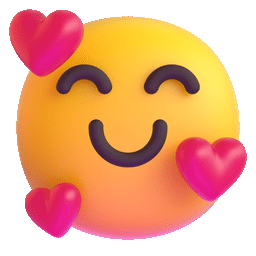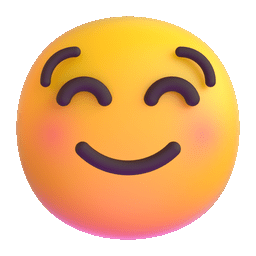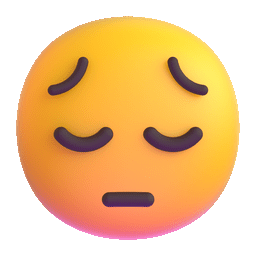Netfix Video Downloader
Save Netflix Movies to HD MP4 Offine
You come across a video with a viral audio clip while scrolling through Instagram. You can’t wait to save it to your MP3 library, and suddenly realize Instagram doesn’t let you do it. Frustrating, right?
That’s where methods to download an Instagram video to MP3 bridge the gap. They give you permanent ownership of them in MP3 format. Then, you can play or use them later even if you’re offline. This blog explores 3 proven methods to help you achieve it. Whether you prefer a desktop tool, an online downloader, or rely heavily on a browser extension, there’s a solution. Let’s dive in!
Instagram videos are awesome. However, there are cases where you’re more interested in the embedded catchy music or audio content. Since MP3 files are smaller than video files, converting Instagram videos to MP3 instead of downloading them in MP4 format helps save precious storage space on your device. This also benefits you in the following ways.
Desktop software is known for its stability and reliability. There is no exception when it comes to downloading Instagram videos to MP3. And it is where the VideOne Instagram Downloader, a lightweight yet powerful desktop tool for saving Instagram content, is undoubtedly recommended.
100% Secure
100% Secure
VideOne uses a small amount of computer memory and will not affect other running apps on your device. However, this doesn’t mean it compromises performance. The built-in web browser allows you to access all the video resources on Instagram and save them effortlessly. For example, you can save Instagram Reels without watermarks and also convert Instagram videos to MP3, M4A, WAV, and FLAC for offline use. Here are some more key features of this powerful tool.
Highlighted Features of VideOne Instagram Downloader
After downloading and installing VideoOne Instagram Downloader on your computer (Windows/macOS), you can follow the steps below to convert Instagram videos to MP3 files.
Step 1. Copy & Paste Instagram Video Link to VideOne
Launch VideOne, find the Instagram video with your preferred audio, and copy & paste the link to its search box. Then, VideOne will auto-parse the URL. This method requires no login to your Instagram account. You can also select “Instagram” to sign in.
100% Secure
100% Secure
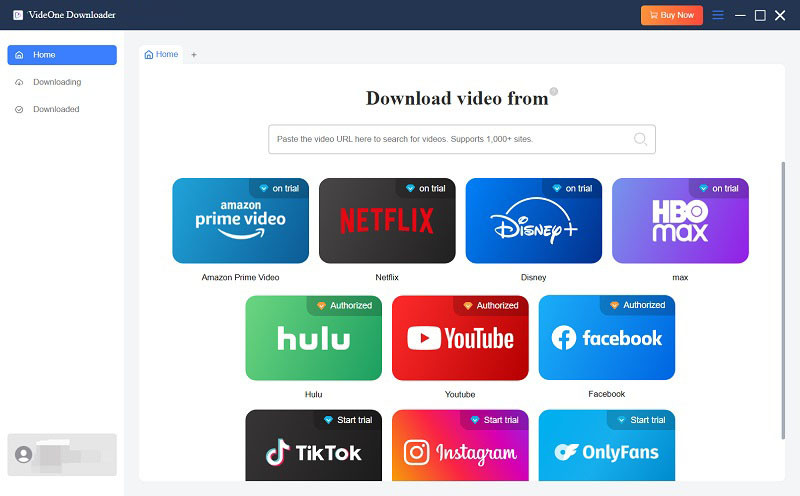
Step 2. Customize Output Settings
Once it finishes parsing, you’ll be offered to set the output settings, including the format, quality, file folder, etc. Remember to set “Download Option” as “Audio Only” and “MP3” under “Output Format”, or VidoOne will output videos by default.
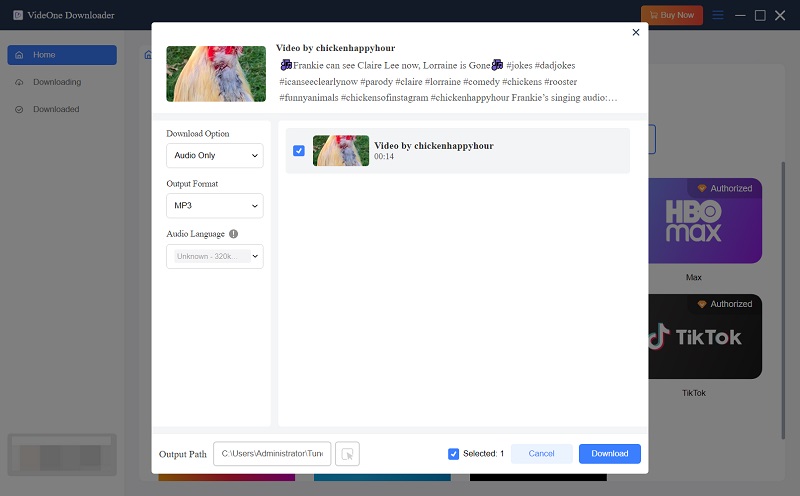
Step 3. Download Instagram Videos to MP3
Confirm your settings, tick the title you want to download, and click on the “Download” button. Then, you can monitor the downloading process under the “Downloading” section.
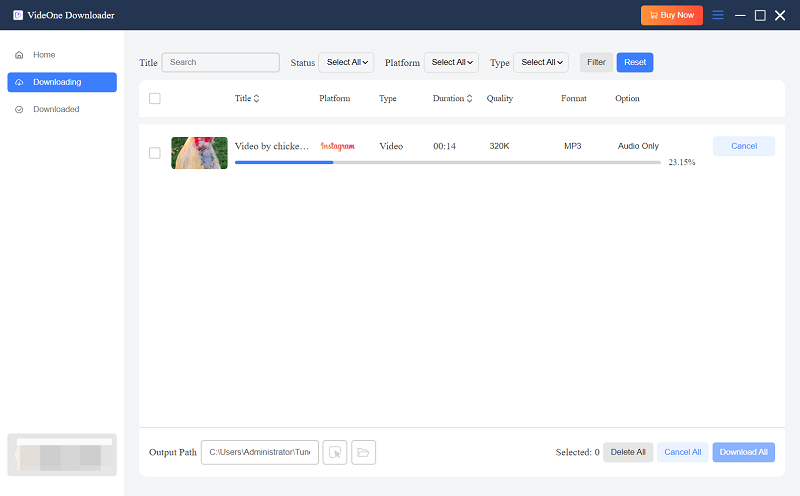
Browser extensions can enhance your browser’s functionality, and some even support converting Instagram videos to MP3. Video DownloadHelper is one such tool. Seamlessly integrating into Google Chrome, Mozilla Firefox, or Microsoft Edge, it supports downloading and extra audio from over 1,000 websites, which includes Instagram. As it automatically grabs the media being played, you can enjoy the ultimate convenience when downloading live videos from Instagram or converting Instagram video files to MP3. Let’s take a look at how to use it.
Step 1. The Video DownloadHelper is available for Chrome, Firefox, and Edge. You can install it from the corresponding add-ons store.
Step 2. Open Instagram to play the video you want to convert, click on the Video DownloadHelper icon in your browser toolbar, and select “MP3” from the offered download format options.
Step 3. Click the “Download” button and wait for the audio extraction to complete.

When you’re on a phone or a public computer, an online converter would be the best alternative to desktop software or browser extensions. It requires no software installation and is perfect for one-off conversions. INDownloader’s Instagram Audio Downloader is a good destination. With several clicks, you can download Instagram videos to MP3. The only drawback is that you may encounter some ads, though you can close them manually. Here’s how to use this website tool.
Step 1. Open Instagram, locate the video or Reel audio you want to download, and copy its link.
Step 2. Navigate to INDownloader’s Instagram Audio Downloader, paste the copied link into the search box, and press “Download” under the box. Then, wait until the page refreshes. It will offer you a download option.
Step 3. Click on the “Download audio” button to save the music clip onto your device.
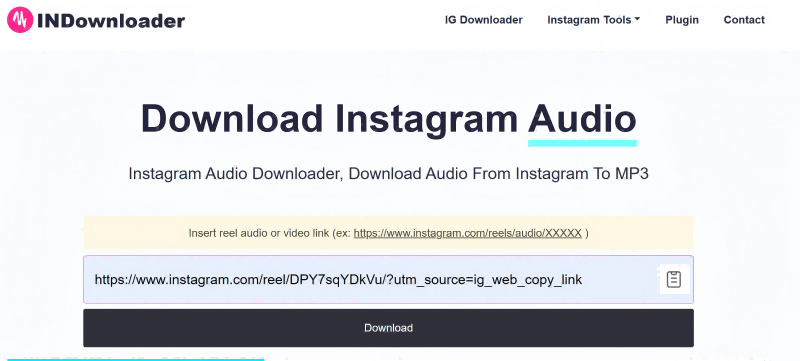
It depends on the audio copyright in the video and how you use the downloads. If the sound embedded in the video is open for public use, you can convert it without worries. It also falls under fair use if you keep the converted files private, even if the video includes copyrighted music. Therefore, the key point for legality is to keep the downloads for personal, non-commercial purposes and never redistribute them in public.
Yes, you can download Instagram videos to the M4A audio format using third-party software. We recommend VideOne Instagram Downloader, which supports outputting audio in M4A, MP3, FLAC, and WAV. It also preserves the original sound quality, ensuring the best offline listening experience.
The blog covers 3 methods to download Instagram videos to MP3. A browser extension like Video DownloadHelper is a straightforward method without URL copying & pasting. If you only need a quick and free conversion, INDownloader’s Instagram Audio Downloader is great for occasional use.
However, the VideOne Instagram Downloader stands out as the best option. Running at 3× faster speed, this ad-free desktop tool delivers a smooth conversion experience for all. It also supports more than MP3 conversion. You can choose from M4A, WAV, and FLAC for various needs. Try it today and enjoy your favorite Instagram audio anytime, anywhere!
100% Secure
100% Secure
Was this information helpful?