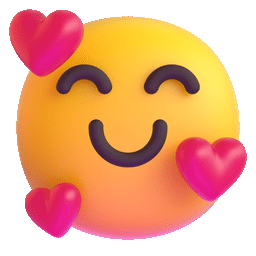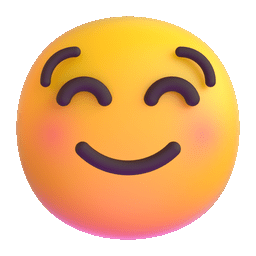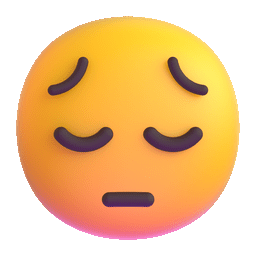Netfix Video Downloader
Save Netflix Movies to HD MP4 Offine
Dailymotion is a popular video-sharing platform founded in 2005 and based in France. Often seen as Europe’s version of YouTube, it offers a diverse range of content, including music, movies, sports, news, and entertainment. While it may not be as large as YouTube, its global and multilingual approach makes it a unique space for video lovers.
However, if you’ve ever tried to download videos from Dailymotion, you’ve probably realized it’s not that simple. The platform doesn’t offer a built-in download option unless you’re the video’s uploader or have special permissions. But don’t worry—there are ways around this! In this guide, we’ll show you how to download videos from Dailymotion using four different methods, including a professional Dailymotion video downloader, an online tool, a browser extension, and a mobile app. Let’s dive in!
Related Article: How to Download Reddit Videos to MP4 (5 Easy Ways)
If you’re looking for the easiest way to save Dailymotion to MP4, using a professional tool like VideOne Downloader is your best option. Unlike online tools or browser extensions, this software offers a faster, more reliable download experience while preserving high video quality. Besides, it is a versatile tool, which helps you download videos from any website, including Dailymotion, YouTube, and OTT platforms.
Why Choose VideOne Downloader?
Here’s how to Download Dailymotion Videos with VideOne Downloader:
Download, install and launch VideOne Downloader.
Find the Dailymotion video you want to download, copy its link, and paste it into the search bar.
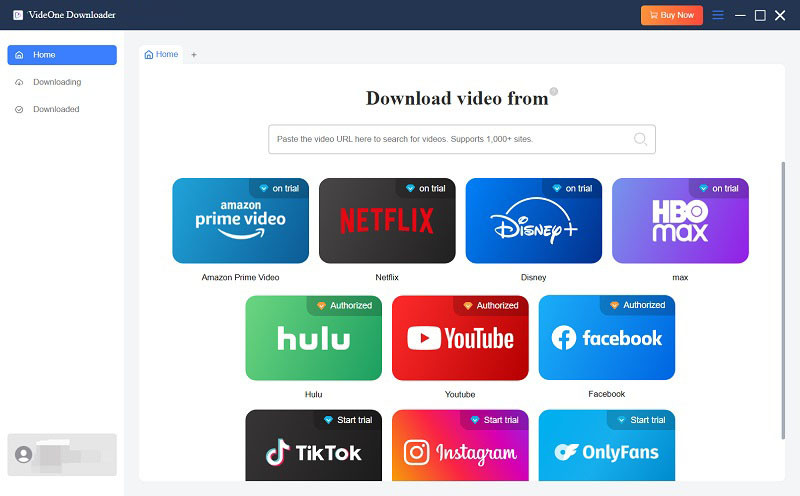
Once the video loads, select MP4, MKV, or MOV as your output format. Adjust the resolution based on your needs.
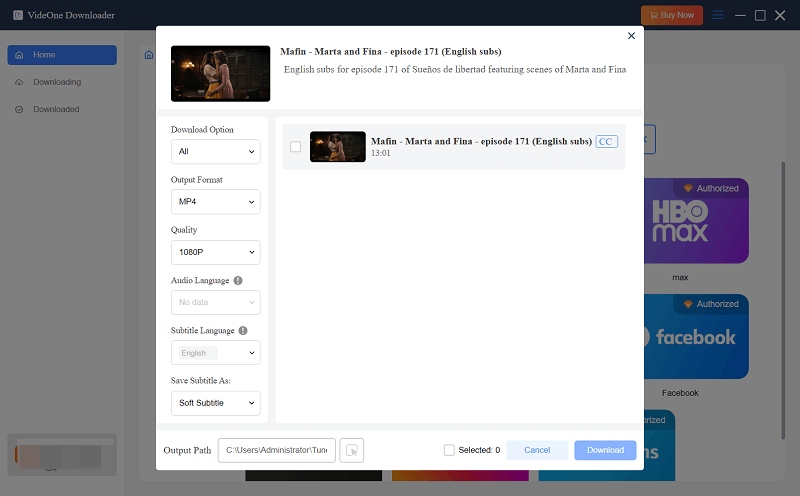
Click the Download button, and VideOne will save the video in seconds.
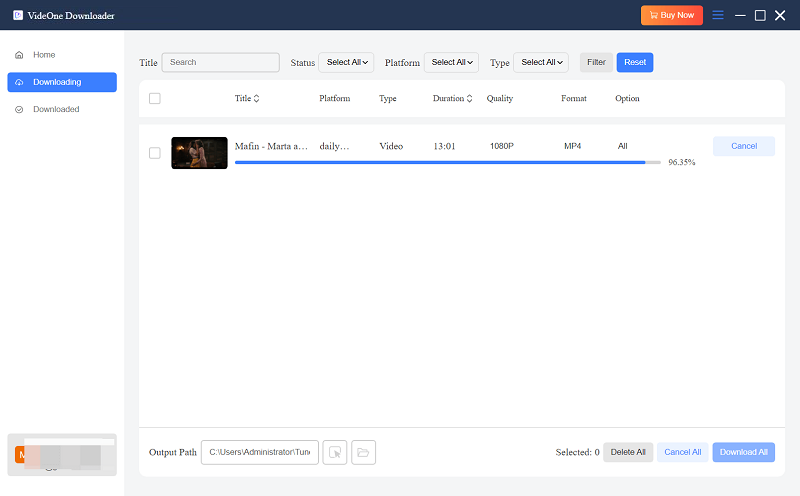
Now you can enjoy it offline anytime! Check your downloads at Downloaded Tab!
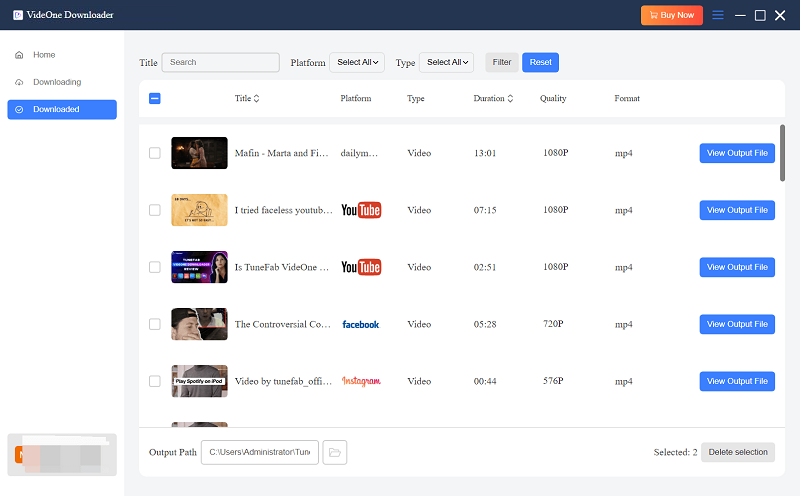
If you don’t want to install software, an online tool like Cobalt Online Tool can help. It’s a free web-based downloader that supports multiple platforms, including Dailymotion, YouTube, SoundCloud, and Vimeo. With Cobalt, you can easily save videos in different formats and quality levels without any installation.
Here’s how to Use Cobalt Online Tool to Download Dailymotion Videos
Visit the official Cobalt Online Tool website. Be sure to use the correct URL to avoid fake or unsafe sites.
Find the Dailymotion video you want to download, copy its link, and paste it into the search box.
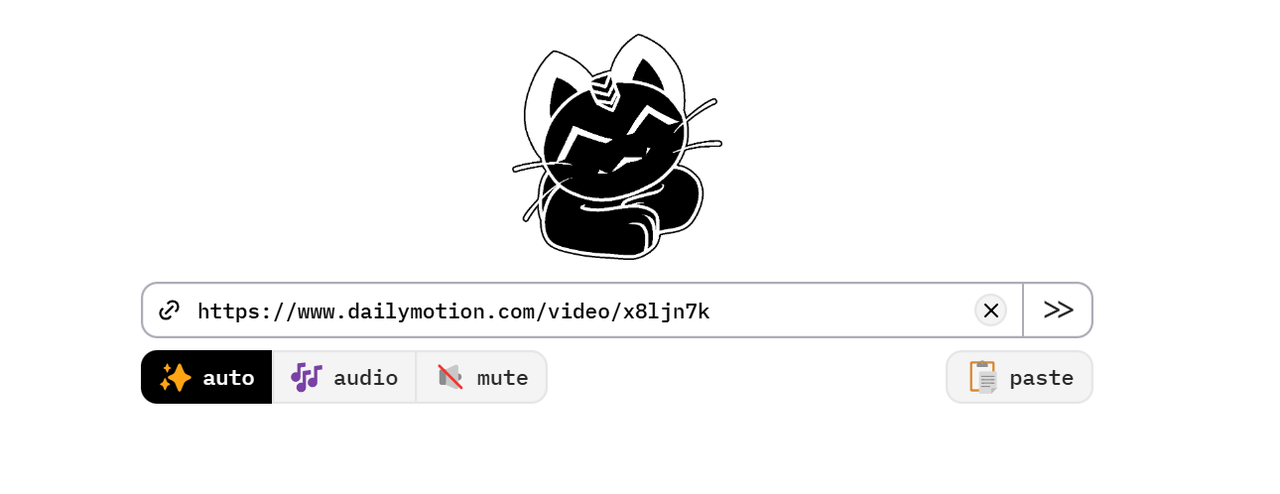
Select whether you want to download the video in MP4 or extract audio. Adjust the resolution to match your needs.
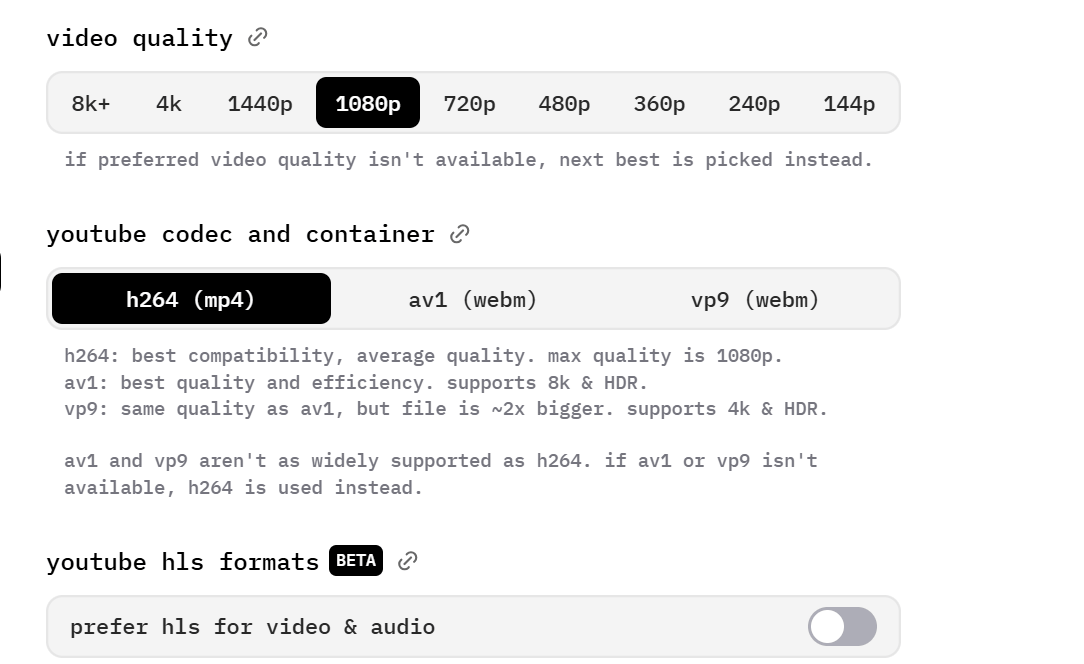
Hit the Download button, and Cobalt will process your request. Once ready, click again to save the file to your device.
If you’re looking for a Dailymotion video downloader that works directly within your browser to help you download video from social media, DMsave Chrome Extension is a great choice. This free tool makes downloading videos easier by adding a download button directly to the Dailymotion page. No need to copy links or switch between websites—just click and save!
Here’s how to Use DMsave to Download Dailymotion Videos:
Go to the Chrome Web Store and search for DMsave. Click Add to Chrome and install the extension.
Visit Dailymotion and play the video you want to save. The extension will detect it automatically.
A download video from social media option will appear on the video player. Click it to choose a format and resolution.
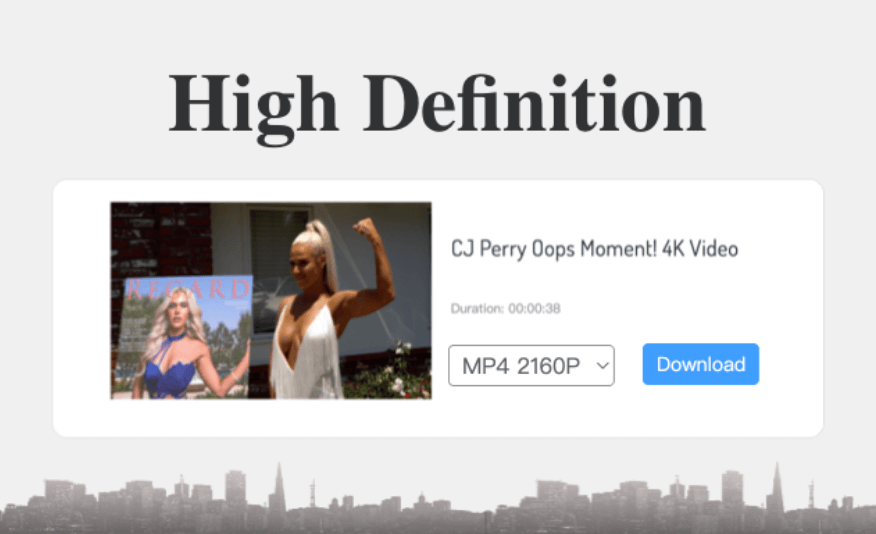
Once the file is ready, click the final Download button, and the video will be stored on your device.
For Android users, Video Downloader by InShot is a simple and effective way to download Dailymotion videos directly to your phone. This free app supports all video formats and allows you to download videos from the internet with just one tap.
With a built-in download manager, you can pause, resume, or even download multiple files at the same time. Plus, the app lets you preview videos before downloading, ensuring you get the right content. Once downloaded, your videos are saved for offline viewing anytime.
Go to the Google Play Store, search for Video Downloader, and install the app on your Android device.
Launch Dailymotion in your browser or within the app, then play the video you want to save.
The video downloader will automatically detect the video. A download button will appear—tap it to proceed.
Select the preferred video format and resolution before starting the download.
Now your videos have started downloading. Once the video finishes downloading, you can find it in your library and watch it without an internet connection.
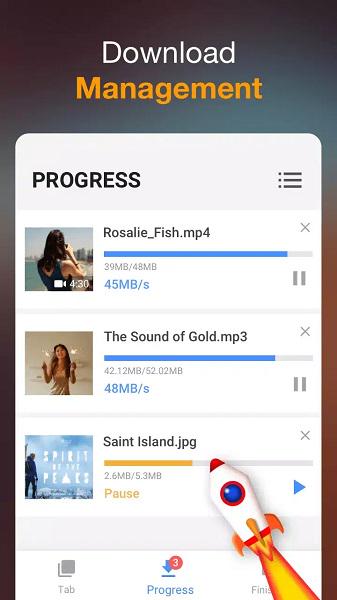
If you’ve already uploaded some videos onto Dailymotion, you don’t need any extra tools to download them. Dailymotion Studio helps creators to download their own videos directly from the platform. This is the safest and most reliable way to get your content in high quality.
Go to Dailymotion Studio and sign in with the account that uploaded the video.
Navigate to Media > Videos to see a list of all the videos you’ve uploaded.
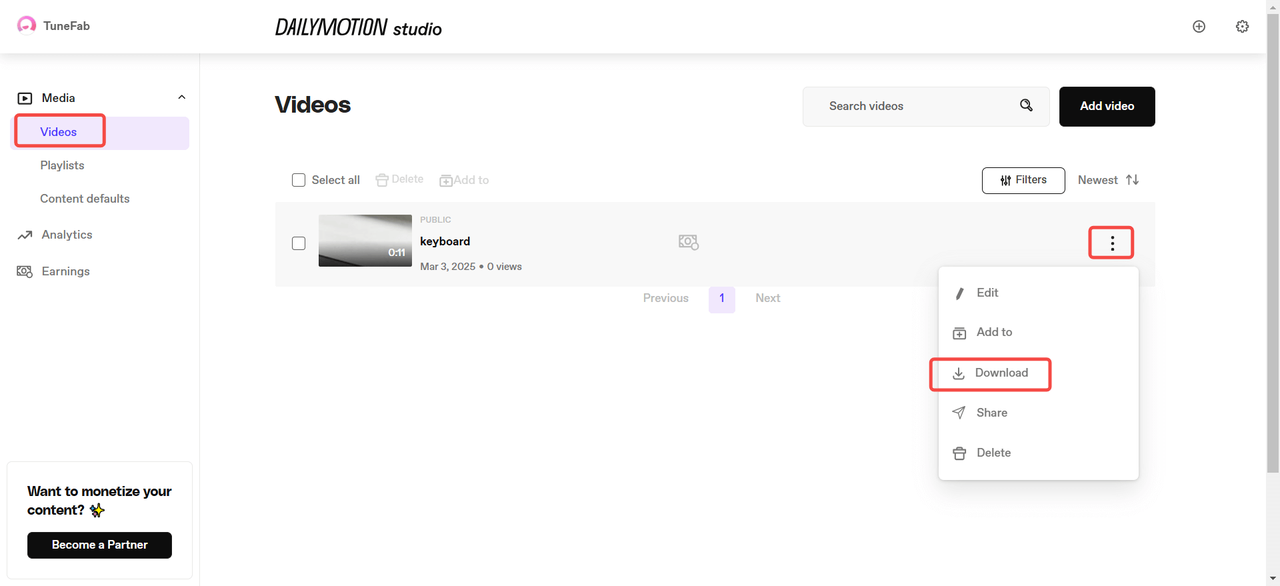
Find the video, then click the three-dot menu next to it.
Click Download, select your preferred resolution, and hit Download again.
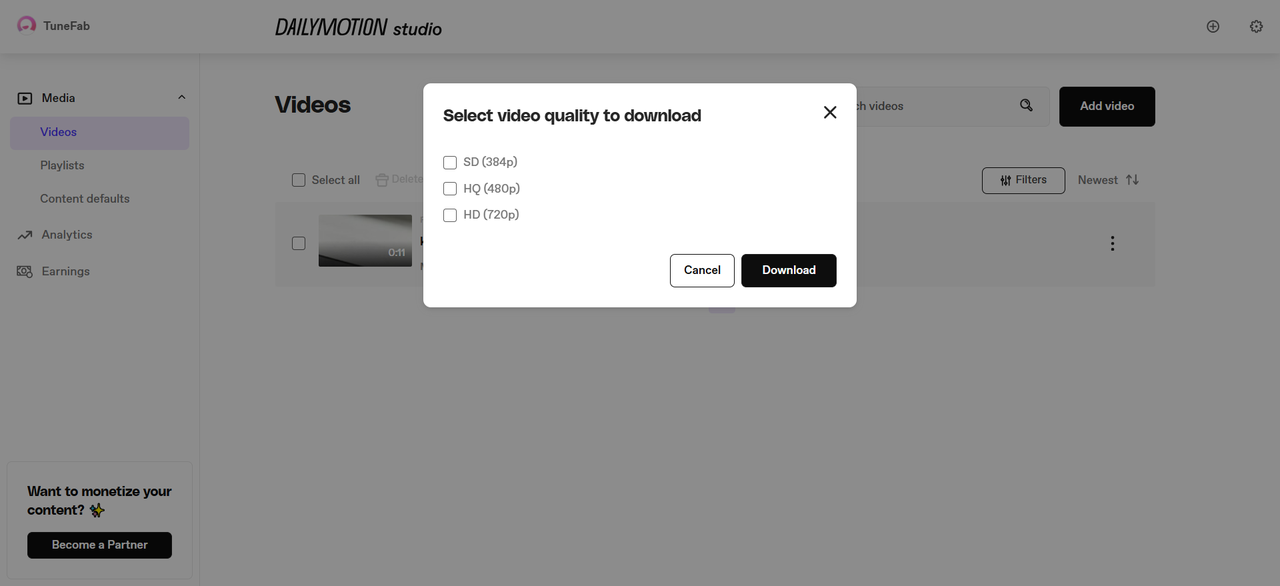
On the download page, click the three-dot menu at the bottom right of the video, then select Download to save it to your device.
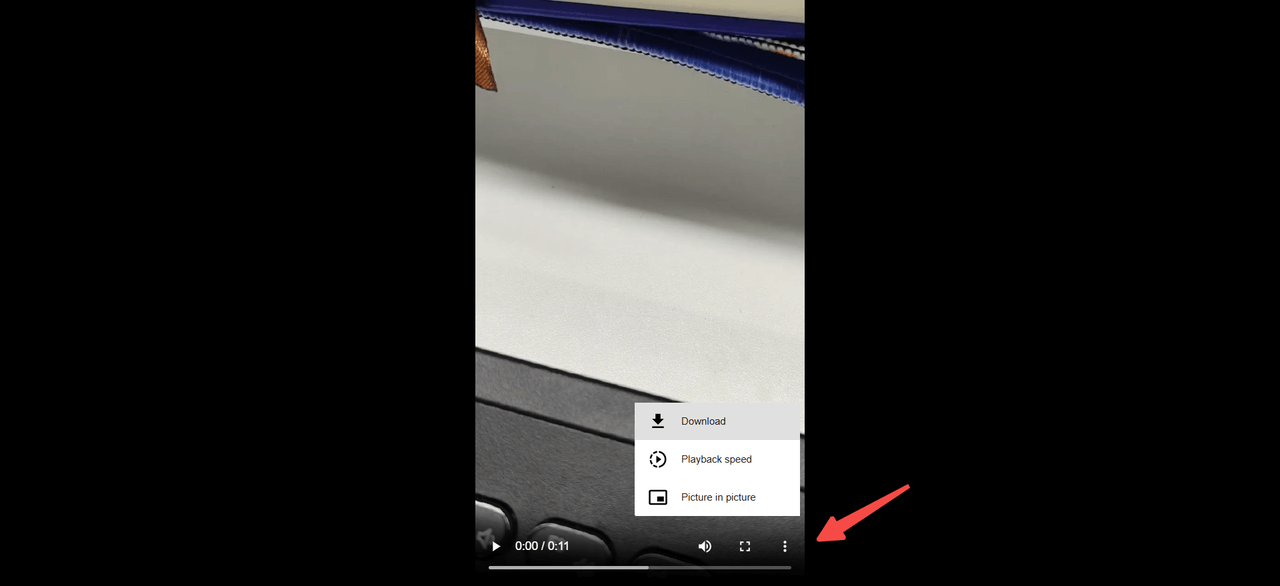
In this article, we explored different ways to download videos from Dailymotion, including using online tools, Chrome extensions, mobile apps, and Dailymotion Studio for your own uploads. While these methods work, some may have limitations like restricted download options, slower speeds, or lower video quality.
For the best experience, we recommend using VideOne Downloader. This tool lets you download videos from any website in high quality, supports multiple formats, and offers fast speeds. If you want a reliable and efficient way to save your favorite Dailymotion videos, VideOne is the perfect choice.
Was this information helpful?