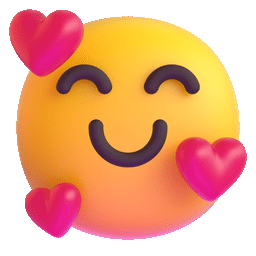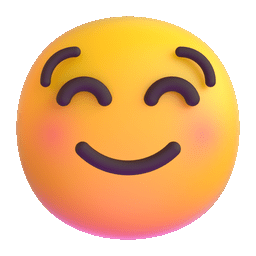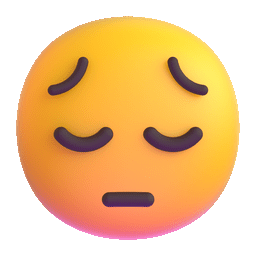Netfix Video Downloader
Save Netflix Movies to HD MP4 Offine
StreamFab is one of the prominent and trustworthy streaming downloaders that can download your favorite TV series or movies in the blink of an eye from Netflix, YouTube, etc. However, some users have complained about StreamFab not working and receiving error codes with functionality issues. The slow response from customer support has added to these irritations, and thus, finding a remedy for them is highly required.
To be of any help, here is a guide that offers common issues with solutions and introduces a reliable StreamFab alternative, VideOne Downloader, for uninterrupted downloads.
StreamFab users often encounter common issues like failed downloads or low-quality output. Fortunately, most of these problems can be fixed with simple troubleshooting. Below are some typical issues and practical solutions to help get StreamFab back to running smoothly.
Sometimes, you may encounter situations like you can not access the video information for downloading it at all. This usually relates to network problems, copyright problems, and misconfiguration in settings. In most cases, this issue shows an error message where the user is asked to check his network connection. To fix this, you can follow the steps:
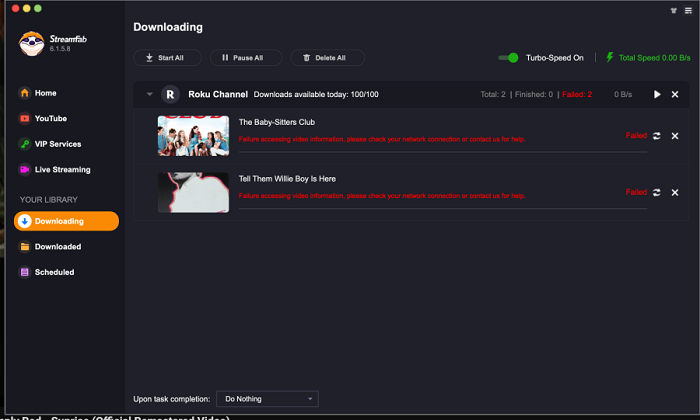
Common issues with StreamFab, such as downloading videos without sound, can stem from audio codec problems, incorrect download settings, or playback errors. To resolve this, enable audio in the download settings and update your audio codecs. You can try playing the video in VLC Media Player or PlayerFab, which supports various formats. Use MediaInfo to check if the downloaded file contains an audio track. If there’s no audio, the issue lies with the download process, not the playback app.
StreamFab supports downloading up to 1080p, but some videos may only be available in 720p or 480p due to encryption technologies like Widevine L1, FairPlay, or PlayReady. These protections prevent unauthorized downloaders from accessing higher resolutions. To resolve this, ensure you’ve selected the highest download option in StreamFab’s settings. However, if the video is encrypted with technologies like Widevine L1 (on Netflix or YouTube), FairPlay (on Apple TV), or PlayReady (on Windows), lower resolution limits may still apply.
If StreamFab is not opening on Windows 7, it’s likely because the software no longer supports this OS, as it now only supports Windows 10 and 11. A common issue on Windows 7 is missing or outdated dependencies like the .NET Framework. While Windows 7 includes version 3.5, StreamFab requires at least .NET Framework 4.5 or newer. To resolve this, you can try updating or installing the latest version of the .NET Framework, although some steps may be complex.
It is highly recommended that you upgrade to a compatible version of Windows 10/11, as this will negate any compatibility issues besides offering much better overall performance and security.
The other common issue that causes StreamFab not to be able to download or save a video is the insufficiency of storage. Even if your computer shows available space overall, it may be that the destination drive is nearly full, or the software detected there’s not enough space for a huge video file. You might still get a “low storage” warning. You can avoid this by organizing your storage and choosing an appropriate drive, hence downloading your videos without interruptions:
Besides the situations mentioned above, here are some other commonly received error codes while working with StreamFab. These error codes hint at certain malfunctions that need to be resolved to let the software run smoothly. Now, let’s see what error codes may be encountered and how to fix them.
Error codes 314/316 often signal that StreamFab Disney Plus may not be working, although similar issues might pop up with other platforms. Such error codes appear due to network-related problems and regional restrictions, which include unstable connectivity, incorrect VPN settings, or restrictions imposed by the streaming service.
Moreover, the StreamFab 314 error can be caused by too much use by trial users. If your trial limit is reached (StreamFab allows new users to download 3 videos for free and a 30-day full-function trial) or if you are on a cracked version of StreamFab or another related product, such as Y2Mate, this error might pop up when you try to download more.
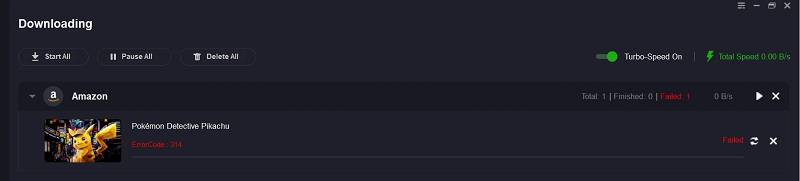
The problem may be fixed by doing the following:
Error codes 318/321 often pop up when NetflixAmazon isn’t working and show that videos aren’t loading. Though many users reported fixing this by clearing the cache, updating the software, or even changing the MAC address of their device, the exact cause remains unknown.
Follow the steps to fix:
If it doesn’t work, try changing the MAC Address:
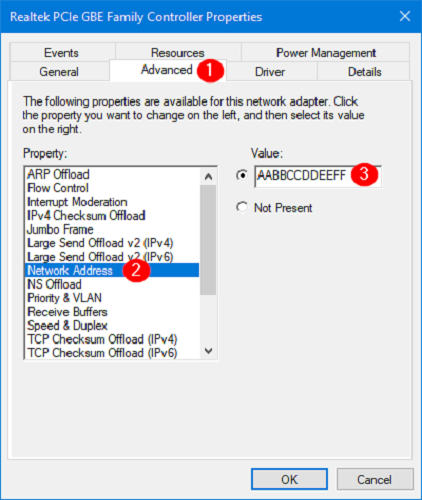
Errors codes 320 and 13000 are related mostly to problems with the authentication of your account or to issues of permissions that block something from being accessed or downloaded. This happens in cases of suspicion of abnormalities in your account or in its parallel use on more devices. Try re-authenticating your account with StreamFab by logging out and then back in. Ensure that streaming platform credentials for the account are appropriate, your subscription is active, and no flagged excessive device usages are indicated.
Error codes 306, 307, and 308 usually occur at the downloading or conversion phase in StreamFab. Many times, these errors are brought about by a problem at the server or some conflict from other applications running in your system. Restart the StreamFab software for refreshed connections. Check the settings of your firewall or antivirus to see whether it is restricting StreamFab from reaching certain necessary servers. If the issue persists, try disabling security software temporarily or adding StreamFab to your whitelist.
If StreamFab is not working for you, VideOne Downloader is an excellent alternative. It offers exceptional compatibility and high performance across streaming platforms like Netflix, Amazon Prime, Disney+, and YouTube. Key features include batch downloading, preserving original audio tracks and subtitles, and up to 3X faster download speeds.
Compared to StreamFab, provides better compatibility, faster downloads, and more reliable performance. Whether you’re downloading a single episode or an entire series, its user-friendly interface and diverse features make it a top choice to let you download movies to watch offline hassle-free.
Key Features of VideOne Downloader
As one of the best streaming video downloaders for streaming, VideOne Downloader makes it pretty easy and efficient when download a movie or TV episode from any given streaming platform like Netflix, Amazon Prime, or Disney +. Follow the simple steps to download videos onto your device.
Step 1: After opening the application, select the streaming platform from the main interface, such as Netflix. Log in to your account of a streaming platform within the built-in browser.
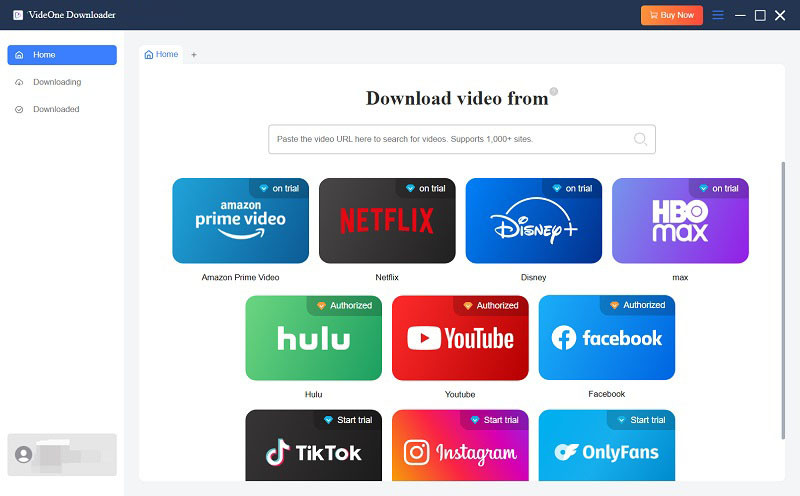
Step 2: Search for (you can also copy and paste the video URL to the built-in browser). Drag and drop videos to the download queue to the “+” part. Here we take Netflix to show you.
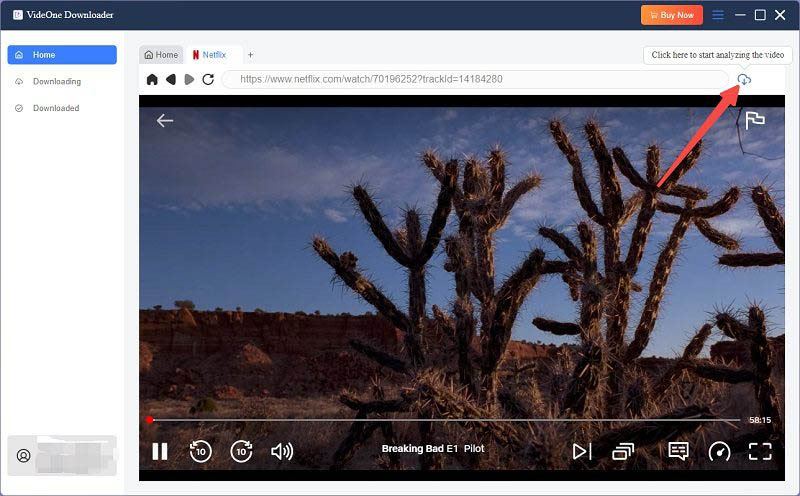
Step 3: In the “Convert all files” to part, choose the output format (MP4, MKV, MOV) and set the quality
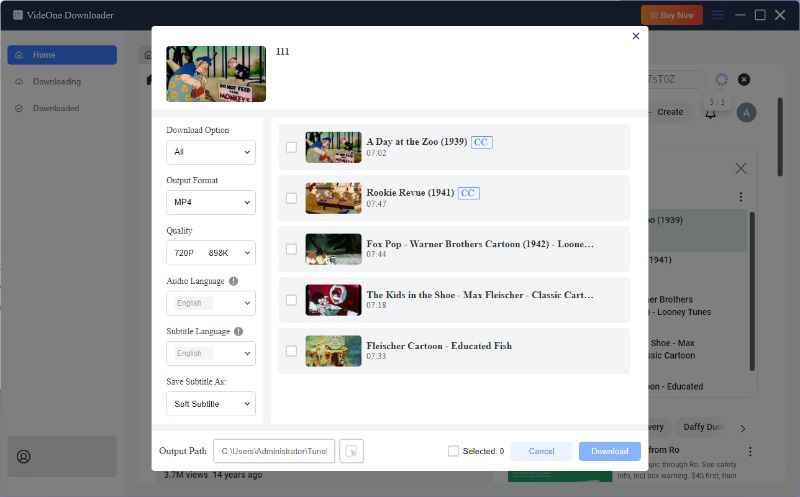
Step 4: Click “Convert All” to download your videos. Once finished, access them in the “Finished” section.
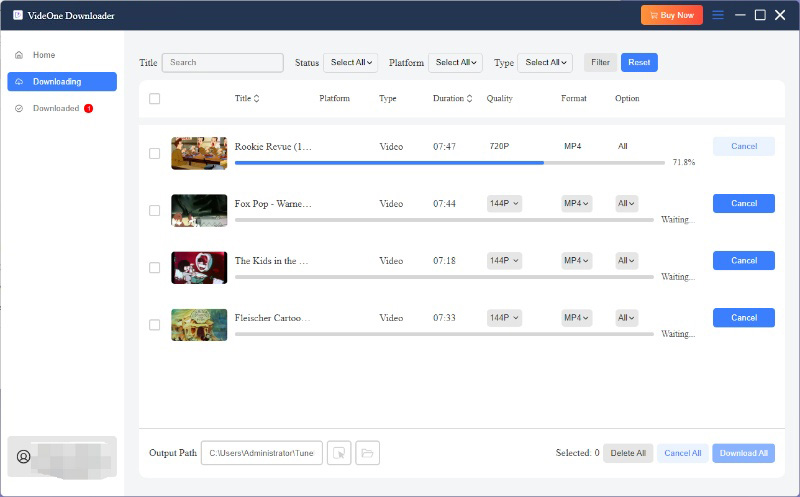
Now, you’ve got all streaming video downloads with VideOne Downloader, and will never come across any of StreamFab not working or error code issues!
Related Reading:
The solutions provided may help to solve many common problems of StreamFab, but, in any case, due to recurring errors or limitations, it may not fit your needs. In such cases, changing your mind towards a stable, more efficient alternative can make a great difference, which is VideOne Downloader. With its ability to handle downloads effortlessly across multiple platforms like Amazon Prime Video, Netflix, Disney Plus, YouTube and provide consistent performance, it ensures you never miss out on your favorite.
Was this information helpful?