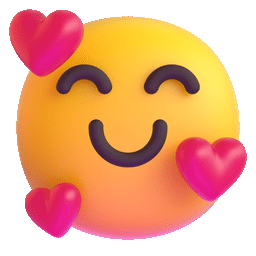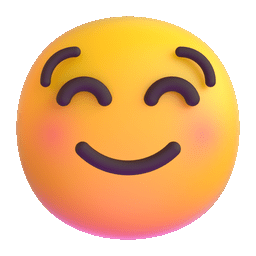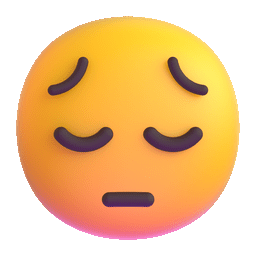Netfix Video Downloader
Save Netflix Movies to HD MP4 Offine
It is usually too difficult to refuse fantastic streaming videos. Therefore, online downloaders, which help capture online videos for offline playback, are becoming increasingly popular. Supporting multiple platforms and outputting high-quality downloads, StreamGaGa stands out as a powerful all-in-one solution and is a preferred choice for many.
Perhaps you are still hesitating whether to use StreamGaGa because you are unfamiliar with it. This blog is here to get you covered with breakdowns of its functionality, pricing, and safety. Keep reading to discover if this downloader meets your needs. If not, the best alternative is ready to satisfy you. Let’s get started!
Related Readings
StreamGaGa is a useful downloader that helps you download videos from various websites, including YouTube, Facebook, Vimeo, HBO Max, Amazon Prime, Disney Plus, and Netflix in high quality. It has several standout features that make StreamGaGa an excellent multi-platform downloading tool. Scroll down to learn more.
Tired of bouncing between streaming platforms for video downloading? StreamGaGa is your one-stop solution. With it, you can seamlessly download content from 1,500+ websites and streaming services, such as Netflix, Prime Video, Disney Plus, and more, for offline playback. It eliminates the need to juggle multiple tools for different platforms. Having one tool is enough to handle most situations.
A compatible format and high resolutions are essential for a video downloader. They ensure a better viewing experience when watching offline. StreamGaGa is up to the task. Whether you want to download MKV movies or MP4 ones, StreamGaGa can satisfy your needs. Plus, it outputs streaming videos in the maximum resolution of 1080P, which guarantees great offline playback.
Instead of downloading videos one by one, you can queue up several downloads that run simultaneously. This smart approach transforms what could be a time-consuming task into an efficient process. Whether you’re collecting your favorite music videos or preparing to watch an entire TV series offline, this feature delivers enhanced efficiency and saves time.
Read Also: Download Despicable Me | It Ends With Us | Deadpool and Wolverine
Multi-language subtitles offered by StreamGaGa are important for accessibility and understanding. They break language barriers and enable full engagement with global content. Moreover, properly timed subtitles provide a seamless viewing experience, maintaining the flow of dialogue and narrative.
Since you have learned about the main features of StreamGaGa, now let’s explore how you can save high-quality videos to your computer with the tool.
Step 1. Download and install StreamGaGa on your device (Windows or Mac). Launch it and select the streaming platform you want to access from its interface.
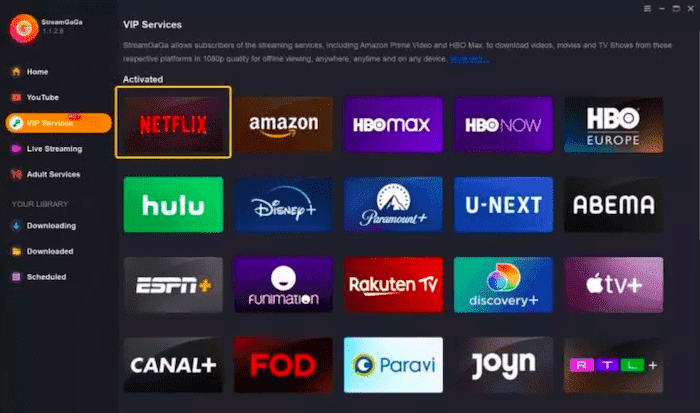
Step 2. Sign into your account, locate the video you want, and insert its URL into the search bar. StreamGaGa will analyze the link automatically.

Step 3. Once analyzed, configure the download settings, such as audio tracks, subtitles, etc. Then, select the episodes or videos and hit “Download Now”.
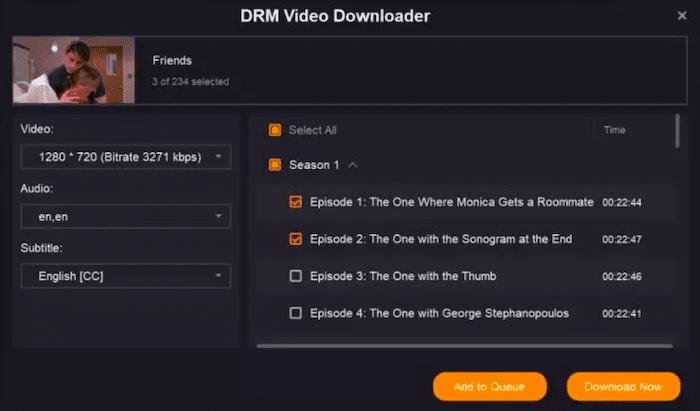
After learning key features and how StreamGaGa streamlines your online video downloading, you are likely to be curious about its prices.
As with most video downloaders, StreamGaGa comes with a free trial. As for the subscription plans, StreamGaGa offers 2 options based on how many devices you want to keep signed in. Here are the details.
| Free Trial | Available to all for free |
|---|---|
| StreamGaGa One (1 PC) |
|
| StreamGaGa Pro (3 PC) | US$369.90 |
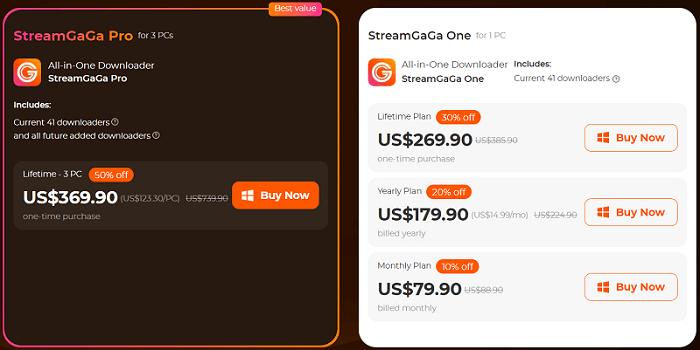
After having a full understanding of StreamGaGa, we can delve into the pros and cons.
Pros
Cons
Users always want a cost-effective tool that comes with stability and responsive customer support. If you think StreamGaGa cannot satisfy your needs for downloading videos, here the article will introduce the best alternative: VideOne Downloader.
Like StreamGaGa, is also an all-in-one streaming video downloader. With it, you can download videos from streaming services and websites to MP4, MOV, or MKV formats, with the best video (up to 4K) and audio quality preserved. Moreover, its lifetime plan starts at $159.9. This saves a big sum of money. Also, 24/7 support is available for all, so you can always expect professional and dedicated responses to any concerns.
Key Features of VideOne Downloader:
To learn more about this robust downloader: VideOne Downloader Full Review: Features, Price, Use
Let’s see how easily you can save online videos to local files with VideOne Downloader.
Step 1. Get VideOne Downloader Ready
Download, install, and launch on your device. Select the platform you want to proceed with (here we take Amazon Prime as an example) and log in with your account.
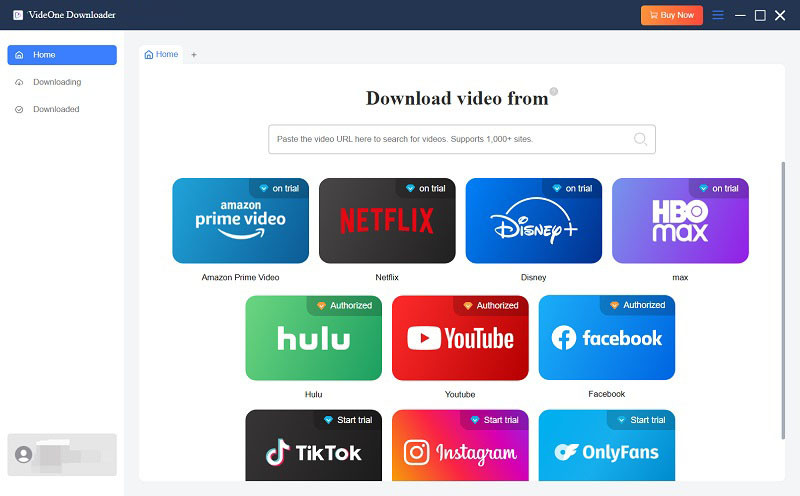
Step 2. Add Videos to Download
You can search for the video you want to download in the web player. After you locate it, drag and drop it onto the “Plus” icon to add it to the download queue.

Step 3. Set Output Parameters
You can select from the dropdown menu under “Convert all files to” to set the output format for all videos. If you want to set video formats and quality for each title, simply choose the parameter settings behind it.
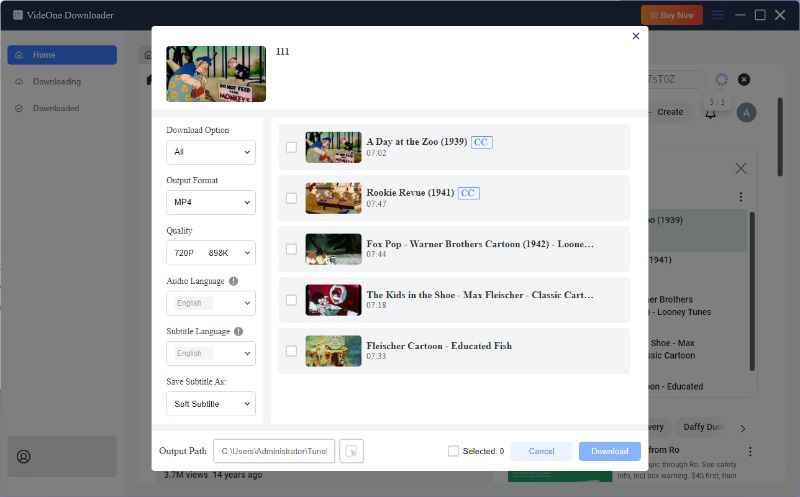
Step 4. Download & Check Videos on Your Computer
Click “Convert All” and will start downloading all added videos. Once completed, you can find the download history under the “Finished” tab. By clicking “View Output File” next to each title, you will find the local file on your computer. Now you permanently own them and can enjoy them whenever you want.
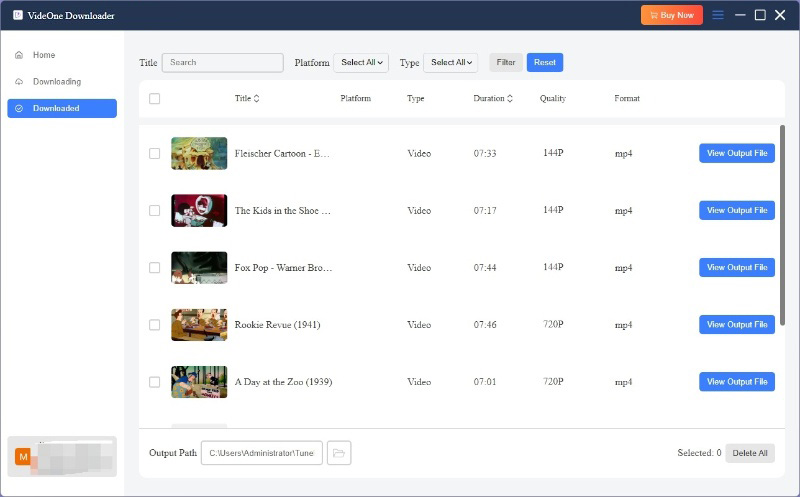
Yes, StreamGaGa itself is safe, clean software. It is free from malware or harmful components. Plus, it prioritizes user privacy and will not collect personal information. You can rest assured to use it. The only reminder concerning security is that you should always download StreamGaGa from its official website instead of some unknown third-party sources.
Understandably, some users are looking for “free” cracked versions of StreamGaGa so they can experience the full features at zero cost. However, such cracked versions are of high risk in the long run and we strongly recommend you not to use any of them. First of all, cracked versions often expose your device to malware or viruses. They are also unstable, with frequent crashes, and lack technical support or updates. For a secure and stable experience, always use the official version.
| StreamGaGa | VideOne | |
|---|---|---|
| Lifetime Pricing | US$269.90/1 PC | US$159.9/1 PC |
| Searching | URL Analysis | URL analysis, keyword searching |
| Video Format | MP4/MKV | MP4/MKV/MOV |
| Video Quality | Up to 1080P | Up to 4K |
| Audio Quality | Original sound quality | Original sound quality |
| Batch Download | Supported | Supported |
| Download Speed | Normal | 3X faster |
| After-sales Service | Unresponsive user cases reported | 24/7 customer support |
StreamGaGa is a powerful all-in-one downloader, with the capability of downloading videos from over 1500 websites and streaming platforms. However, its high cost, inconsistent performance, and unresponsive customer support leave room for improvement.
For a superior experience, you can try VideOne Downloader. It matches StreamGaGa’s capabilities while offering more stable performance and excellent customer support with reasonable pricing. The chart above has offered an all-around comparison for your information. Don’t be hesitant! Download now to experience smooth, hassle-free online video downloading!
Was this information helpful?