Netfix Video Downloader
Save Netflix Movies to HD MP4 Offine
VideOne Disney Plus Downloader delivers a professional video download function oriented for the Disney Plus platform, helping users to save high-quality, uncompressed Disney Plus movies and original TV shows as standard video files in universally-supported formats such as MP4, MOV, and MKV.
Nevertheless, replacing delivering free services, VideOne Disney Plus Downloader requires purchase for full access to its download features. Although the program offers a 14-day trial for beginners, you can only download the first 5 minutes of any Disney Plus video. This restriction serves as a preview, allowing users to assess whether the program meets their needs before committing to a purchase.
For those determined to upgrade to the full version, the registration process involves two key steps as below:
VideOne Disney Plus Downloader acknowledges valid license code to activate its full download function. To get a code, first, you can run the program on your desktop. When the pop-up registration page appears, click on the Buy Now button next to Disney Video Converter to turn to VideOne’s online store.
When you are committing to the subscription plan, you will receive the license code with your email.
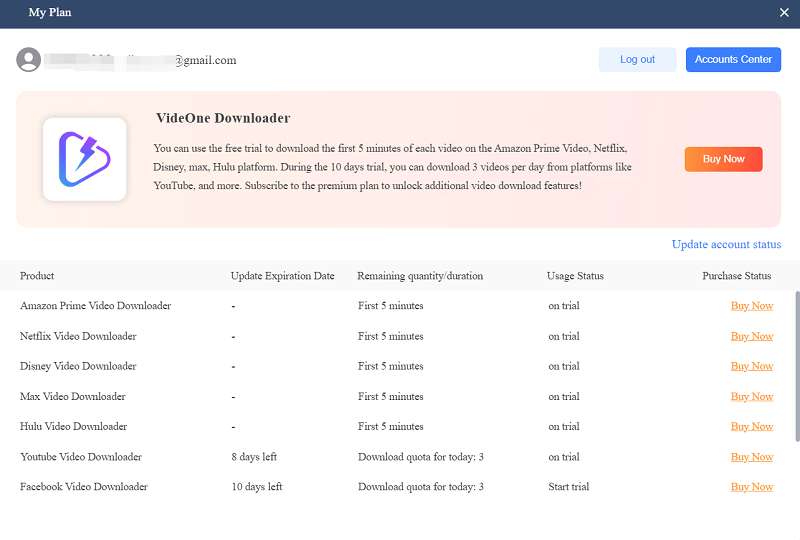
Once you get the license code, open VideOne Disney Plus Downloader and click on Login on the pop-up registration page. Subsequently, confirm the login method as License Key Login and enter both your email address and the license code. You can successfully access the downloader and enjoy the full download features delivered by VideOne Disney Plus Downloader!
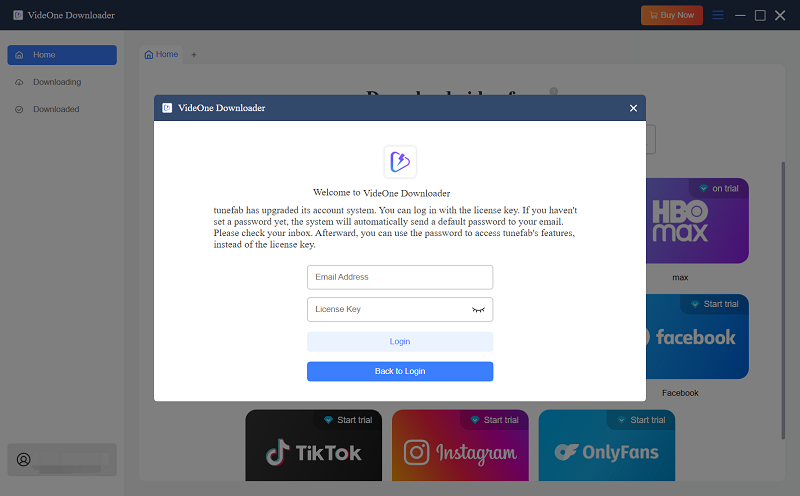
For users who have signed up with VideOne before, once the subscription is completed, directly click on the Profile icon in VideOne Disney Plus Downloader, then tap Update account status to access the upgraded download features to download full Disney Plus videos with original definitions.
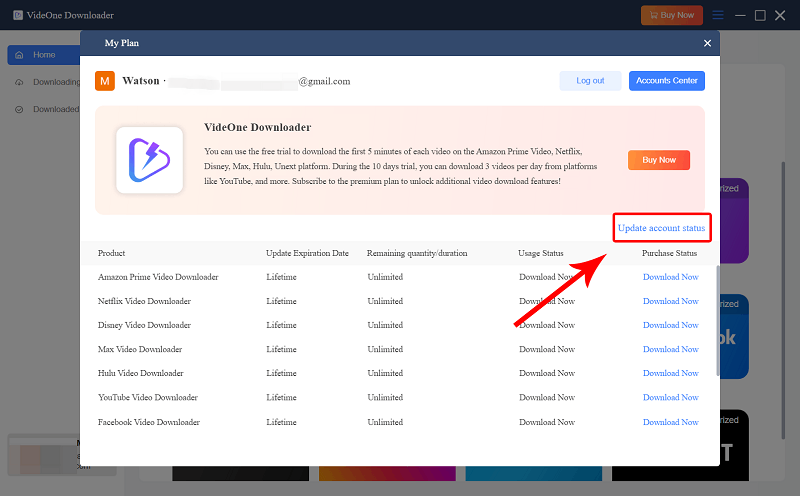
The following manipulation guide will walk through how to use VideOne Disney Plus Downloader to directly download and save your favorite Disney Plus movies in Mp4/MKV/MOV format to deliver a more flexible streaming experience offline.
First, launch VideOne Disney Plus Downloader and enter the main interface to select Disney Plus to get started.
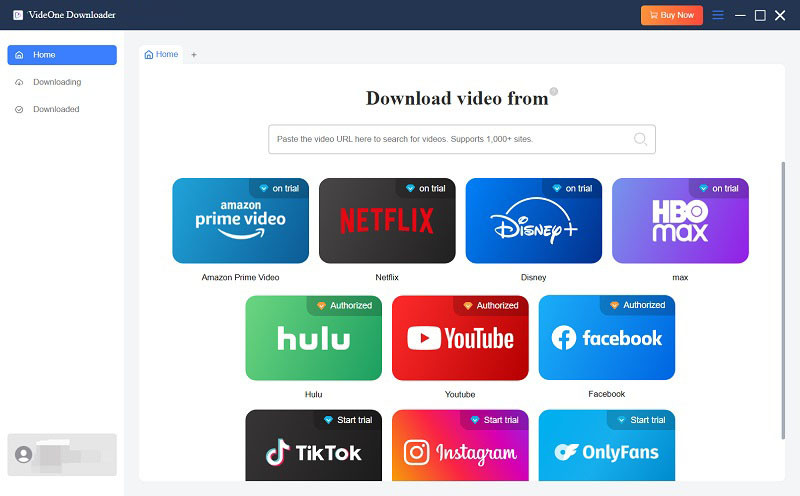
You will be guided to complete the account log-in with your Disney Plus credentials in order to access the embedded web browser and activate the download function.
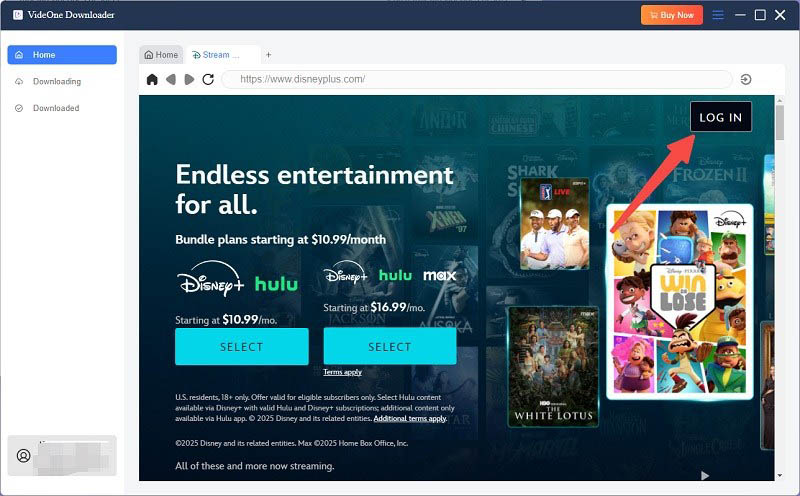
Under the Website module, you can use Disney Plus’s official web browser to look for Disney movies or TV shows you want to download. Directly click on the download button next to the address bar.
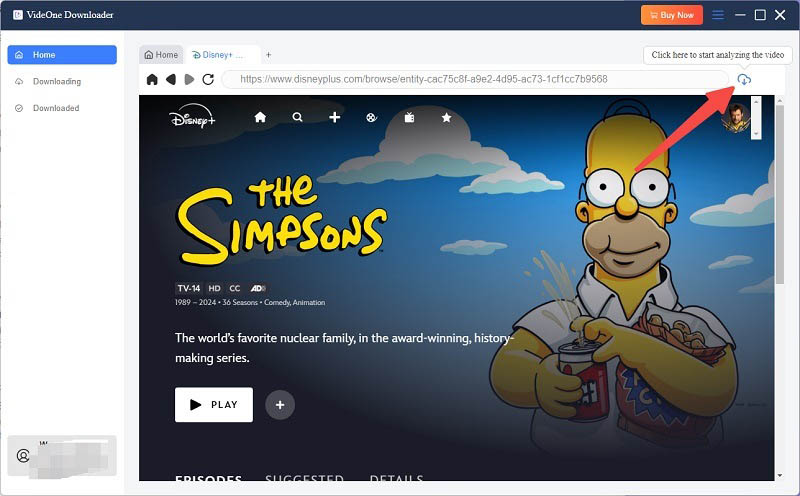
Subsequently, you can configure output parameters before proceeding with the video download. To customize an output format, quality, audio track, and subtitles for all video downloads.
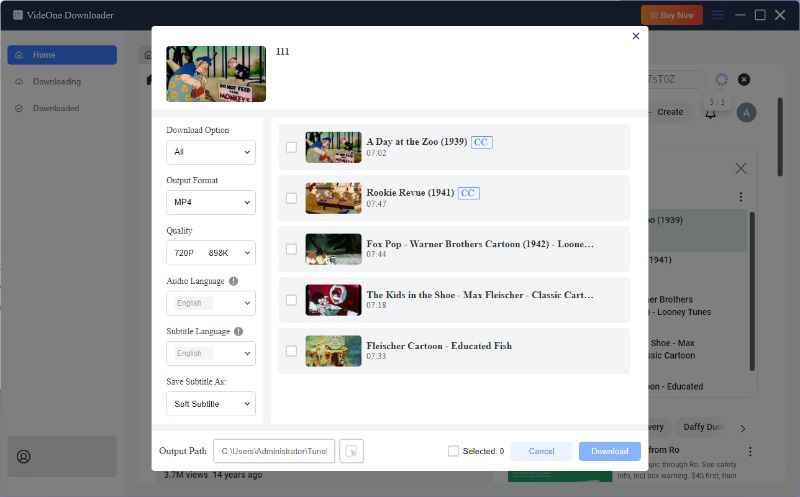
Eventually, tick the video you want and simply click on the Download button to proceed with the video download.
When the download completes, please turn to the Downloaded module to check the records. By clicking on the View Output File button, the destination folder will be opened and you can access the downloaded Disney Plus videos to enjoy with any media player on your computers offline.
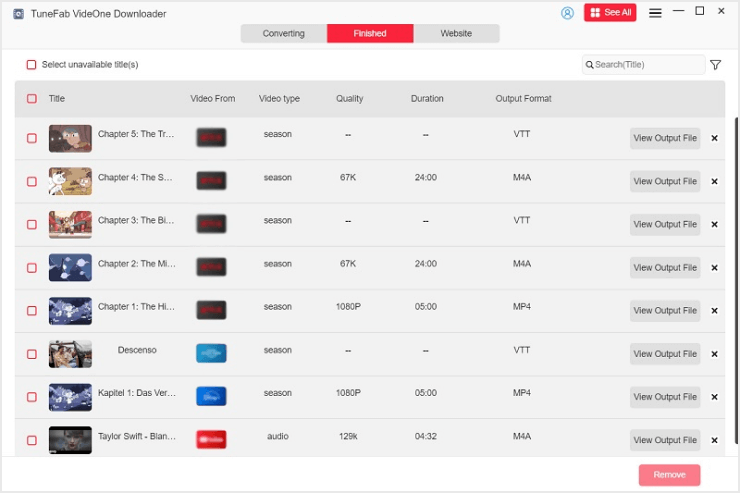
VideOne Downloader also provides more customized settings for you to personalize the offline video streaming experience. To do it, simply navigate to “Menu” > “Preferences” to adjust the requirements settings. Here, you can preset various parameters, including output format, quality, and more. Select from the following options:
Differences among the 3 subtitle types:
Still Need Help?
Submit an online form to reach VideOne's support team to resolve your problems.
 Contact Now
Contact Now