Netfix Video Downloader
Save Netflix Movies to HD MP4 Offine

Unlike many video downloaders on the market which only allow you to download videos by copying and pasting URLs, VideOne HBO Max Downloader offers you more options.
You can not only copy and paste the URL in the search box on the interface but also search for your desired content using the embedded web player. After you locate the content, click on the download button next to the address bar.


Saving HBO Max shows will be as easy as pie with VideOne. This HBO Max video downloader helps you save HBO Max to MP4 or other commonly used video formats, including MKV, and MOV.
The variety of formats enables you to transfer and play your saved videos on any device and player you want, giving you great flexibility. This way, you can keep HBO Max videos forever on your devices.
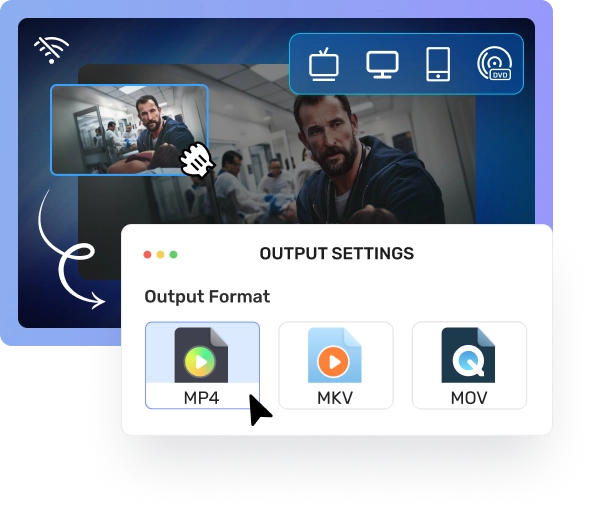

VideOne HBO Max Downloader provides you with multiple options for video quality of up to 720P. This will offer you a cinema-like experience while watching Max offline.
Additionally, VideOne supports both H.264 and H.265 codec options. You can choose H.264 for its wide compatibility or H.265 for its high resolution and compression rate.
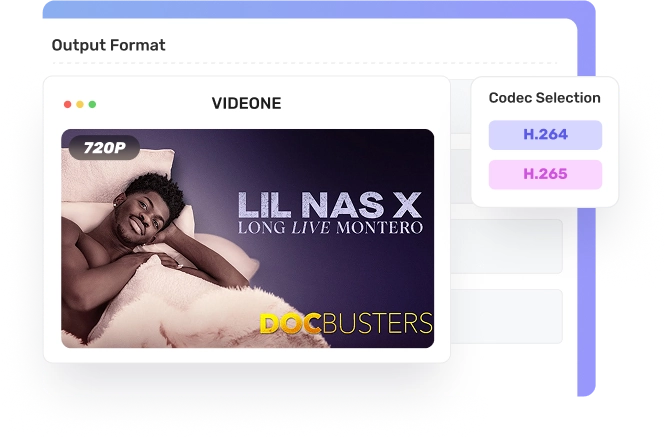

Are you still troubled by the slow speed of some download tools? Try this one out! VideOne guarantees a fast download speed of up to 3X, saving you large amounts of time even when you download movies.
Besides, if you want to save TV series offline, you can directly add several videos to the download queue. Then the HBO Max video downloader will process and download them one by one.
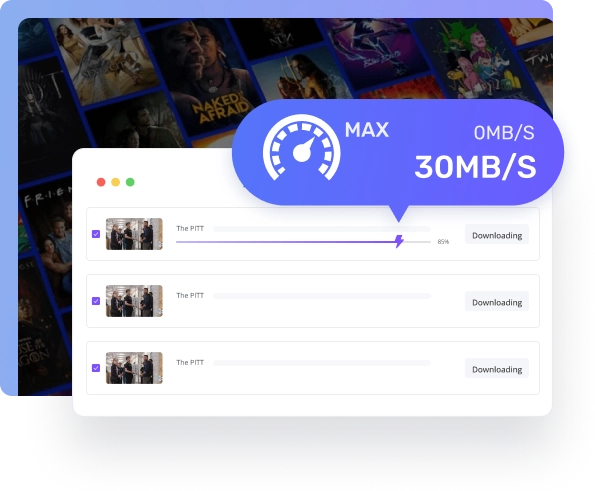

VideOne HBO Max Downloader gives you three different subtitle types to choose from, including soft subtitle, hardcoded subtitle, and external subtitle. Just pick one that suits you best.
In addition, it offers subtitles in diverse languages, if the source provides multilingual subtitle options. This way, you will be able to understand the video in a language that you are unfamiliar with.
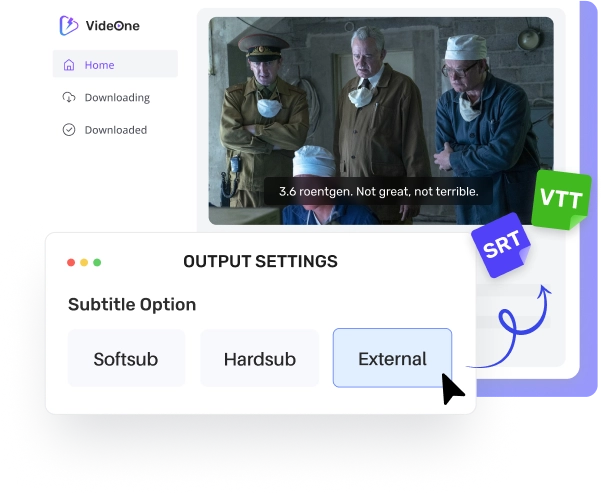
Step.1
login
Step.2
Browse Site
Step.3
Customize Output
Step.4
Start Download
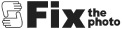


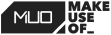



For OTT platforms like HBO Max, the free trial version only allows downloading the first 5 minutes of each video.
If HBO Max offers multiple subtitle options, you can easily choose the language you want. In the "Converting" tab, you can click "video quality" > "subtitle" of the specific video. Then choose your preferred language. You can also set it as the default option in the "Preferences" window.
Freely install this powerful HBO Max downloader to get all your desired Max videos in MP4/MKV/MOV formats. Enjoy the high-quality playback of HBO Max content right now!
System Requirements
Ratings
4.9/5
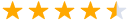
Pricing
Starting at $59.95
Supported Formats
System Requirements
Pricing
Starting at $59.95
Ratings
4.9/5
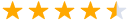
Supported Formats