Netfix Video Downloader
Save Netflix Movies to HD MP4 Offine
VideOne HBO Max Downloader is a reliable tool for downloading HBO Max videos with ease. While it’s shareware, it offers a free trial to help users explore its features before committing to a purchase. This free trial is designed to let you experience the downloader’s functionality, such as downloading HBO Max videos, with some limitations. Key details about the free trial include:
Once the trial expires, you’ll need to purchase a license to unlock the full version of VideOne HBO Max Downloader. The registered version allows you to download complete videos without any restrictions. In the following steps, we’ll guide you on how to register and activate the software to get started quickly.
To unlock the full features of VideOne HBO Max Downloader, you’ll need to activate the software with a valid license key. This key can be obtained either directly through the software or via the official VideOne website.
After installing and launching the software, a registration window will appear. In this window, you can select the specific video platform you want to activate. Simply click the “Buy Now” button next to the HBO Max service, and you’ll be directed to the purchase page. Complete the transaction and the license key will be sent to your registered email address.
Note:
If you prefer, you can also visit the VideOne official website to explore subscription plans and make your purchase directly.
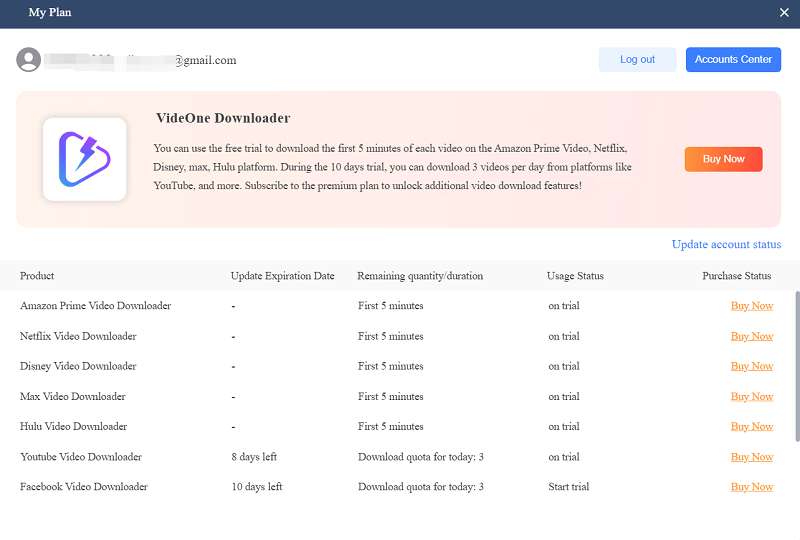
To activate VideOne HBO Max Downloader, open the software and select “Login”, followed by “License Key Login” on the pop-up window. Enter your registered email and license key, then click “Login” to complete the activation.
If you’re a first-time user without a password, a default password will be sent to your email. Once activated, you can use your email and password for easier access instead of entering the license key each time. Passwords can also be reset anytime via the VideOne Accounts Center.
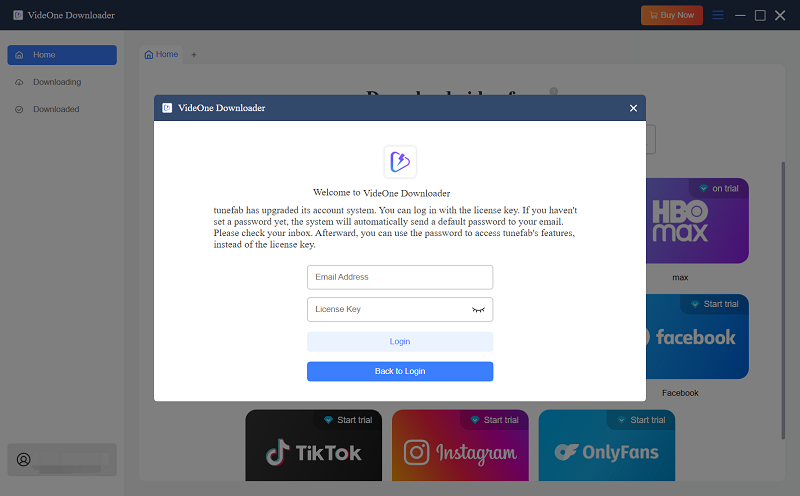
For users who have already signed up with VideOne, the activation is even easier. After completing your payment, open the software, click on the profile icon, and select “Update Account Status”. This will instantly refresh your subscription, granting you access to all the premium features.
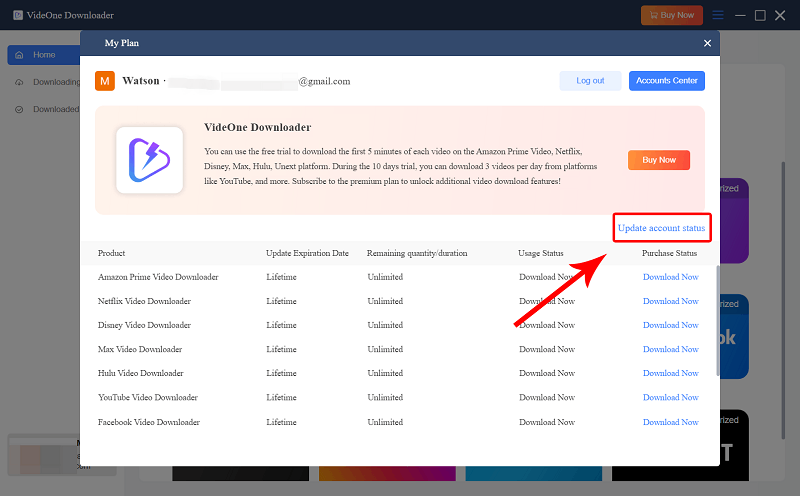
With VideOne HBO Max Downloader, you can easily save your favorite HBO Max content for offline viewing in formats like MP4, MKV, or MOV. Follow these steps to download videos quickly and effortlessly:
After installing and launching VideOne HBO Max Downloader on your desktop, choose HBO Max from the main interface. This will open the built-in HBO Max web player, where you can browse available shows and movies.
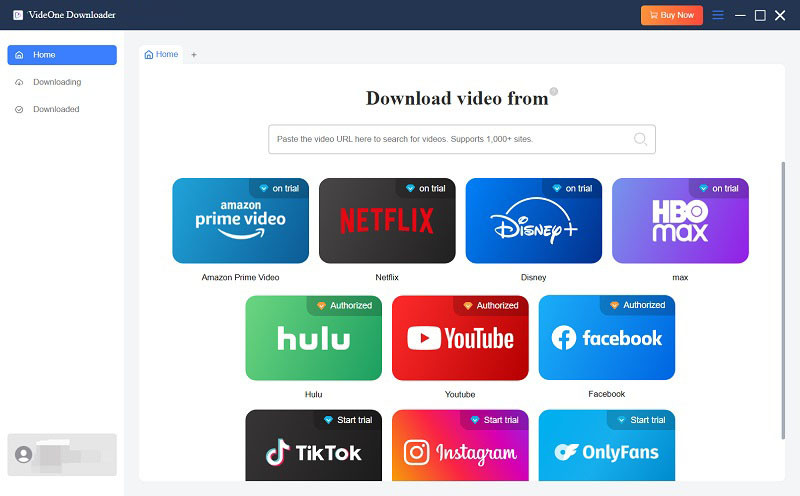
Within the integrated HBO Max web player, log in to your HBO Max account using your credentials. Rest assured, your personal information is secure, as logging in is only for accessing the content for downloading.
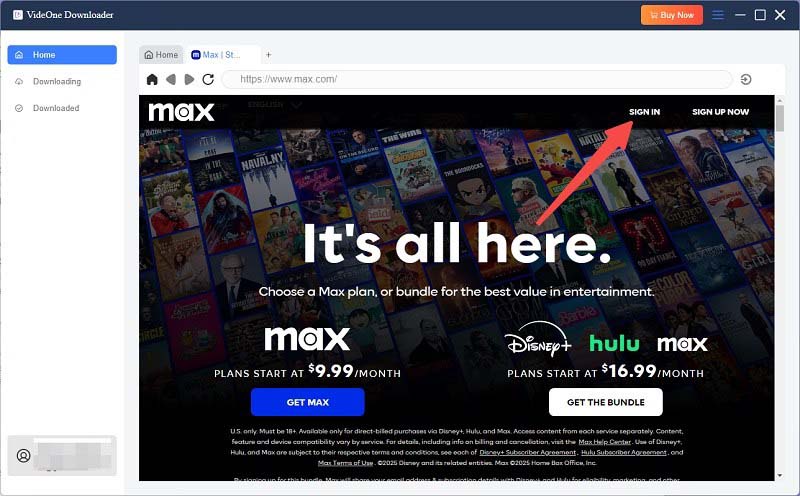
Once logged in, search for the movies or TV episodes you wish to download. Then hit the download button next to the address bar. 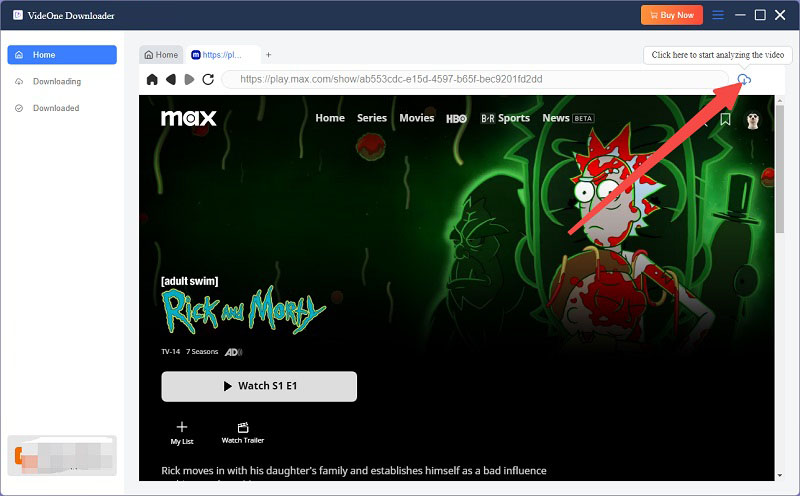
Then a pop-up window will show, you can customize the video settings according to your preferences. On this window, select the output format (MP4, MKV, or MOV) and adjust the video quality, such as 720P.
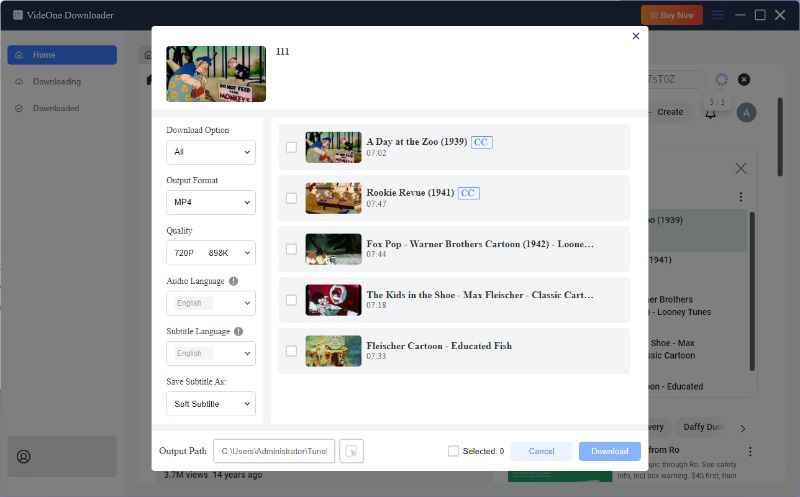
Once you’ve completed the settings, select all items and click “Download” to start downloading the selected HBO Max videos. The software will process the downloads, and once completed, you can access the videos under the “Downloaded” section. Use the “View Output File” button to locate the downloaded videos in your folder. You can now enjoy your favorite HBO Max content offline with any media player of your choice.
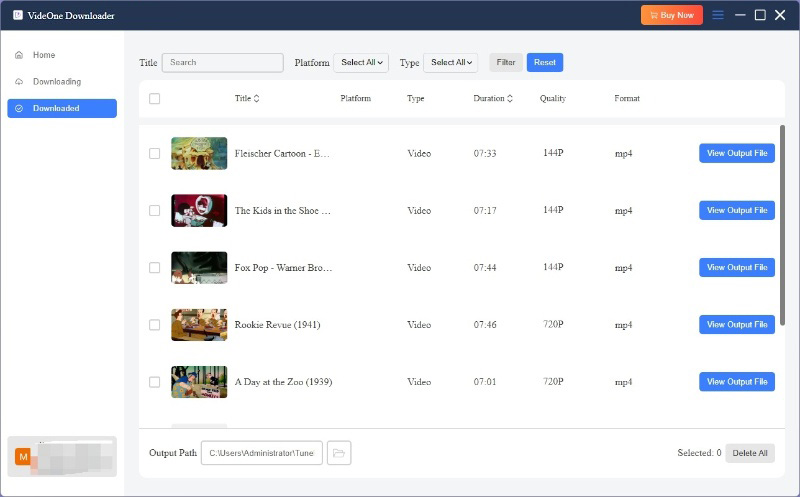
VideOne Downloader also provides more customized settings for you to personalize the offline video streaming experience. To do it, simply navigate to “Menu” > “Preferences” to adjust the requirements settings. Here, you can preset various parameters, including output format, quality, and more. Select from the following options:
Differences among the 3 subtitle types:
Tip:
For media players that support soft and external subtitles, try using VLC, Media Player Classic-BE, or PotPlayer.
Still Need Help?
Submit an online form to reach VideOne's support team to resolve your problems.
 Contact Now
Contact Now