Netfix Video Downloader
Save Netflix Movies to HD MP4 Offine
To help new users experience the full features of VideOne OnlyFans Downloader, a free trial is available. During this trial, you can explore the downloading functions, but with certain limitations:
If you’re satisfied with the free trial, you can easily purchase a license key and activate the software to unlock all features. Here’s a step-by-step guide on how to do it.
To activate the full version of VideOne OnlyFans Downloader, you’ll first need to purchase a license key. After installing and launching the software, a registration window will pop up automatically, prompting you to activate the software. In this window, click the “Buy Now” button, which will redirect you to the official VideOne online store.
At the VideOne store, you’ll find several subscription plans to choose from, including a monthly plan, an annual plan, and a lifetime license for permanent access. Complete the payment process, and shortly after, you’ll receive an email with your license key. This email will also include instructions on how to activate the software.
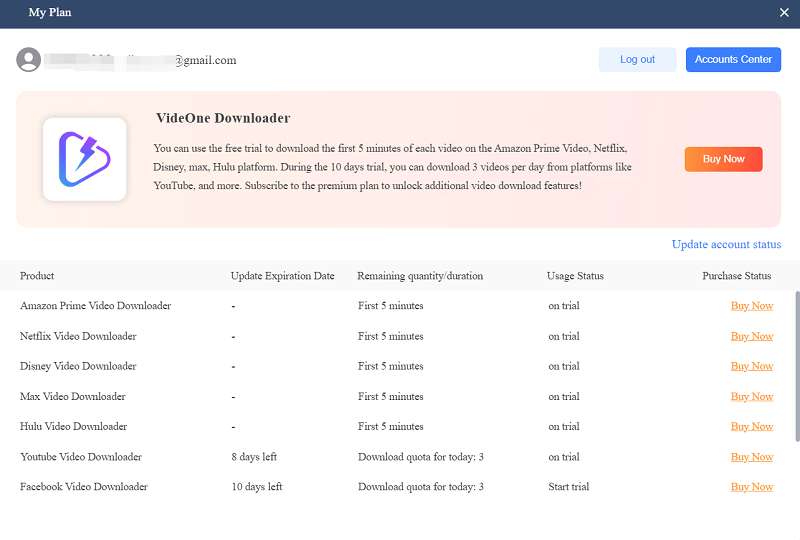
Once you’ve received your license key, return to the software. If the registration window isn’t open, click the “Register” or “Activate” button in the top-right corner. Select “License Key Login”, then enter your email address (the one used during purchase) and license key.
Click “Activate”, and the software will verify your key online. Within a few seconds, you’ll receive a confirmation message indicating that the activation was successful.
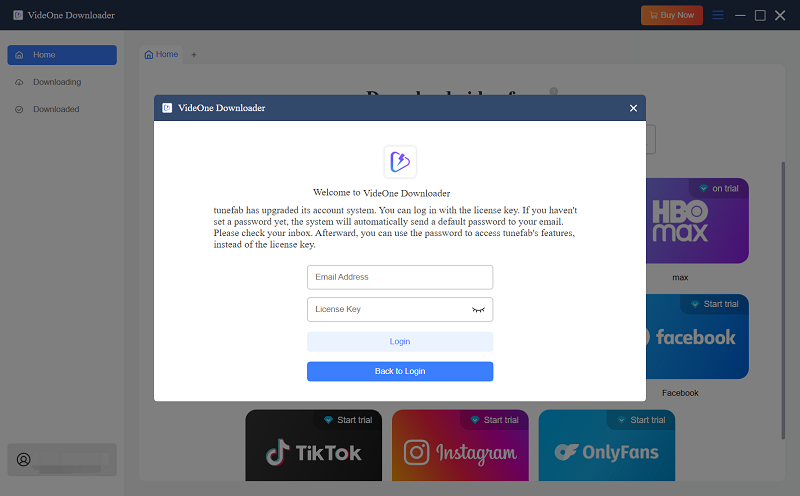
Note:
If you’ve previously created a VideOne account, you can simply log in with your existing credentials. After completing your license purchase, click the “Update Account Status” button in the registration window to refresh your subscription. This will automatically activate the software without the need to manually enter your license key.
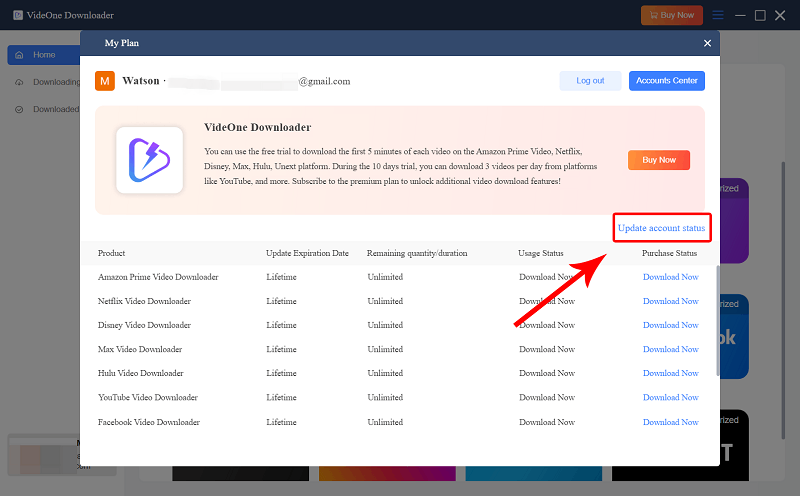
Downloading your favorite OnlyFans videos to your computer in high-quality formats like MP4, MKV, or MOV is easy with VideOne OnlyFans Downloader. Here’s how to get started:
When you launch VideOne OnlyFans Downloader, you’ll be presented with a list of platforms. Select OnlyFans from the available services to begin downloading content from the platform.
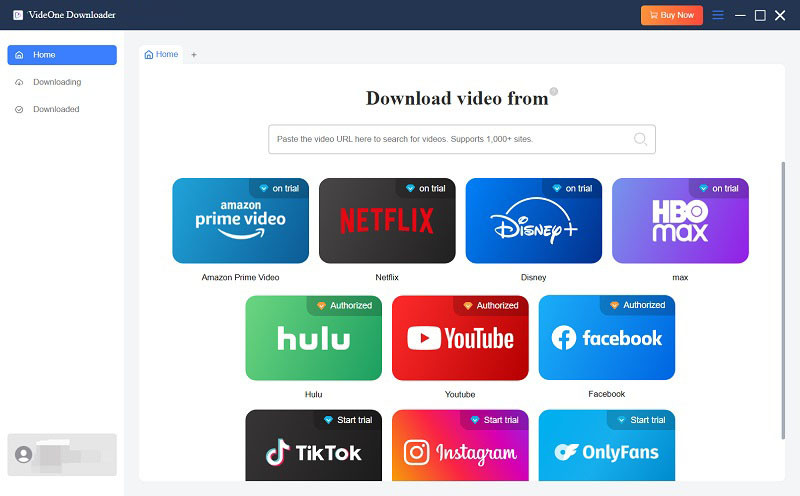
To access and download videos, you’ll need to log in to your OnlyFans account. Click on the “Log In” button and enter your credentials. Once you’ve signed in, you’ll be able to browse your OnlyFans feed and select the videos you wish to download.
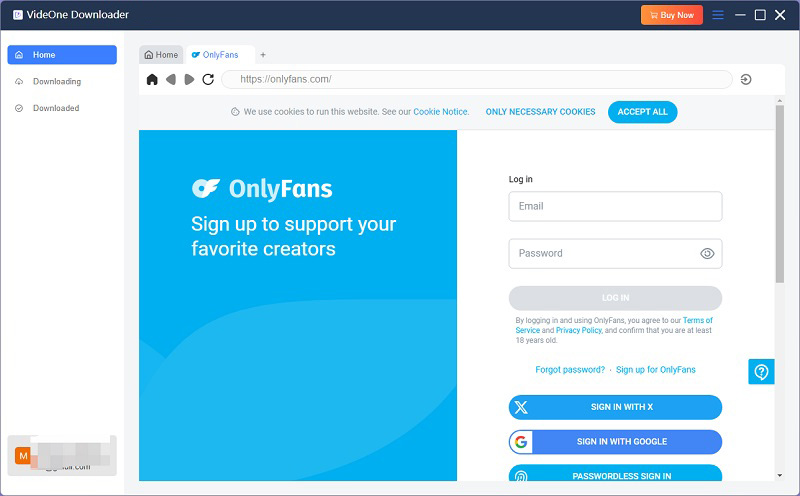
Open the video you want to download, hit the download button next to the address bar on the upper right.
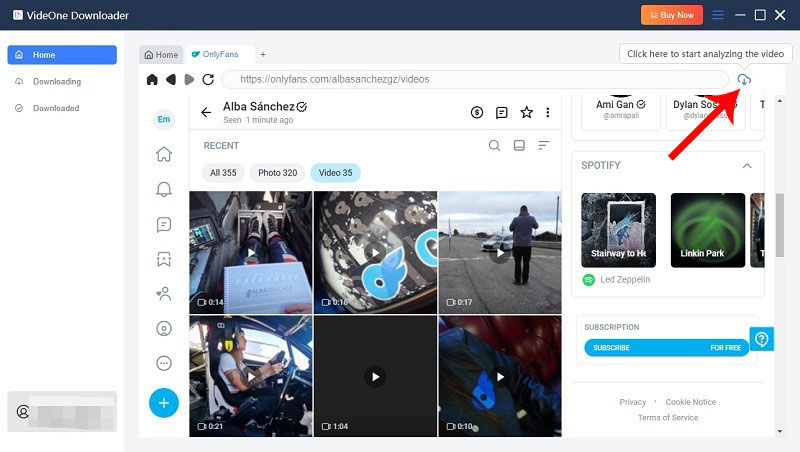
A pop up window will appear after the video is parsed. You can customize the video’s format (MP4, MKV, or MOV) and quality here.
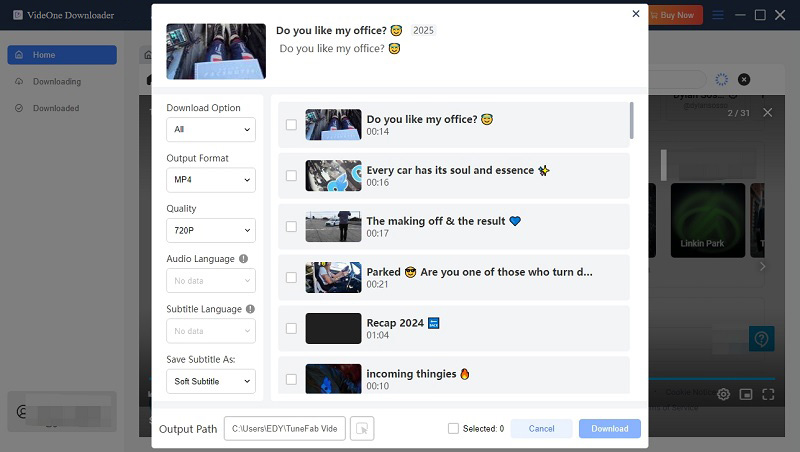
Once you’ve set your preferred format and quality, select the video and click the “Download” button. The software will begin downloading all the videos in your queue. After the downloads are complete, head to the “Downloaded” section in the app.
You can easily access your saved videos by clicking on the “View Output File” button. Your downloaded videos are now ready to watch offline, in the format you chose.
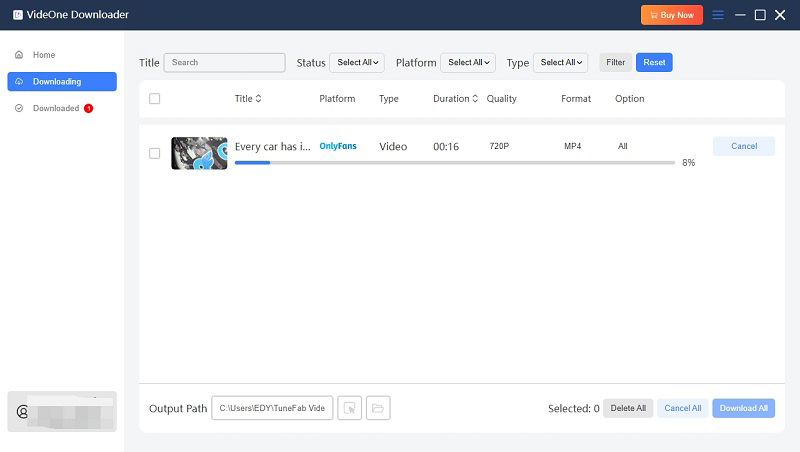
VideOne Downloader also provides more customized settings for you to personalize the offline video streaming experience. To do it, simply navigate to “Menu” > “Preferences” to adjust the settings in the requirements. Here, you can preset various parameters, including output format, quality, and more. Select from the following options:
Difference among the 3 subtitle types:
Tip:
For media players that support soft and external subtitles, try using VLC, Media Player Classic-BE, or PotPlayer.
Still Need Help?
Submit an online form to reach VideOne's support team to resolve your problems.
 Contact Now
Contact Now