Netfix Video Downloader
Save Netflix Movies to HD MP4 Offine

VideOne TikTok Downloader empowers you to effortlessly download all your favorite videos from TikTok.
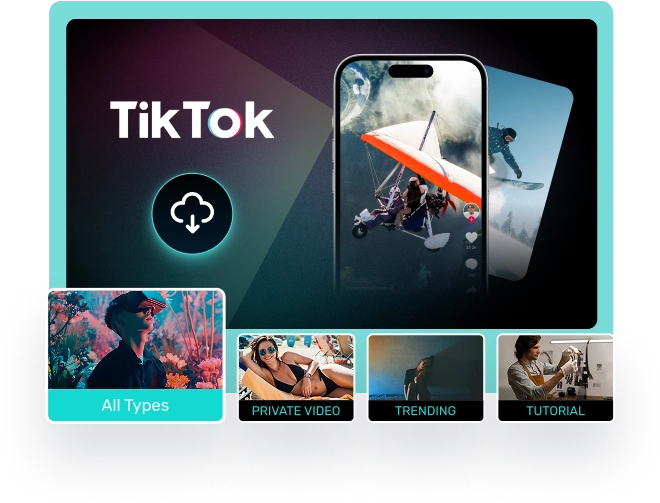

This TikTok downloader is also able to download TikTok videos on PC and Mac without watermarks and account login.
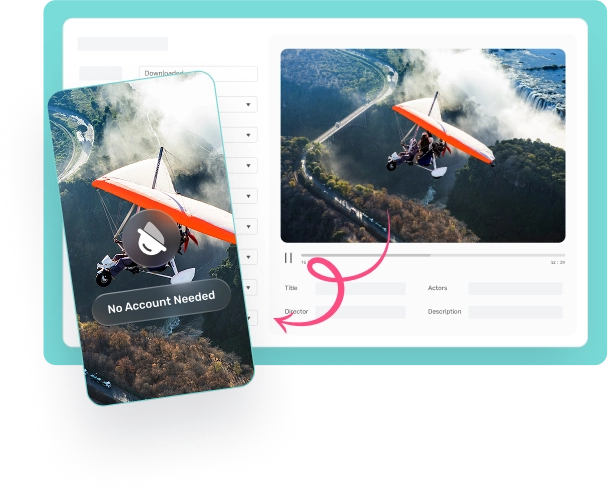

Watch TikTok offline in crystal-clear Full HD quality with VideOne TikTok Downloader.
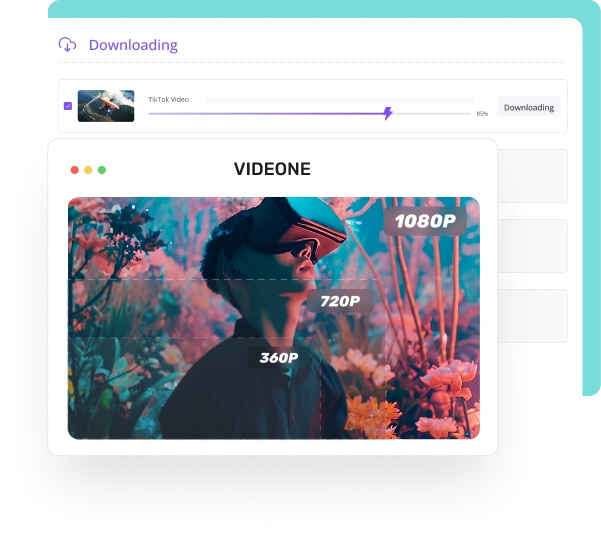

VideOne Video offers a convenient way to convert videos from TikTok to MP4/MKV/MOV format in batches, making it easy to save multiple videos at once.


VideOne TikTok Downloader offers a user-friendly and quick download process.
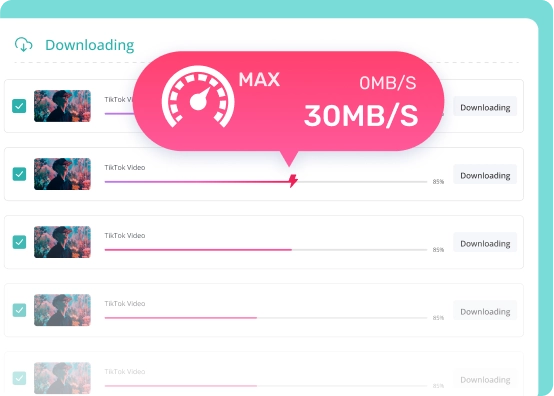
Step.1
Paste Link
Optional Step
Browse Site
Step.2
Customize Output
Step.3
Start Download


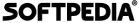




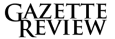
With the free trial version, you can download up to 3 full TikTok videos per day and the trial will last for 10 days.
Let's download and install the best TikTok downloader on your Windows or Mac computer. Watch MP4 TikTok video downloads with no watermark offline!
System Requirements
Ratings
4.9/5
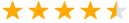
Pricing
Starting at $29.95
Supported Formats
System Requirements
Pricing
Starting at $29.95
Ratings
4.9/5
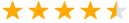
Supported Formats