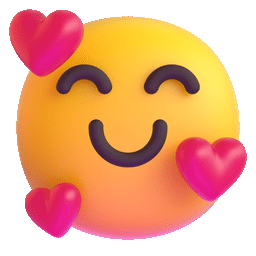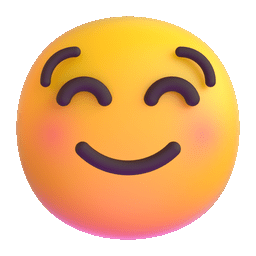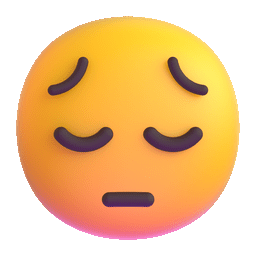Netfix Video Downloader
Save Netflix Movies to HD MP4 Offine
With a vast library of movies and TV shows, Amazon Prime Video is a great streaming platform for most. Moreover, the download feature makes it a great choice for those who prefer offline watching. However, there are cases where the downloaded content suddenly disappears, causing an interrupted enjoyment.
In this post, we’ll explore 7 effective ways to troubleshoot and resolve this frustrating issue, ensuring you enjoy your favorite content hassle-free. Whether you’re a frequent traveler or prefer watching offline, they will help you reclaim your downloaded Amazon Prime Video content. Scroll down to check the details!
Understanding why Amazon Prime Video downloads disappeared can help you better troubleshoot and prevent it effectively. Generally, it falls to the following four.
The first fix comes with a full check of your video library. By doing this, you can double-check whether you accidentally miss the title you are looking for. This situation always happens to someone who has a long list of Amazon downloads.
Subscription issues can sometimes cause downloaded content to become inaccessible. For example, you may lose access to downloaded content if the subscription has been canceled or the payment method on file has expired. Thus, confirming your account is still active and in good standing would be a simple but effective fix. To verify your Amazon “Membership and Subscriptions”, you can:
Step 1. Sign in to your Amazon account on the website.
Step 2. Navigate to “Accounts & Lists” in the top right corner and select “Membership and Subscriptions“.
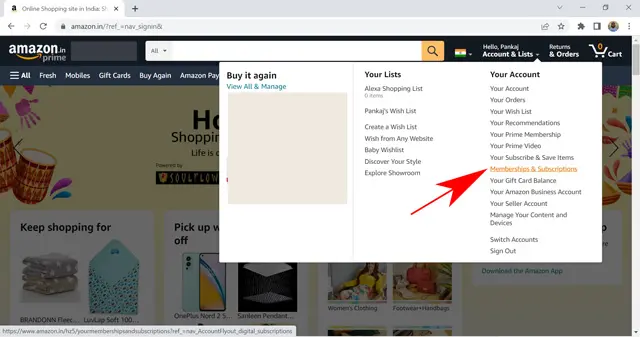
Step 3. Click the “Prime Membership Setting” button to review your Prime Membership details, including the renewal date.
It should be remembered that Amazon Prime download limits do exist, which include a limited viewing period for rental and subscription videos. The downloads will disappear from the device if you do not finish watching them before they expire. You can check how long Amazon Prime downloads will last as per the service type below.
Amazon Prime Video also sets limits on the number of downloads. Regardless of the service you’ve selected, you are allowed to download videos from 15 to 25 at once based on your region. You can never download new titles to your device after reaching the maximum, which will cause new Amazon downloads to disappear. In this case, just delete some existing downloads to see if the new one can be downloaded or not.
Tip:If you don’t want to delete your favorite Amazon movies or TV shows, consider using a third-party tool to download Amazon videos to MP4, which can help you eliminate the download limit.
As mentioned at the beginning, videos will be off-shelf if the license agreement expires. Checking the videos’ availability on the platform can give you a better understanding of the cause of the disappearance and guide you to the next steps to take.
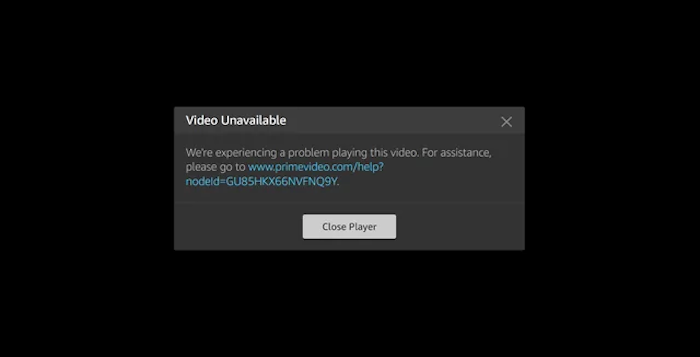
The system may automatically delete downloaded videos to free up space, which will cause the Amazon Prime downloads to disappear from your device. To avoid it, you should always check to ensure there is enough space before initiating downloads. It involves the following.
When the Amazon Prime Video app is outdated, it may not properly interpret new resources from the server, causing communication issues and leading to the disappearance of downloaded content. This is also a usual reason why Amazon Prime Video not downloading. To fix it, you can:
Though fixing disappearing Amazon Prime Video downloads can be easy with simple steps, frequent occurrences can still be frustrating. If you want to download Amazon Prime videos without any issues, a professional tool for Amazon download is indispensable.
VideOne Amazon Downloader is a powerful one that you can rely on. It simplifies the download process and empowers you to have full control over the downloads. With it, you can directly download desired videos from the built-in web player, eliminating the need for official apps on your device. Furthermore, it automatically downloads Amazon Prime videos, and converts them into high-definition MP4/MKV/MOV (up to 1080P).
More Features to Explore …
Here are the simple steps to download Amazon Prime videos using VideOne Amazon Downloader, which will help you to solve the disappearance of Amazon Prime video downloads from its root.
Step 1. Download, install, and launch on your computer (Windows or macOS), then log into the web player from the home screen.
100% Secure
100% Secure
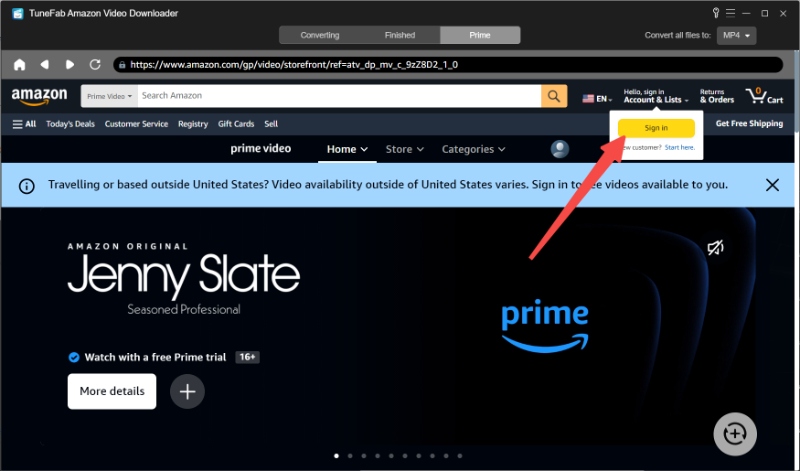
Step 2. Browse the homepage and find the content you want to download on the web player. For more accurate results, you can copy & paste the video’s URL or search keywords to the search bar.
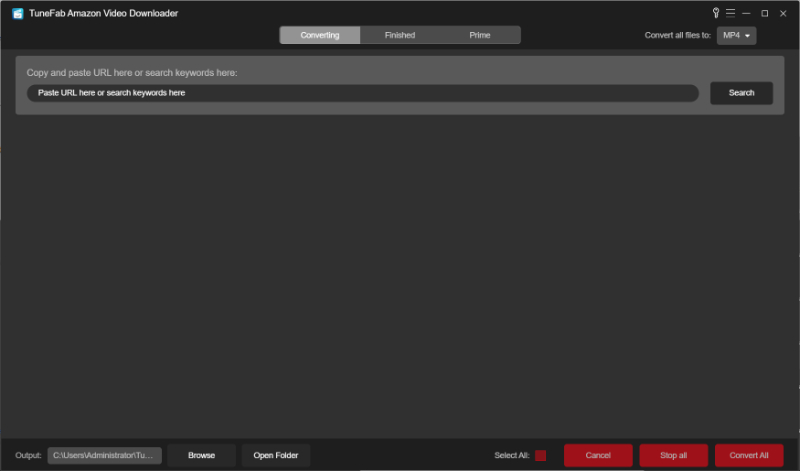
Step 3. Go to the details of the title you want to download, drag it to the floating red “+” button for parsing, and click “Add to Queue” after a new window pops up. Please note that you can choose more than one title here.
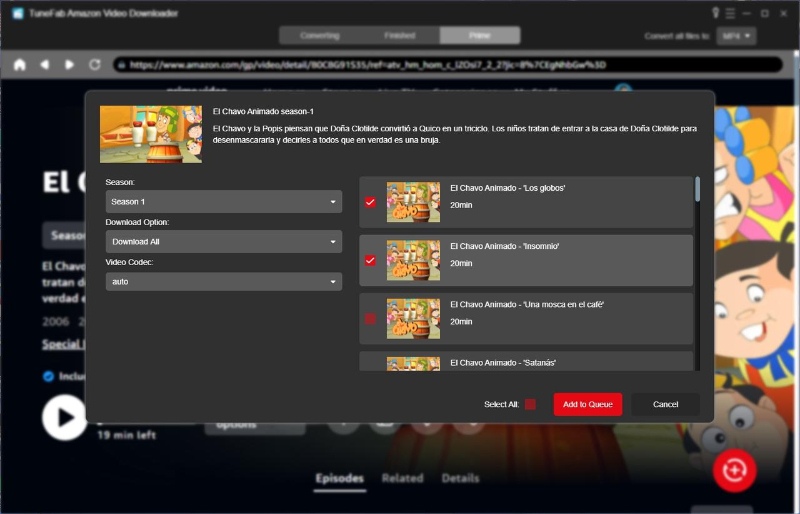
Step 4. In the converting list, you can set “Output Format”, “Video Quality”, “Output Folder”, etc. as per your preferences. You can also find the section “Convert all files to“, and set output format as “MP4/MKV/MOV” for all Amazon downloads.
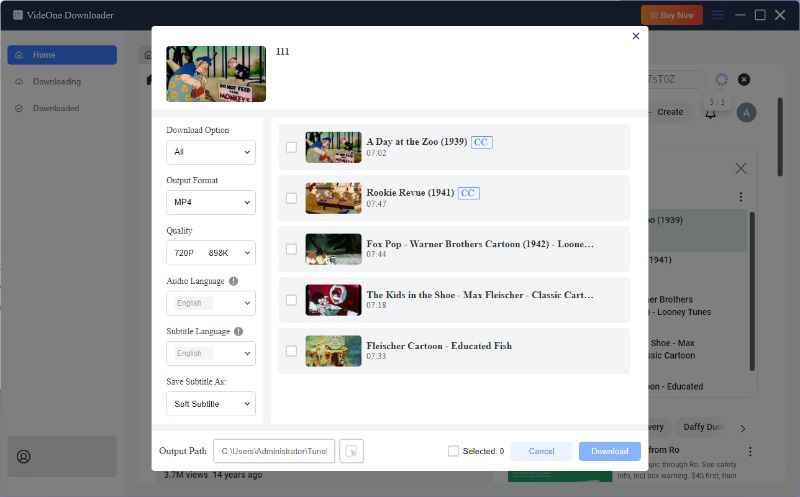
Step 5. Click “Convert” (next to each title) to download a single show or select multiple titles and click “Convert All” (at the bottom right) for batch downloads. After it finishes, you can find the content easily by clicking “Finished” > “View Output File“.
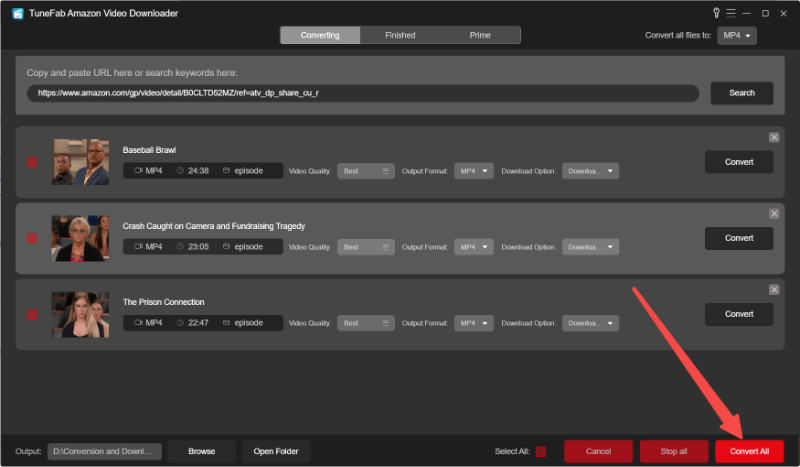
Whether you’re experiencing frequent disappeared downloads or an occasional glitch, the 7 effective solutions we compiled will help you out quickly. To permanently fix the frustrating issue of Amazon Prime Video downloads disappearing, you’d better try a professional third-party tool like VideOne Amazon Downloader. Saving your favorites to more commonly MP4/MKV/MOV locally will make your future offline playback, sharing, and management easier. Don’t miss out—download it today and reclaim full control over your Amazon Prime Video downloads.
100% Secure
100% Secure
Was this information helpful?