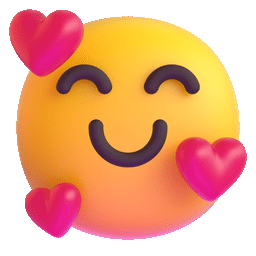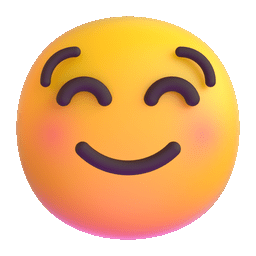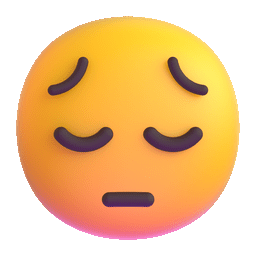Netfix Video Downloader
Save Netflix Movies to HD MP4 Offine
CNN (Cable News Network) is one of the world’s leading 24/7 news channels, delivering breaking news, analysis, and original programming to millions of viewers across the globe. In the U.S., CNN still commands a sizable audience, for example, in Q2 2025, CNN averaged about 538,000 primetime viewers and 406,000 total-day viewers. This is why many users want to access CNN video clips offline for research, teaching, archiving, or travel.
However, officially, CNN does not provide a broad “download” button for all videos, especially for general public use. But don’t worry, there are practical workarounds. In this article, there are 3 effective methods to download CNN videos of high quality for offline viewing. Let’s dive in.
CNN NewSource is a professional content syndication platform used mainly by licensed broadcasters and media partners. Regular CNN visitors cannot directly download CNN videos from the public site, as most content is streamed only. CNN’s licensing terms restrict direct downloads to protect copyright and advertising rights. However, with third-party tools like VideOne Downloader, you can still save clips safely for offline reference for personal, noncommercial purposes.
100% Secure
100% Secure
VideOne Downloader provides the most reliable way to download CNN videos to MP4 in up to 1080P for offline viewing. CNN doesn’t offer a native download option, but VideOne makes it easy by integrating an in-app browser and smart parsing system. You can either paste the CNN video link or browse directly within the tool, then it will automatically detect the source and display a one-click download button.
With 3X faster speed and batch download, VideOne Downloader ensures smooth, lossless downloads from any supported source. Whether for news study, research, or archive, Vit delivers the best all-in-one CNN video downloader experience.
Key Features of VideOne Downloader
Now, let’s learn how to download a CNN video using VideOne Downloader:
Step 1: Visit the official CNN website and open the news report or clip you want to save. Copy the full video URL from your browser’s address bar.
Step 2: Launch VideOne Downloader, and use the built-in browser or search box to paste the copied CNN video link. You can also search for the video title directly inside the app.
100% Secure
100% Secure
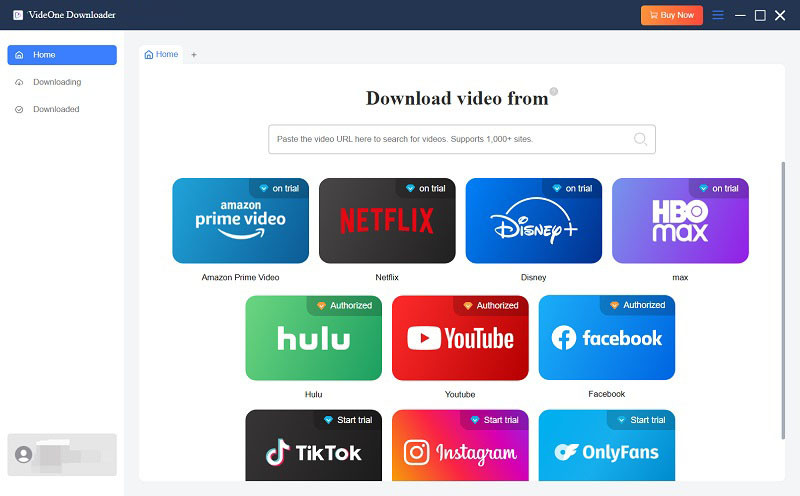
Step 3: VideOne will automatically parse the link and display all available download sources. Review the list to confirm the video title, resolution, and duration.
Then, you can add the video to the conversion list, choose your preferred format and output quality, and if available, pick the desired audio language and subtitle option
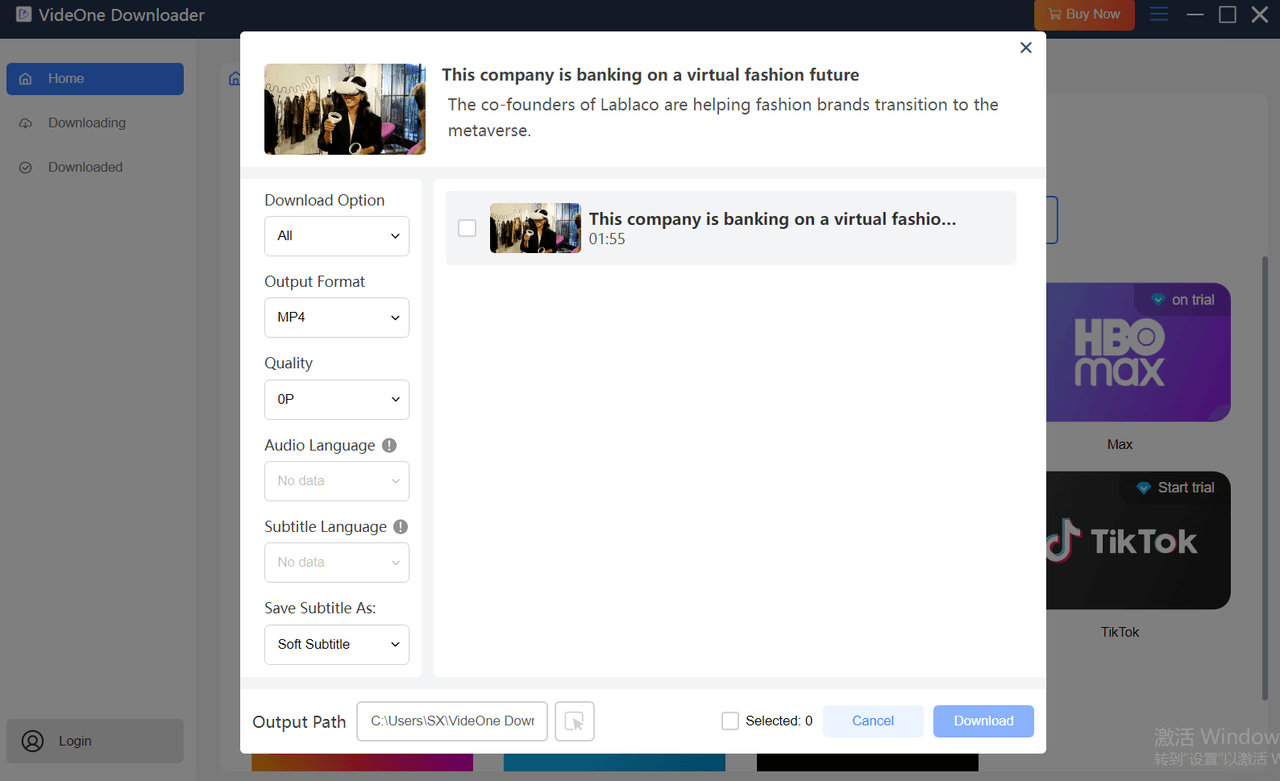
Step 4: Click the Download button to begin. VideOne supports 3X faster speeds and a batch download feature. You can check progress in the task list or pause and resume at any time.
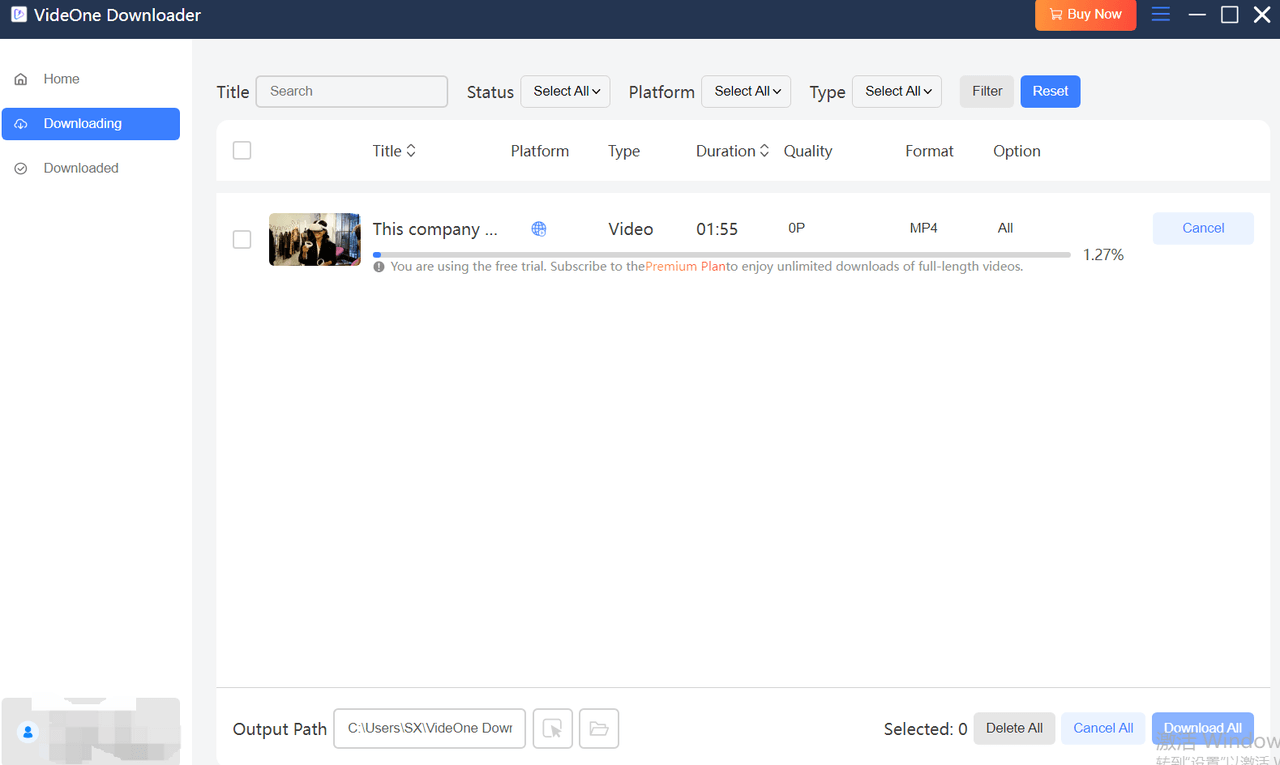
Once finished, go to the output folder to view your saved file. You can play it offline, rename it, or manage your downloaded library directly within VideOne Downloader.
100% Secure
100% Secure
Another simple way to download videos from CNN is by using a browser plugin such as Video DownloadHelper. This Chrome and Firefox extension detects embedded media on CNN pages and allows you to save videos in formats like MP4 or WebM with standard audio quality. It’s quick for occasional downloads without installing desktop software.
User feedback notes:Some users report issues where CNN lists video sizes as 2048 MB even though real sizes range from 20–200 MB. When this mismatch occurs, DownloadHelper may delete a “partial” file, thinking the download isn’t finished. This typically happens in Firefox 39 due to incorrect server metadata, while Firefox 38 handles it correctly. If this occurs, keep the partial file saved on disk, for it’s usually complete.
Steps on how to download CNN from a Video with Video DownloaderHelper:
Step 1: Get Video DownloadHelper from the Chrome Web Store or Firefox Add-ons page and complete the installation.
Step 2: Go to the official CNN website and start playing the news video you’d like to save. Once the DownloadHelper icon becomes colorful, it means the video has been detected.
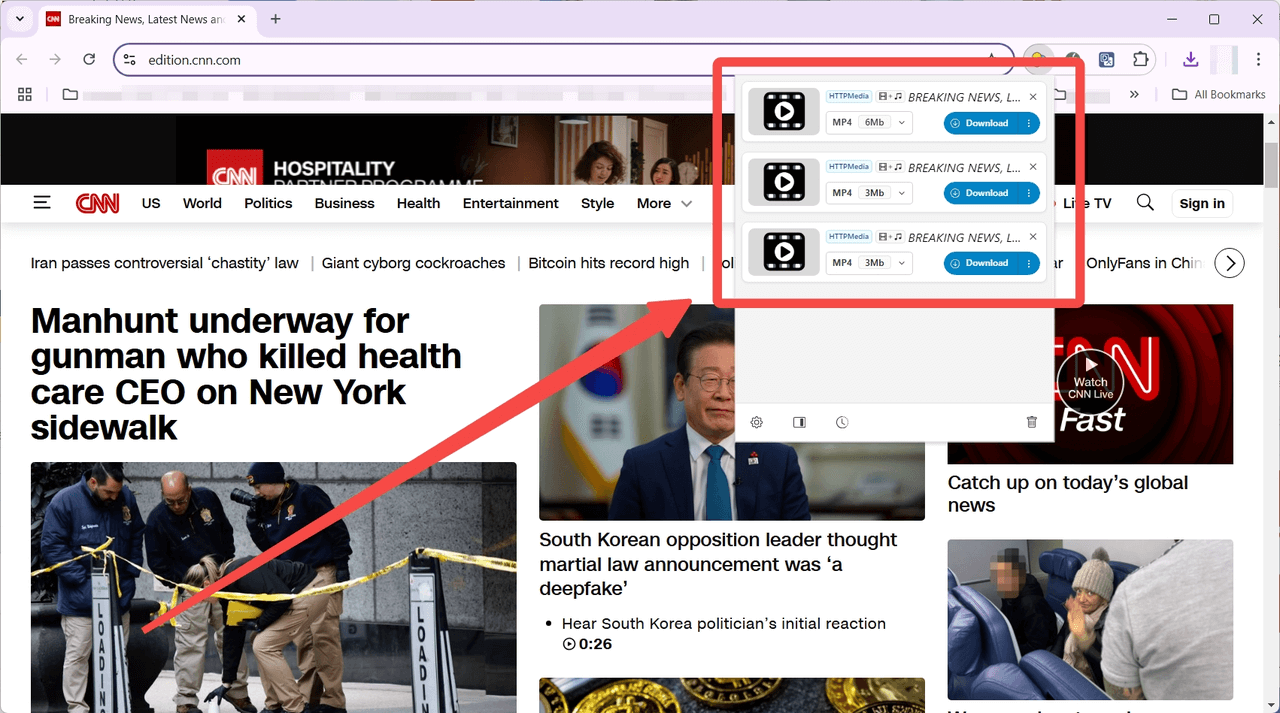
Step 3: Click the extension icon, review the available resolutions, and choose your preferred quality. Typically, higher file sizes offer sharper video output.
Step 4: Hit the Download option to begin. The video will automatically be saved to your computer’s default downloads folder, ready for offline viewing anytime.
If you prefer a quick and installation-free method, you can try an online CNN video downloader like cnn.online-downloader.com. This tool works directly in any browser, allowing you to download videos from CNN online on both desktop and mobile devices. The site supports downloading videos from over 100 popular platforms, not just CNN, and runs smoothly on Chrome, Edge, Safari, and Firefox.
However, it only outputs videos in WEBM format, lacks MP4 conversion. What’s more, it displays occasional ads that might slightly affect your viewing experience. For those who want HD videos in MP4 format or a smoother, more flexible download process, VideOne Downloader provides a reliable alternative with stable performance across browsers and a clean interface.
100% Secure
100% Secure
Steps on how to download CNN videos online for free:
Step 1: Open your browser and go to the online CNN Video Downloader. Navigate to the CNN website, find the news clip you want, and copy its URL from the address bar.
Step 2: Return to the online downloader, paste the copied link into the provided field, and click the Download button. The tool will process the link and display the video along with a playback control bar.
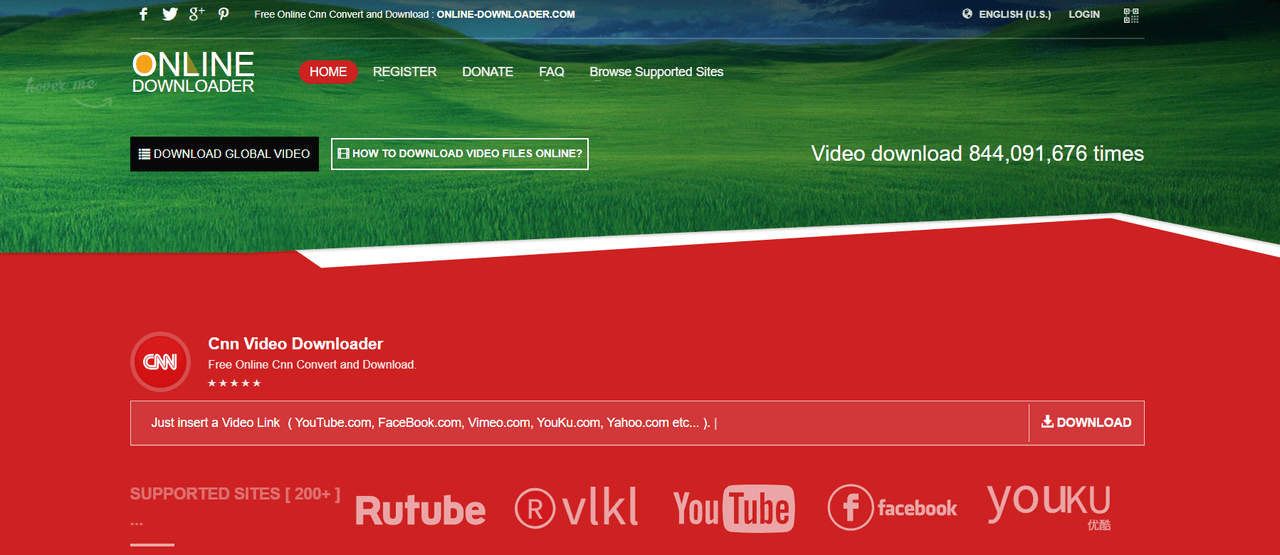
Step 3: Click the three-dot menu on the playback bar and select Download to save the video to your device.
A1: It depends on the rights and usage. Downloading CNN videos for personal or noncommercial use may be tolerated in many jurisdictions, but redistributing, publishing, or using them commercially without permission may violate copyright. Always check CNN’s terms of service or license restrictions.
A2: That can happen due to adaptive streaming segmentation, network interruptions, or incomplete chunk capture. Some extensions or downloaders mis-handle segment merging, causing missing frames or playback errors. Use a stable and safer tool like VideOne Downloader to reduce such issues.
While CNN doesn’t officially allow direct downloads, these three methods make saving videos for offline viewing possible. Online tools and extensions work for quick use, but for the best performance, format flexibility, and high-quality output, VideOne Downloader is the most reliable choice. Try it to download CNN videos easily, safely, and in full HD anytime.
100% Secure
100% Secure
Was this information helpful?