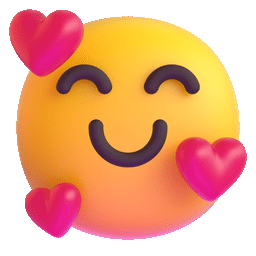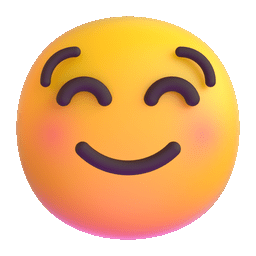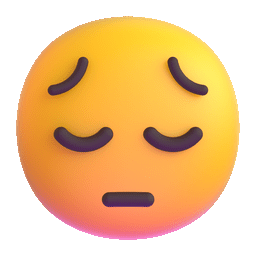Netfix Video Downloader
Save Netflix Movies to HD MP4 Offine
TED Talks inspire millions with ideas worth spreading, from cutting-edge science to powerful personal stories. However, it’s not always convenient to stream them online, especially when you’re traveling or in areas with limited internet access. If you’ve ever wondered how to download TED videos to watch offline, you’re in the right place.
In this guide, you’ll discover 4 practical and safe ways to download videos from TED, from the official TED app to reliable desktop software, online tools, and even open-source methods. Each method fits different needs and skill levels, so you can easily find the one that works best for you.
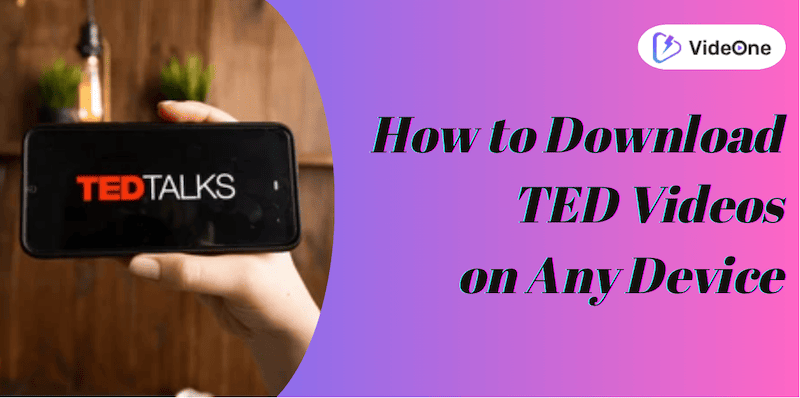
You May Also Like:
The most straightforward and secure way to download TED Talks is through the official TED app, available for both iOS and Android. This official method is safe, intuitive, and fully compliant with TED’s usage policies. It’s perfect for users who simply want to save a few talks on their phone or tablet for offline viewing.
Here’s how you can use the TED app to download videos for offline viewing:
Step 1. Install the TED app from the App Store or Google Play.
Step 2. Sign in or create a free TED account.
Step 3. Find the TED Talk you want to save and tap the download icon next to it.
Step 4. Once downloaded, the video will appear in your Profile > Downloads section, ready to watch anytime even without internet access.
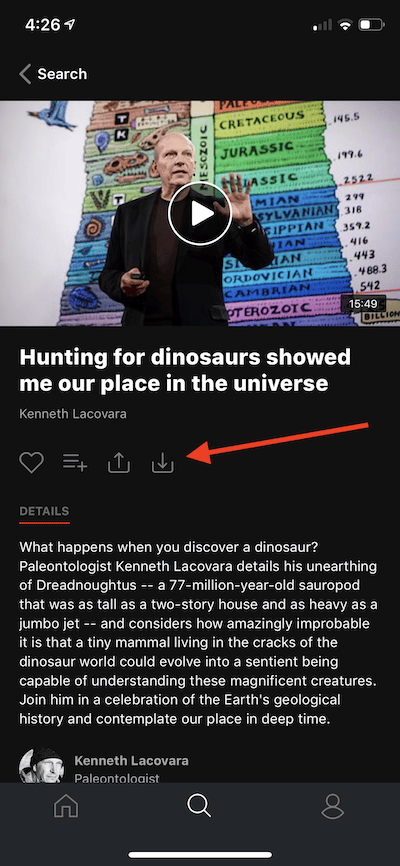
While this is the safest and most official method, it also has some limitations. You can only watch downloaded videos inside the app – they can’t be exported, shared, or played on other devices. The app doesn’t offer desktop downloads, custom quality settings, or subtitle options, and batch downloading isn’t supported.
If you’re looking for more flexibility, it’s worth exploring other solutions like reliable desktop software, online tools, or open-source options, which we’ll cover next.
If you want more flexibility and control than the official TED app offers, a desktop TED video downloader is your best choice. Desktop tools allow you to download talks in high quality, choose formats freely, and store them directly on your computer for easy management. Among the many options available, VideOne Downloader stands out as a fast, safe, and user-friendly solution.
VideOne Downloader is an intuitive desktop tool that lets you download TED talk videos easily, quickly, and in full quality. Available for Windows and macOS, it supports over 1,000 platforms, including TED, so that you can download videos from any website. With VideOne, you can download multiple videos at once, select resolutions up to 8K, and save files in MP4, MKV, or MOV, or extract audio in MP3, M4A, WAV, or FLAC formats.
100% Secure
100% Secure
It also offers multi-language subtitle options and 3× faster download speeds through an optimized engine. Everything happens in a clean, ad-free interface, giving you complete freedom to save and organize your favorite TED Talks for learning, teaching, or offline inspiration – all in one place.
Follow these steps to download TED videos easily with VideOne Downloader:
Step 1. Paste the Video URL into VideOne
Open the VideOne Downloader on your computer. Go to the TED website, open the talk you want to save, and copy its URL. Paste it into VideOne’s search box, and the app will automatically detect the video.
100% Secure
100% Secure
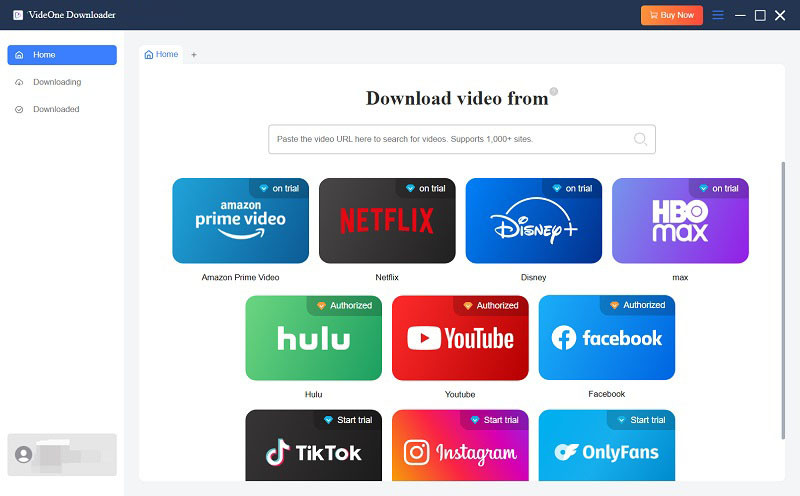
Step 2. Choose Output Settings
Select your preferred video resolution, format, and subtitles. You can also switch to audio-only mode if you want to save the talk as a podcast.
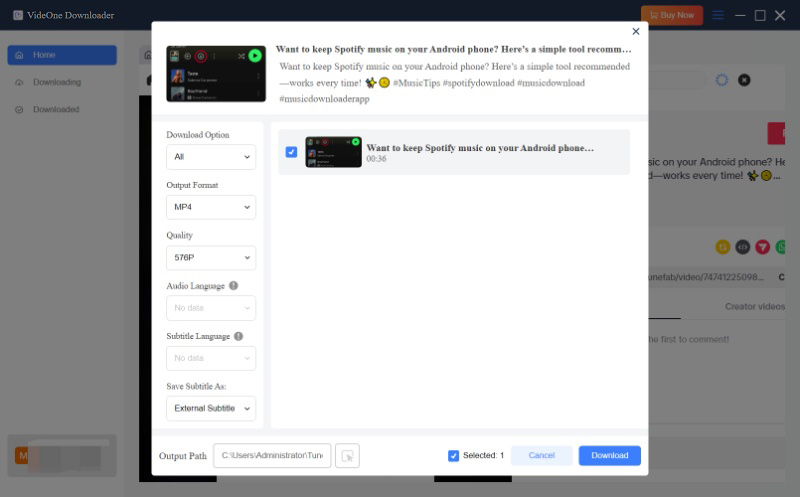
Step 3. Start the Download
Click the “Download” button to begin. Once done, go to the “Downloaded” section and click the “View Output File” to get the downloaded TED video files.
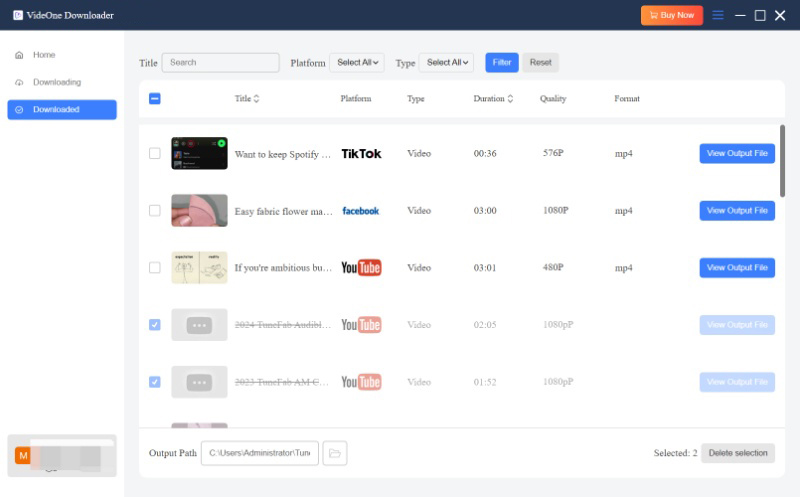
If you prefer not to install any software, an online TED video downloader is the quickest and simplest way to save TED Talks. These web-based tools let you download videos from TED directly through your browser with no setup or registration required. They’re great for one-time use or when you just need to save a few talks for offline viewing. Among the available options, AnyDownloader is one of the most straightforward choices.
While online tools are convenient and free, their performance can vary. Because they rely on cloud servers, download speed, stability, and video quality may fluctuate.
Here’s how to download TED videos online for free in just a few clicks:
Step 1. Go to the TED website, open the video you want to save, and copy its URL from the address bar.
Step 2. Open your browser and go to AnyDownloader. Paste the copied TED Talk link into the input box on the site and click Download.
Step 3. Select your desired format and pick a quality level, then click the generated download link and save the TED video to your device.
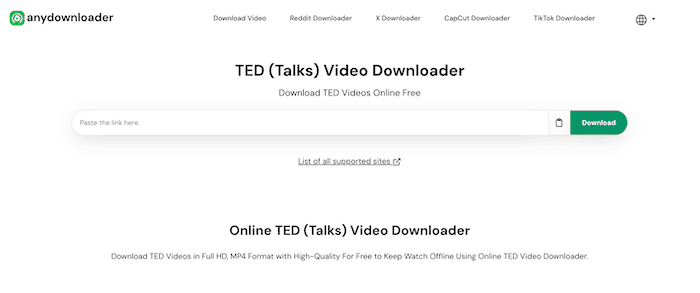
For tech-savvy users who prefer transparency and flexibility, an open-source TED video downloader can be an excellent choice. These tools let you access, modify, and automate the downloading process — ideal for developers or researchers who want full control over how videos are fetched and saved.
One example is the Ted-Talks-Video-Downloader project on GitHub. Built with Python and Streamlit, it provides a simple web interface where you can paste a TED Talk link and download the video directly from your local environment. Because it’s open-source, users can customize output folders, automate batch downloads, or integrate the script into other data-collection workflows.
Here’s how you can use an open-source downloader to save TED videos on your computer:
Step 1. Visit the official GitHub page and download the latest release or ZIP file for your system.
Step 2. Extract the downloaded folder, and make sure Python is installed on your computer.
Step 3. In the extracted folder, double-click the file named app.py or open it with Streamlit by typing “streamlit run app.py” in your terminal. The app will automatically open in your browser.
Step 4. Go to the TED website, copy the talk’s link, and paste it into the input field in the local app.
Step 5. Click “Download”, and the video will be saved to your computer in the default output folder.
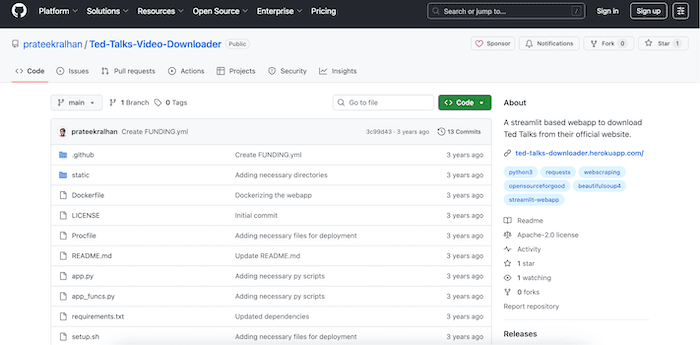
Can I legally download TED videos for offline use?
Yes, it’s perfectly fine to download videos for personal, educational, or offline viewing – for example, when you’re studying or traveling. Just make sure not to redistribute, edit, or monetize them, as this goes against TED’s Terms of Use. Keep your downloads for private use and always credit TED when referencing their content.
Can I extract only the audio from TED Talks?
Yes, you can. Tools like VideOne Downloader let you extract just the audio track and save it as MP3, M4A, or WAV. It’s a great way to enjoy TED Talks like podcasts when you’re offline or on the move.
Are there risks to using free online downloaders?
Yes, there can be. Some free download sites include pop-ups, fake buttons, or ads that may redirect you to unsafe pages. To stay secure, always use trusted HTTPS websites and avoid any tool that asks for login details.
In this guide, we’ve explored four easy and safe ways to save TED content for offline viewing: the official TED app for mobile users, desktop software for full-quality downloads, free online tools for quick access, and open-source solutions for tech enthusiasts. Each option has its strengths, from simplicity to flexibility, but not all offer the same level of speed, quality, and control.
If you’re looking for the most efficient and reliable way to download TED videos, VideOne Downloader brings everything together in one place – speed, high-quality output, multi-format support, subtitles, and batch downloading. It’s clean, ad-free, and designed for both beginners and power users who want to enjoy or study TED Talks anytime, anywhere.
100% Secure
100% Secure
Was this information helpful?