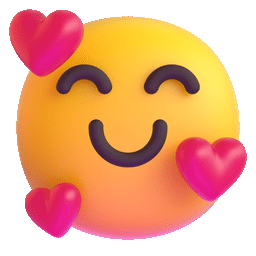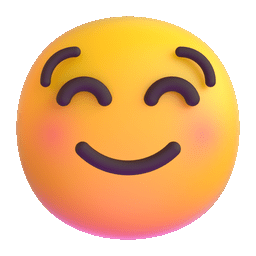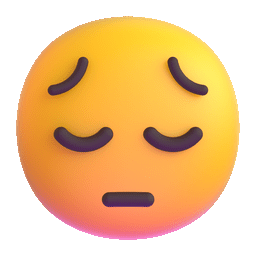Netfix Video Downloader
Save Netflix Movies to HD MP4 Offine
OnlyFans, like a “digital circus” of content, offers everything from fitness tutorials to exclusive artwork, and yes, even adult content that brought it much attention. Creators upload exclusive videos for paying subscribers, and the platform streams them in MP4 format using adaptive resolution. That means videos are easy to watch online across any device, but there’s a catch: OnlyFans doesn’t provide a native download option.
So, what if you want to save your favorite content for offline viewing? Don’t worry! In this guide, we’ll show you how to download OnlyFans videos as MP4 files in 5 methods, so you can watch them anytime, anywhere, without relying on an internet connection.
If you’re looking for a reliable and efficient way to download OnlyFans videos to MP4, the best option is to use a professional downloader.
TuneFab VideOne OnlyFans Downloader is an excellent tool for this task, as it allows you to download OnlyFans DRM-protected videos in original quality. You only need a valid OnlyFans account to access and download the content.
Key Features of TuneFab VideOne OnlyFans Downloader:
Here’s how to convert OnlyFans to MP4 on your computer:
First, download and install TuneFab VideOne OnlyFans Downloader on your Windows or Mac computer.
Launch the program, enter the OnlyFans service, and sign in with your OnlyFans account to access the content you want to download.
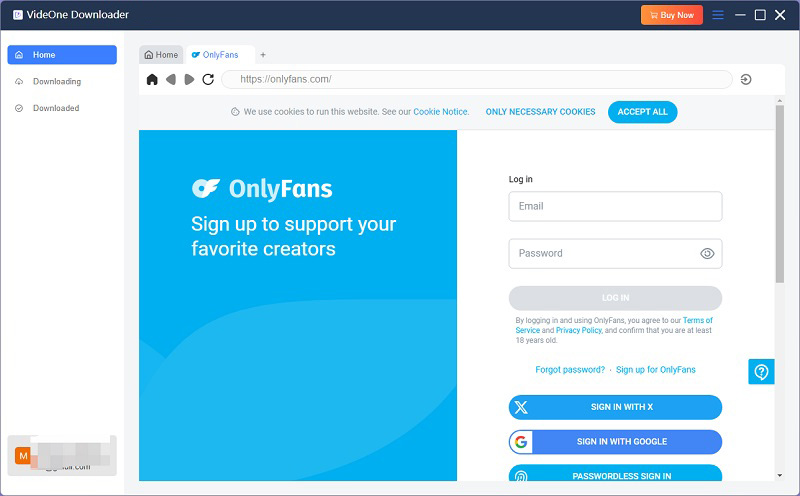
On the embedded OnlyFans website, you can easily search for or find the video you want to download. Click on the download button next to the address bar.
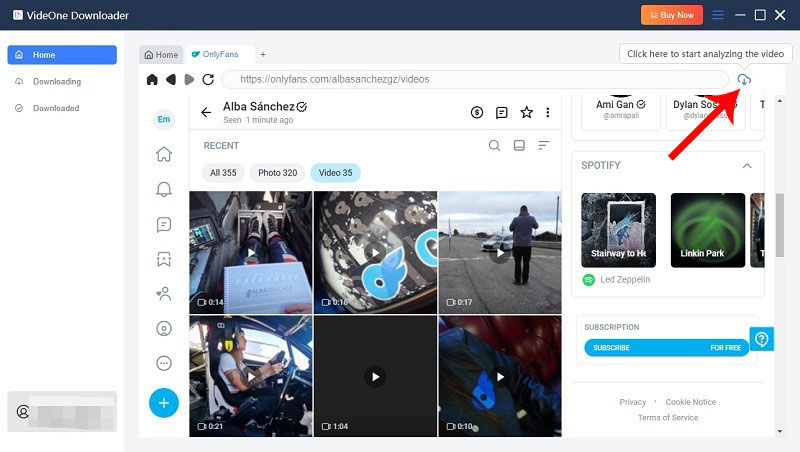
This software supports outputting videos in MP4, MKV, and MOV and the default output format is MP4 so you don’t need to change it. You can also adjust the output quality here according to your preference.
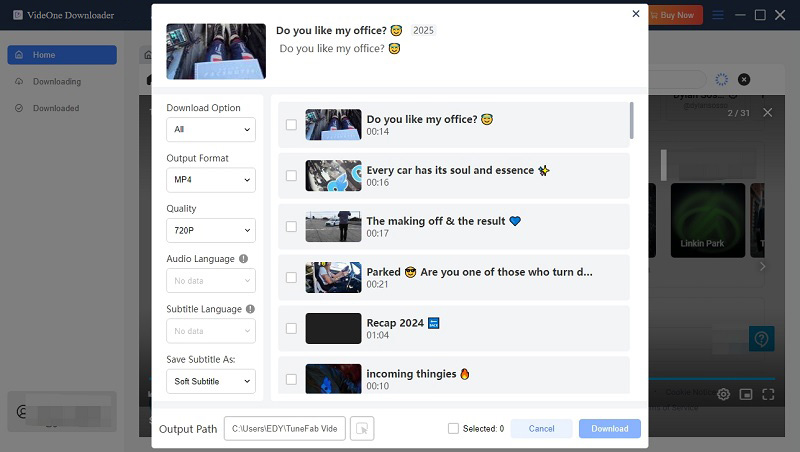
Select the video and click the Download button to begin downloading. Once the process is complete, your video will be saved in the output folder you specified.
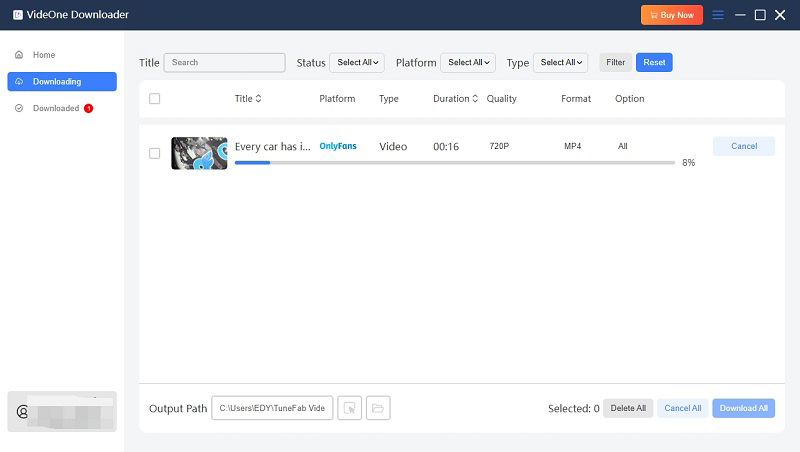
Pros:
Cons:
For users who prefer not to install third-party software, using a Chrome extension like OnlyFans Downloader Chrome is an easy and convenient alternative. This extension allows you to directly download OnlyFans videos to MP4 format with minimal effort, directly through your browser. It’s especially helpful for those who want to quickly save videos without needing any additional applications.
More extensions: Top 6 Best OnlyFans Video Downloader Chrome Extensions
Step 1. First, download the OnlyFans Downloader Chrome ZIP file and save it to a directory of your choice on your computer.
Step 2. Open your Chrome browser and go to chrome://extensions.
Step 3. On the Extensions page, toggle the switch to enable Developer Mode at the top-right corner of the page.
Step 4. Click on the Load Unpacked button and select the directory where you saved the OnlyFans Downloader ZIP file in Step 1. This will install the extension on your browser.

Step 5. Once installed, go to the OnlyFans website, log in to your account, and navigate to the video you want to download. You’ll see a download button appear. Click it to save the video in MP4 format.
Pros:
Cons:
If you prefer a hassle-free method that doesn’t require installing any third-party software, using an online OnlyFans to MP4 converter is a great option. Locoloader is a free online tool designed to help users download OnlyFans videos and save them as MP4 files. It supports multiple platforms, including OnlyFans, Fansly, Manyvids, TikTok, and YouTube, making it a convenient choice for users who prefer not to install any additional software.
The tool allows users to select different video resolutions, such as 240p or 720p, to suit their storage capacity and viewing needs. Being browser-based, it provides a straightforward experience without the need for plugins or applications, and it offers an ad-free interface for smoother operation.
Step 1. Go to the OnlyFans page where the video you want to download is located. Copy the URL of the video from the browser’s address bar.
Step 2. Open your browser and go to Locoloader. Paste the copied URL into the input bar on the website.

Step 3. Click on the magnifying glass icon, and wait for the website to analyze the video. This may take a few moments.
Step 4. Once the video has been analyzed, you’ll see various download options. Select your preferred resolution (typically MP4), then click the download button to save the video.
Pros:
Cons:
If you’re comfortable using browser developer tools, another way to download OnlyFans videos is by using the Inspect Element feature in browsers like Chrome or Firefox. This method lets you directly access the video file and download it in MP4 format. It’s a bit more technical, but it can be quite effective.
Before you begin, remember to play the video and adjust the resolution to your preferred quality in the bottom right corner of the video player. This will ensure you download the video at the desired resolution.
Step 1. Press Ctrl + Shift + I (on Windows) or Cmd + Option + I (on macOS) to open the Developer Tools in your browser.
Step 2. In the Developer Tools window, go to the Elements tab and search for MP4. Look for a URL that starts with “https://cdn2.onlyfans.com/files” and ends with “.mp4.” Right-click on that URL and select Open in new tab.

Step 3. Once the video opens in the new tab, click the three dots at the bottom right corner of the video and select Download. The video will be saved in your browser’s default download folder.

Pros:
Cons:
If you prefer to download OnlyFans videos directly onto your Android phone, AhaSave All Video Downloader is a safe option. The app is free to use for a maximum variety of video platforms, including OnlyFans.
Spoilt for choice by its clean interface and simple controls, AhaSave lets you download the MP4 video with just a couple of taps. Though it will not bypass DRM or locked content, it is good enough to grab public or accessible videos while you sit on the couch.
Step 1. Download AhaSave All Video Downloader and launch it.
Step 2. Open the OnlyFans video in your mobile browser and make sure you’re logged in.
Step 3. Tap the Share icon in your browser and select AhaSave from the list of apps.
Step 4. Choose your desired resolution and tap Download. The video will be saved to your phone’s gallery in MP4 format.

Pros:
Cons:
To help you choose the most suitable method for downloading OnlyFans videos to MP4, we’ve compared all five options based on key criteria such as platform compatibility, format support, video quality, speed, and safety. Here’s a quick overview:
| Method | Platform | Ease of Use | Batch Download | Format Support | Quality (Up to) | Download Speed | Safety Level | Best For |
| Professional Downloader | Windows/Mac | ⭐⭐⭐⭐ | ✅ Yes | MP4, MKV, MOV | 1080p | ⭐⭐⭐⭐ | ⭐⭐⭐⭐ | HD videos, batch tasks |
| Chrome Extension | Chrome Browser | ⭐⭐⭐ | ❌ No | MP4 | 720p–1080p | ⭐⭐ | ⭐⭐ | Quick use, no install |
| Online Downloader | Web-based | ⭐⭐ | ❌ No | MP4 | 720p | ⭐ | ⭐ | Casual or one-time use |
| Inspect Element | Computer Browser | ⭐⭐ | ❌ No | MP4 | 720p–1080p | ⭐ | ⭐⭐⭐ | Advanced users only |
| AhaSave App | Android | ⭐⭐⭐ | ❌ No | MP4 | 1080p | ⭐⭐⭐ | ⭐⭐ | Android users on mobile |
Format Support: All methods primarily support MP4 format. However, professional tools often offer more output options, such as MKV.
Download Quality: Professional downloaders typically support up to 1080p. Free tools usually rely on the browser’s streaming quality, which often maxes out at 720p or 1080p.
Speed: Download speed depends on the tool’s optimization and server capacity. Desktop software generally provides faster and more stable performance.
Safety Level: For security reasons, it’s best to use tools that don’t require entering your OnlyFans credentials. Third-party websites and browser extensions may carry privacy risks, so proceed with caution.
Only professional downloaders like TuneFab VideOne can handle DRM-protected content. Browser methods and mobile apps usually cannot.
The online tool Locoloader can be used not only on a computer but also on mobile devices, including iPhone and Android, to download OnlyFans videos.
Yes. Videos on OnlyFans are typically streamed in MP4 format. Creators can upload videos in MP4, MOV, AVI, FLV, or WMV, but MP4 is by far the most commonly used.
In this article, we explored 5 methods to convert OnlyFans videos to MP4, including using browser extensions, online tools, the Inspect Element feature, and the Android app. While these methods can be useful, they often come with limitations like low video quality, slow download speeds, and lack of batch download support.
For a more reliable and high-quality experience, we recommend using TuneFab VideOne OnlyFans Downloader. This tool offers fast, high-resolution downloads with support for MP4 and other formats, allowing you to save and enjoy your favorite OnlyFans content offline without compromise.
Was this information helpful?