Netfix Video Downloader
Save Netflix Movies to HD MP4 Offine

VideOne OnlyFans Downloader lets you save videos from anywhere on OnlyFans, whether it’s a creator’s profile, private messages, or posts. No matter if you’re using a free or premium account, and even if the videos are DRM-protected, you can download anything you can watch.
Fully compatible with both Windows and Mac, VideOne makes it easy to store your favorite content locally, organize your downloads, and enjoy them anytime without an internet connection.
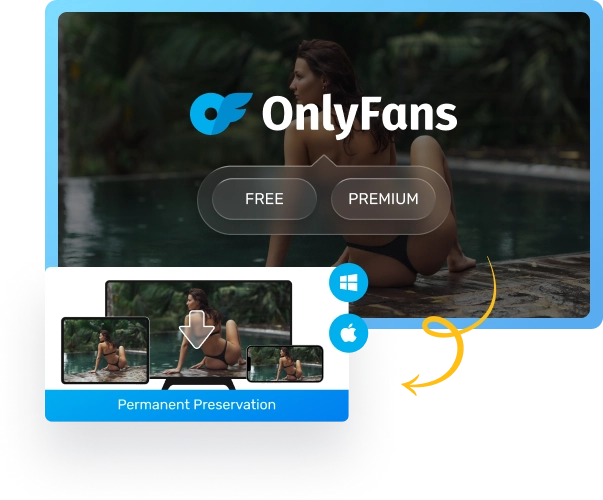

This OnlyFans video downloader bypasses OnlyFans DRM and saves your favorite videos in popular formats like MP4, MKV, and MOV, so that you can enjoy effortless playback on any device—computer, tablet, or smartphone.
All downloads are stored permanently, giving you full control over your content. With flexible format options and DRM-free downloads, enjoying OnlyFans videos anytime, anywhere has never been easier.
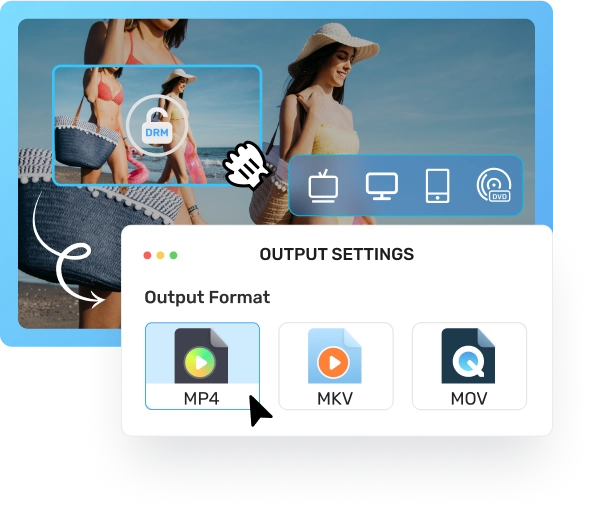

IVideOne OnlyFans Downloader allows you to download and enjoy your favorite videos in crisp Full HD 1080P quality, delivering every detail just as the creator intended.
With customizable output settings, you can adjust resolution, format, and other options to suit your devices and preferences. Whether you’re watching on a large screen or a mobile device, VideOne ensures that every download looks flawless, letting you experience OnlyFans content in the highest quality possible.
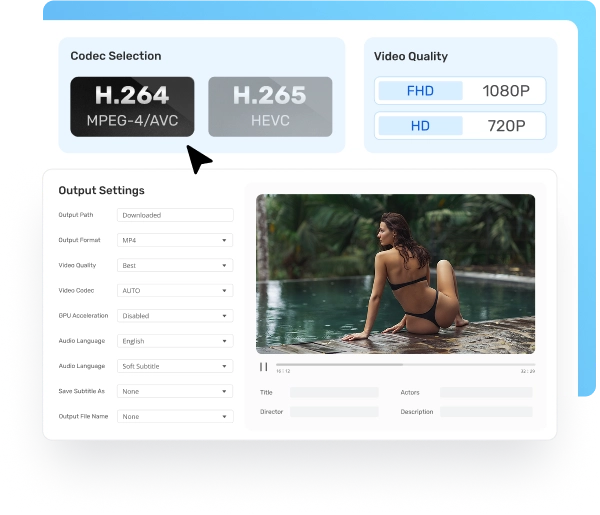

This bulk OnlyFans video downloader delivers lightning-fast 3X accelerated speeds, so the OnlyFans videos can be saved to MP4 quickly and efficiently.
With batch download support, you can grab entire collections or multiple DRM-protected videos at once, eliminating tedious manual downloads and helping you build your offline OnlyFans library in no time.
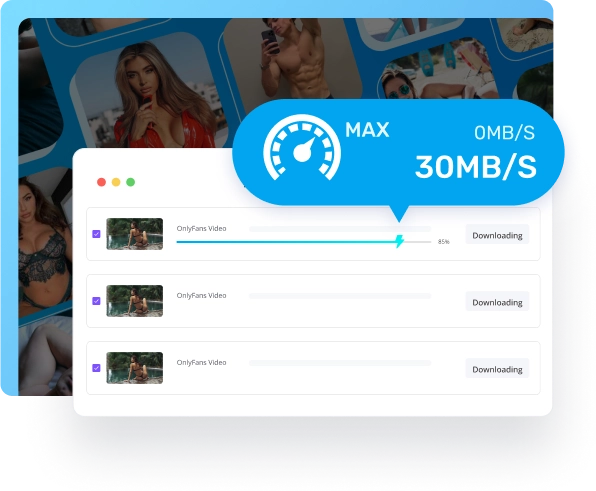

To help you browse and download OnlyFans content more easily, the built-in OnlyFans browser provides direct access to creators’ pages, messages, and posts inside the app, removing the need to switch between windows.
The integrated interface delivers a smooth, user-friendly experience, making it simple to watch, browse, and save content while keeping everything fast, secure, and hassle-free.
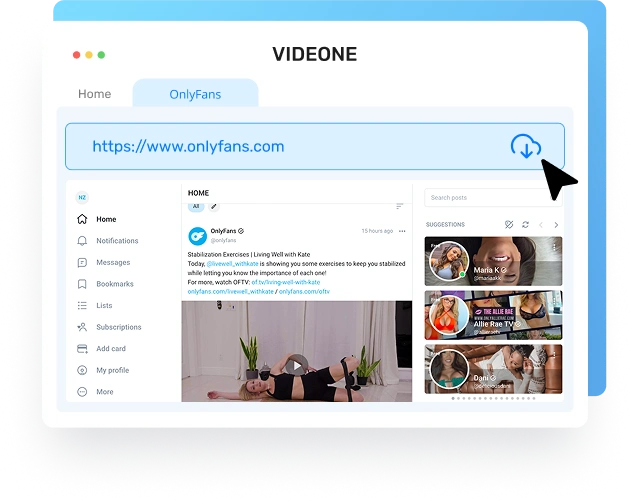
Step.1
Launch
Step.2
Login
Step.3
Pick Video
Step.4
Set Format
Step.5
Download


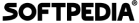




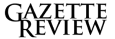
Yes. With the free trial version, you can download up to 3 full OnlyFans videos per day, and the trial will last for 10 days.
Get this OnlyFans video downloader on your Windows or Mac. Save OnlyFans videos in MP4, ad-free, and watch offline anytime!
System Requirements
Ratings
4.9/5
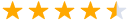
Pricing
Minimum $3.32/month
Supported Formats
System Requirements
Pricing
Minimum $3.32/month
Ratings
4.9/5
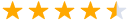
Supported Formats