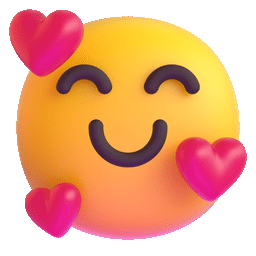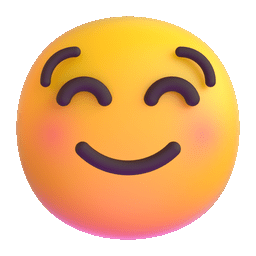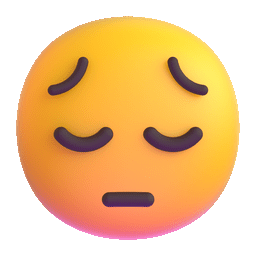Netfix Video Downloader
Save Netflix Movies to HD MP4 Offine
Stranger Things, Netflix’s iconic science fiction and horror series set in the 1980s, has been a global sensation since its debut in 2016. With 4 thrilling seasons, it has become one of the most talked-about shows in recent years. Fans praise it for its perfect mix of action, comedy, drama, suspense, and nostalgia. As one reviewer on IMDb put it, “an absolute blast to watch”, it keeps viewers hooked from start to finish.
Many fans are eager to download Stranger Things to enjoy anytime, anywhere. While Netflix allows subscribers to download the series via its mobile app, this guide will show you more flexible ways to save Stranger Things for offline viewing, even in 1080P. Let’s dive in!
If you’re a Netflix subscriber, you can use the app to download Stranger Things episodes for offline viewing. However, these downloads are only available on mobile devices and are saved as cache files, meaning they can only be played within the Netflix app. Once the show is removed from the platform, you’ll lose access to your downloads.
To avoid these limitations, the best solution is to download Stranger Things as MP4, MKV, or MOV files. By doing so, you can save the episodes forever, transfer them to any device, and play them anytime without restrictions. This is where VideOne Netflix Downloader comes in as the ideal tool for the job.
Key Features of VideOne Netflix Downloader:
With VideOne Netflix Downloader, you can easily Convert Netflix Movies to MP4, ensuring you’ll always have your favorite episodes on hand, no matter what happens on Netflix.
Using VideOne Netflix Downloader makes it simple to download Stranger Things Seasons 1-4 in 1080P for offline viewing. Follow these easy steps to save the episodes as MP4, MKV, or MOV files:
Start by downloading and installing VideOne Downloader on your Windows or Mac computer. Once installed, launch the program to get started.
Log in to your Netflix account within the downloader. This step aims to access Netflix’s content library so you can browse and search for your favorite shows and movies.
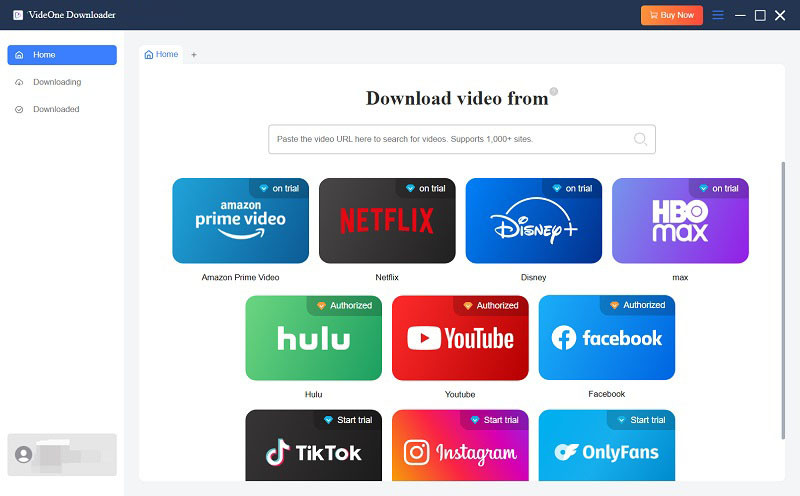
Type Stranger Things into the search bar on the inbuilt Netflix web player and then click on the download button next to the address bar.
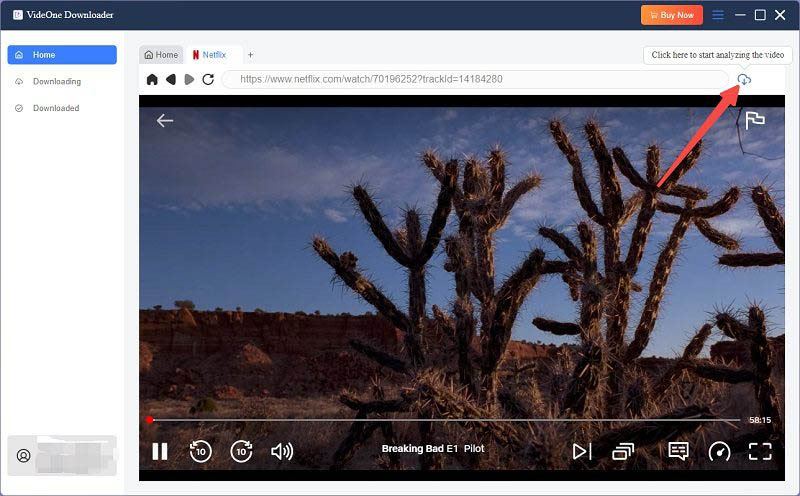
On the pop-up window, customize the download options. Choose your preferred video format (MP4, MKV, or MOV), resolution (up to 1080P), audio tracks, and subtitle languages. Select the episodes you want.
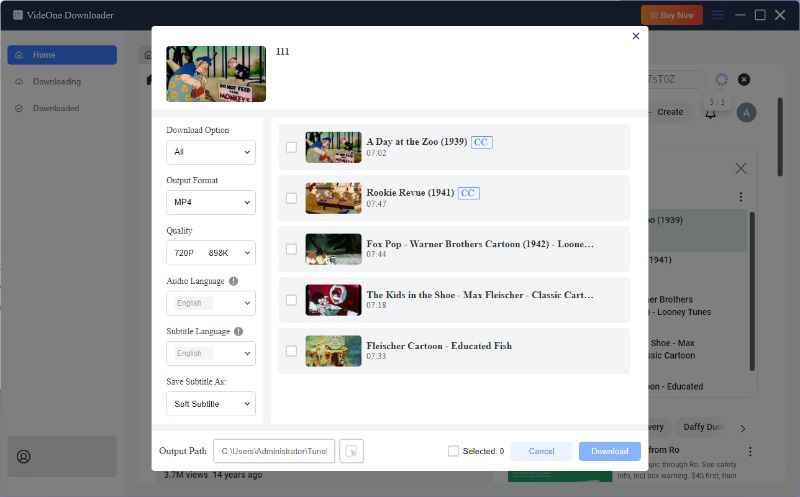
Click the Download button on the right bottom corner. will begin the download process, and you can monitor its progress on the screen. Once finished, your files will be available under the Downloaded tab.
Yes, if you are a Netflix subscriber, you can download Netflix movies on the app, including Stranger Things directly. Netflix supports downloads on a range of devices, including:
Simply install the Netflix app on your device, log in to your account, and find Stranger Things in the library. Tap the download icon next to the episode or season you want to save, and it will be stored for offline viewing.
However, keep in mind that Netflix downloads are stored as cache files, meaning they can only be played within the app. Additionally, if Stranger Things is removed from Netflix, you’ll lose access to your downloads.
Yes, it’s possible to find Stranger Things on third-party sites like Nkiri for free downloads.
However, these websites often come with significant risks:
While these methods exist, they can jeopardize your privacy and device security. To safely download Stranger Things in high quality and without interruptions, VideOne Netflix Downloader is the better choice. It offers a secure and efficient way to download the show as MP4, ensuring you can enjoy it offline without any risks.
While Netflix allows you to download Stranger Things through its official app, these downloads come with limitations—they can only be accessed on the app itself and will expire if the content is removed from the platform. Free online websites may offer downloads, but they pose risks such as ads, viruses, and data theft.
For a safer and more flexible solution, VideOne Netflix Downloader is the ideal choice. It lets you download Netflix movies on various devices, convert them to MP4, and enjoy them offline anytime without restrictions. Start using today for a seamless Stranger Things viewing experience!
Was this information helpful?