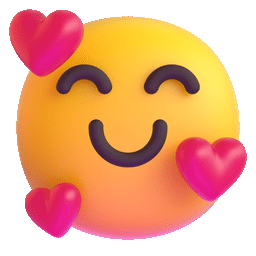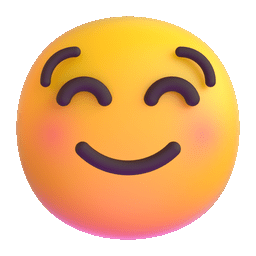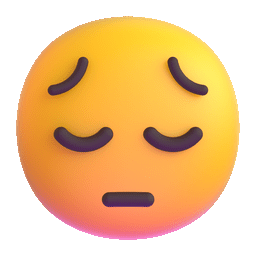Netfix Video Downloader
Save Netflix Movies to HD MP4 Offine
With more people shifting to streaming services for their entertainment, HBO Max has become a popular choice for accessing exclusive movies, TV shows, and documentaries. While enjoying these on your phone, tablet, or computer is convenient, many of us prefer the comfort of a bigger screen. If you’re wondering how to watch HBO Max on TV, you’re in the right place.
In this guide, we’ll walk you through several simple and effective methods to stream HBO Max on your TV. Whether you have a Smart TV, streaming device, or an HDMI cable lying around, there’s a solution that fits your needs. Let’s explore the different ways you can get HBO Max on your TV and start enjoying your favorite content in a whole new way.

Related Reading: How to Watch HBO Max on PlayStation 2025 [PS4/PS5]
One of the easiest and most straightforward ways to watch HBO Max on your TV is by installing the app directly on a compatible Smart TV. Many modern Smart TVs come with the HBO Max app either pre-installed or available for download through the TV’s app store. Below is a list of popular Smart TV brands and models that support HBO Max, followed by a general guide to help you install the app on your TV.
Supported Smart TV Brands:
Now that you know which devices support HBO Max, let’s walk through the general steps for installing HBO Max on your Smart TV. We will use Amazon Fire TV as an example, but the process is similar across most Smart TV platforms.
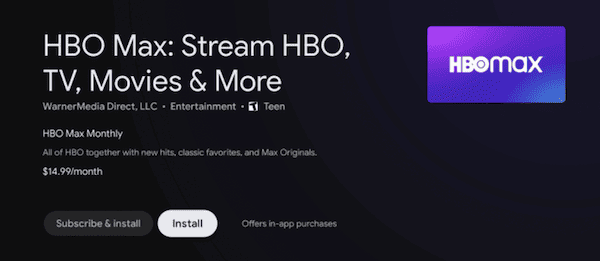
If you have a Chromecast device, casting HBO Max videos from your phone, tablet, or computer to your TV is an easy and convenient option. Chromecast allows you to stream content wirelessly from your mobile or desktop device directly to your TV, providing a smooth and hassle-free viewing experience. This method works well if you don’t have the HBO Max app installed on your Smart TV or if you prefer using your phone or computer for streaming.
Here’s how you can cast HBO Max to your TV using Chromecast:
How to Cast HBO Max from Your Phone or Tablet:
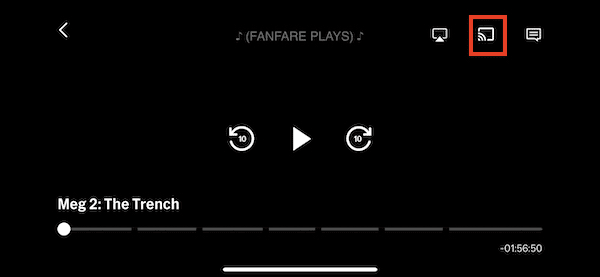
How to Cast HBO Max from a PC or Mac:
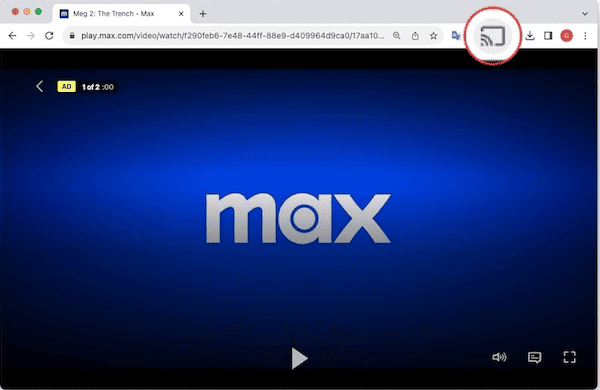
For Apple users, AirPlay offers a seamless way to stream or mirror HBO Max content from your iPhone, iPad, or Mac to your TV. Whether you have an Apple TV or an AirPlay 2-compatible smart TV, this method allows you to enjoy HBO Max shows and movies on your TV screen without the need for additional devices or cables. AirPlay is ideal if you’re already within the Apple ecosystem and prefer a wireless streaming solution.
Here’s how you can watch HBO Max on your TV using AirPlay:
Stream HBO Max to Your Smart TV Using AirPlay
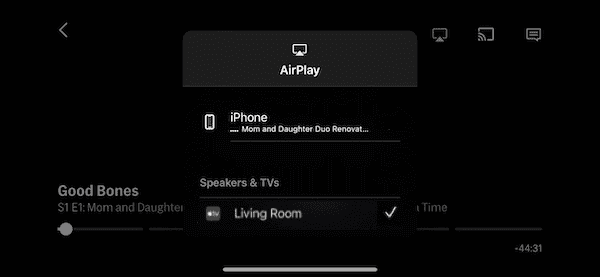
Mirror HBO Max to Your Smart TV Using AirPlay
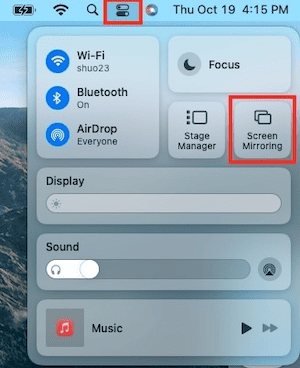
If you prefer a reliable, wired connection to watch HBO Max on your TV, using an HDMI cable is a great option. By connecting your device directly to your TV with an HDMI cable, you can stream HBO Max content without worrying about Wi-Fi or compatibility issues. Before getting started, make sure you have prepared the necessary equipment.
What You’ll Need:
iPhone or iPad: Use an Apple Lightning Digital AV Adapter.
Mac or iPad Pro: Use an Apple USB-C Digital AV Adapter.
How to Watch HBO Max on TV via HDMI:

If you don’t have a Smart TV or prefer an alternative way to access HBO Max, using a streaming device is an excellent solution. A streaming device is a plug-and-play gadget that connects to your TV via an HDMI port and provides access to streaming platforms through its own operating system. Popular examples of streaming devices include Amazon Fire TV Stick and Roku Streaming Stick.
How to Stream HBO Max Using a Streaming Device:

Downloading HBO Max content to watch on your TV via a USB drive is a highly flexible and convenient solution, especially if you want to enjoy your favorite shows and movies offline. This method is perfect for those who want to watch while worrying about internet access or subscription status. With tools like VideOne HBO Max Downloader, you can easily download HBO Max videos to a USB drive and watch them on your TV.
VideOne HBO Max Downloader is a versatile tool designed for downloading videos from streaming platforms, including HBO Max. Available for both Windows and macOS, it enables users to save their favorite movies, TV shows, and series for HBO Max offline viewing. With support for multiple download formats, high-quality output and customization options, it offers a user-friendly experience for streaming enthusiasts who want to enjoy their content anytime, anywhere.
Key Features of VideOne HBO Max Downloader:
Follow these simple steps to download HBO Max content using VideOne HBO Max Downloader, transfer it to a USB drive, and watch it on your TV.
1. Open VideOne HBO Max Downloader, choose HBO Max from the main interface, and then log in to your HBO Max account within the integrated web player using your credentials.
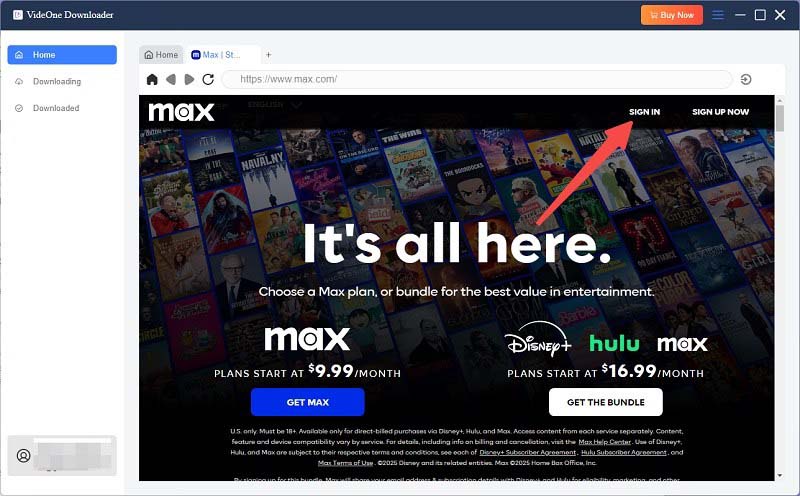
2. Search for the movies or TV shows you want to download. You can either browse the HBO Max library directly and drag the videos to the “+” icon to add them, or search by keywords or URL in the “Converting” section, then click Add to Queue.
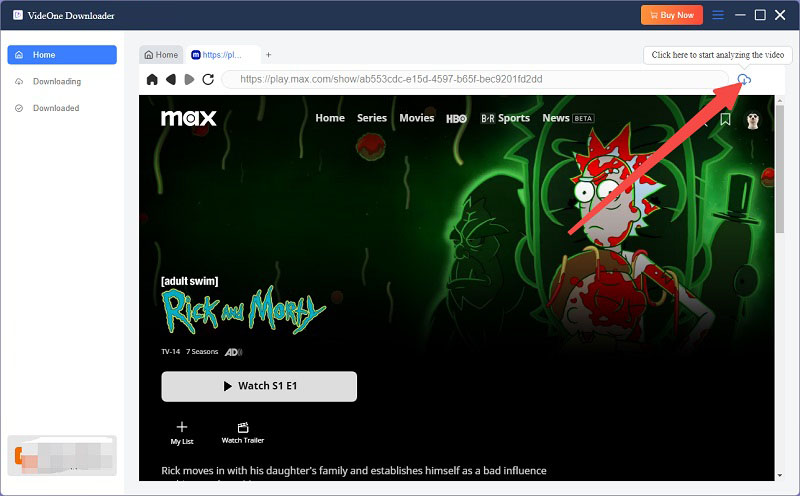
3. Before downloading, select your preferred output format and video quality. You can apply the settings to all videos or adjust them individually.
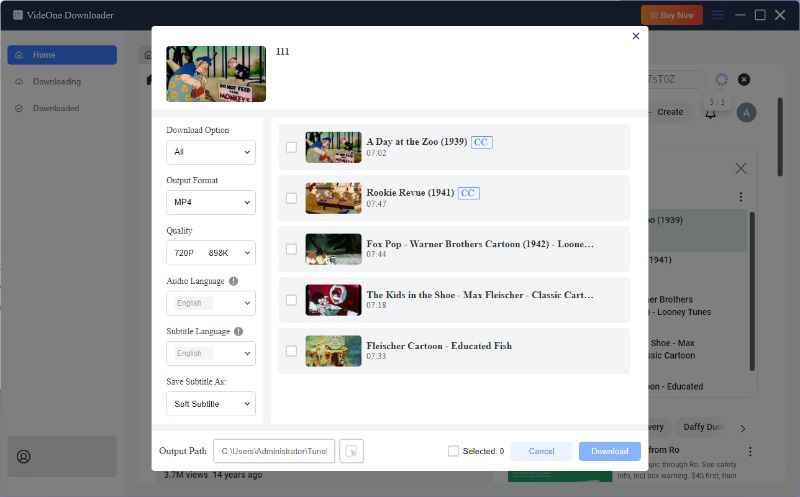
4. Click Convert All to begin downloading your selected content. Once the download is complete, go to the Finished section to view your files.
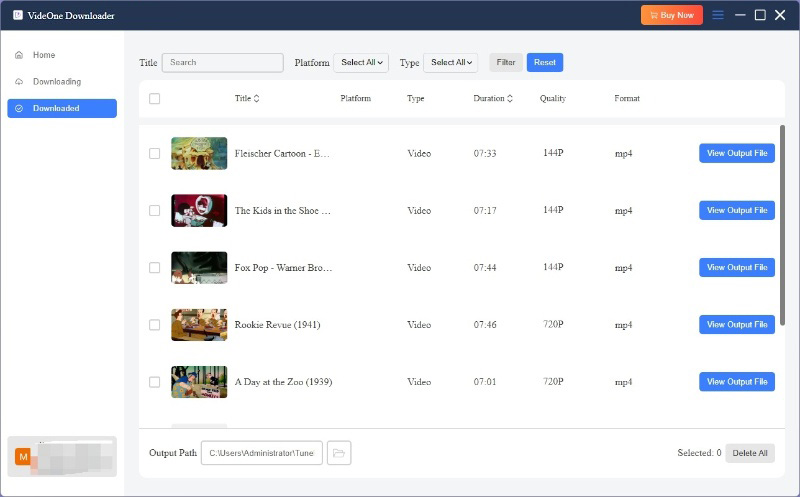
5. Insert a USB drive into your computer. Copy the downloaded files from your computer to the USB drive.
With HBO Max videos downloaded into MP4, you can easily stream them offline even on your TV.
Can I watch HBO Max on multiple TVs with the same account?
Yes, you can use your HBO Max account on multiple devices, including different TVs, as long as you don’t exceed the account’s simultaneous streaming limit (usually 2-4 streams at once, depending on your plan). Simply log in on each TV or streaming device to start watching.
Can I control HBO Max on my TV with my phone?
Yes, you can use your phone as a remote control for HBO Max on your TV if you have a Chromecast or Apple TV. Simply open the HBO Max app on your phone, connect it to the TV, and use your phone to browse and control playback.
Is there an extra cost for streaming HBO Max on TV?
No additional cost is required to stream HBO Max on your TV if you already have a subscription. However, methods like streaming devices, Chromecast, or Downloader may require an upfront cost for hardware or software.
Do I need an HBO Max subscription to watch it on my TV?
Yes, an active HBO Max subscription is required for most methods, including Smart TV apps, streaming devices, Chromecast, and AirPlay. However, if you use VideOne HBO Max Downloader, you can save content during your subscription period and watch it offline on your TV even after your subscription expires.
In this guide, we’ve explored multiple ways on how to watch HBO Max on your TV, offering a variety of options to suit different needs and device setups. For users with Smart TVs, installing the HBO Max app is the most straightforward and convenient option. If you don’t have a Smart TV, using a Chromecast, AirPlay, or Streaming devices can also provide seamless access. HDMI cables are great when you prefer a physical connection while downloading content using VideOne HBO Max Downloader and watching it on your TV via USB is perfect for users who want the flexibility of offline viewing, even without an internet connection.
Overall, the method you choose should depend on your device compatibility, internet availability, and whether you prefer to watch content online or offline. Each option allows you to enjoy HBO Max’s rich library of movies, TV shows, and exclusive content. Enjoy your streaming now!
Was this information helpful?