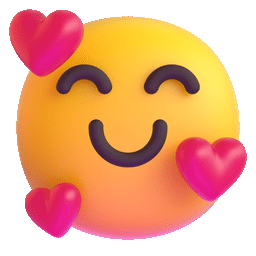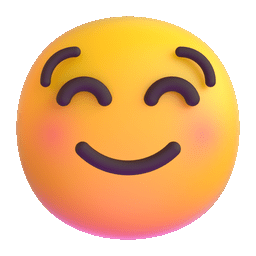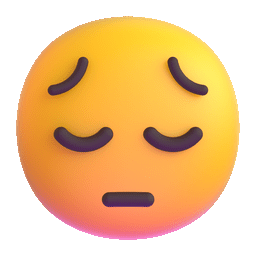Netfix Video Downloader
Save Netflix Movies to HD MP4 Offine
As a popular streaming service with notable series like Squid Game, Stranger Things, and The Crown, Netflix has become one of the most used sites worldwide. Although Netflix’s Standard with ads subscription only costs $6.99 per month to let you stream its content and download videos to watch Netflix offline, some users still wonder how to use Netflix without cost. If you are one of them, read this article with ways to watch Netflix for free.
You May Also Like:
With some wireless telecom services offering free Netflix plans, such as T-Mobile’s eligible plans, you can enjoy a free Netflix Standard with Ads subscription and save $6.99 per month, no matter whether you are a new user or an existing Netflix subscriber. The free subscription lets up to two devices stream Netflix simultaneously, but you can upgrade to Netflix Premium for streaming at up to 4 devices.
Here are the conditions:
If you are eligible to enjoy free Netflix through T-Mobile, follow the steps below to activate the free Netflix:
Step 1: Open your T-Mobile app or website, and log in with your T-Mobile account. Go to the Account section > Add-Ons.
Step 2: Under Manage Data & Add-Ons, go to the Services section. Then, select Netflix add-ons.
Step 3: Follow the instructions to connect an existing Netflix account or create a new one to connect. After connecting T-Mobile with a Netflix account, you can stream Netflix for free.
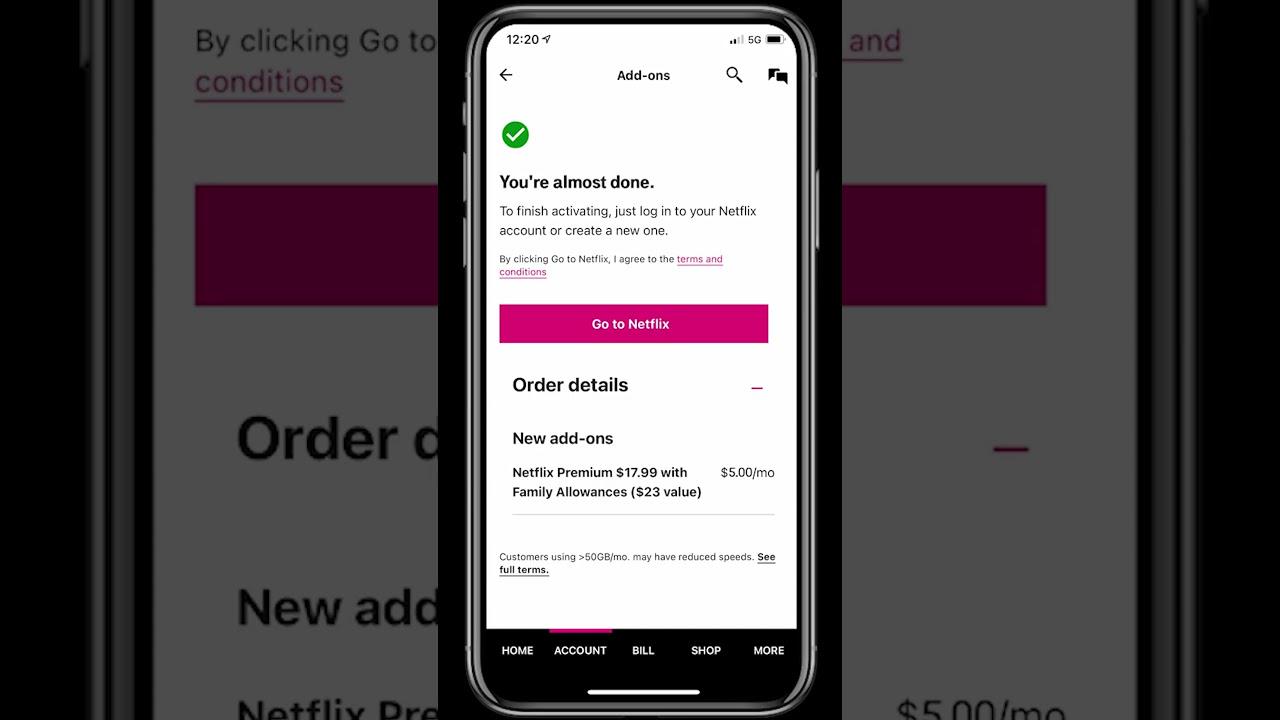
Netflix offers free content for Kenyan users, and no credit card payment information submission is needed. However, the content is only about one-third of the original library compared to the users from other regions. You can access the Netflix content right through the Netflix app on Android (the free plan is not compatible with iOS devices). If you are outside Kenya, you need to use a VPN app to change your IP address to Kenya to access free Netflix content.
Here are the steps:
Step 1: Choose a reliable VPN app that supports VPN service to Kenya, for example, ExpressVPN or NordVPN.
Step 2: Download the VPN app on your Android and then use it to connect to the Kenyan server to change your virtual IP.
Step 3: From the Google Play store, install the latest Netflix app on your Android phone.
Step 4: Open the Netflix app, Create a new free account follow the on-screen instructions. Then, you can enjoy free Netflix content.
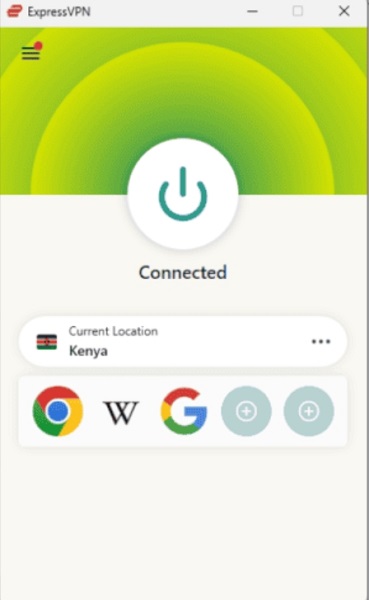
Besides the above methods, there are also third-party websites that offer some free Netflix movies and shows. For those who don’t want to subscribe to Netflix, there are alternative choices that provide some convenience. Here are two great examples:
JustWatch: A streaming guide, JustWatch helps people find where to watch the movies and television shows they want. It brings together content from Netflix and other streaming services, and will show you if Netflix provides the same title for free in your region.
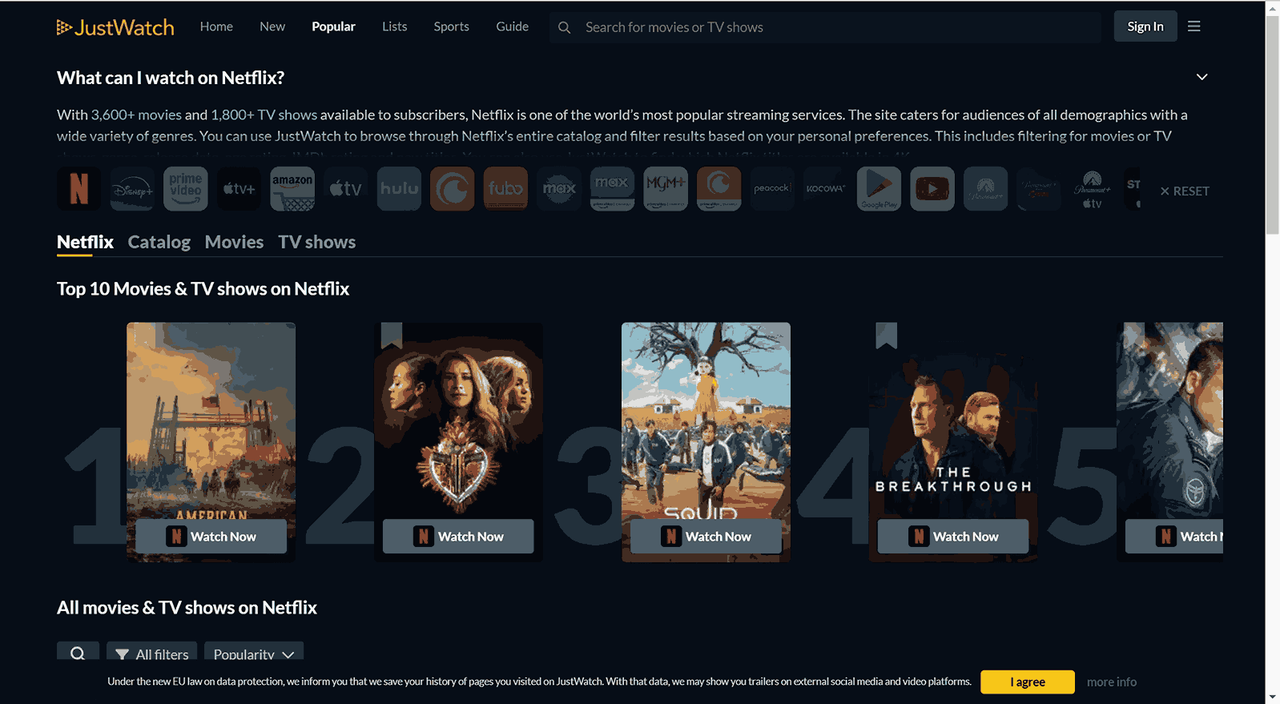
Yidio: Much like JustWatch, Yidio has the same goal. As a vast database containing streaming content, including Netflix, it serves as a helpful tool to help you search for free movies and shows from Netflix and other services.
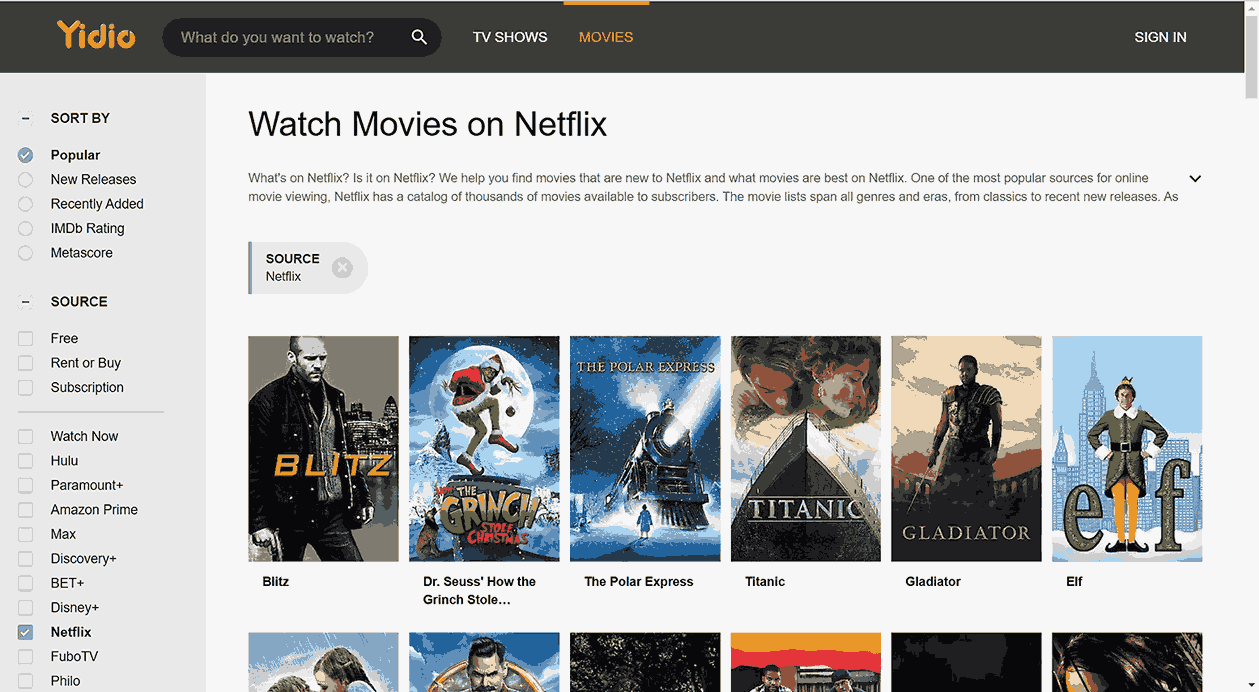
Although this kind of website is useful, note there are also limitations:
Besides using the above-mentioned T-Mobile, VPN, or third-party streaming aggregators, you can get cheaper Netflix in these ways:
Free methods to Netflix content can certainly give you temporary access for a short time. However, it does not guarantee you forever access. After the free period ends, you will still struggle to find free Netflix. For Netflix’s long-term enjoyment, the best option is to download and convert Netflix movies into MP4 and VideOne Netflix Downloader can be the best choice to allow you to save them permanently on your device for offline watching without a Netflix subscription.
In this article, we explored several methods to watch Netflix for free, including using T-Mobile’s eligible plans, VPNs, and third-party websites. But, for long-term access to Netflix, you can also try VideOne Netflix Downloader to watch Netflix for free without a subscription.
Was this information helpful?